5•dara-4g
2
User Manual
Routine Status Display
Status messages are continually scrolled on a built-in 4-rows, 22-characters liquid crystal display
(LCD). All information is routinely reported on the dara-4g
2
display as follows:
Routine Status Messages
Message Meaning of Messages
dara-4g
2
11:11:11 16:30 Time and date.
System status: on dara-4g
2
is currently online.
U1 U2 U3 U4 Number of unit connected.
Run Run Off Off Current running and standby unit status .
Black box indicates current leading unit.
Time to next rotation Time to next rotation schedule.
Days:00 Hrs:23 Min:45 Countdown time clock to the next rotation.
Optional Status Messages
TEMP: 72.2° F Display if an optional Zone temperature sensor installed.
R. HUM : 45% Display if an optional Zone Relative humidity sensor installed.
Alarm Messages
Unit 1 In Alarm Unit 1 has alarm
Unit 2 In Alarm Unit 2 has alarm
U1 U2 U3 U4 Number of unit connected
R+A Run ALM ALM R+A = Unit has alarm but must stays online because there is
no standby unit available.
High Zone Air Temperature Optional zone temperature is higher than zone temperature
setpoint plus deadband.
Standby Units Assists Standby unit is on by zone temperature setpoint
Override Switch Activated Manual override switches are on
Power On/Off Switch
The main power ON/OFF switch for the dara-4g
2
panel is located on circuit board inside the enclo-
sure. The switch controls 24 VAC power input to dara-4g
2
circuit board and controller. After turning
themainpowerON/OFFswitch,pressandholdtheESCbuttononthedisplayforve(5)seconds,
to turn on the dara-4g
2
controller.
System Reset Button
Alarm Silence button will be used to reset dara-4g
2
to its original state after an alarm change-over
event.Theunit’salarmmustbeclearedandunit’salarmcontactmustbeopenbeforeareset.Press
the Alarm silence button twice when alarm message appears on dara-4g
2
display to reset the dara-
4g
2
.
Control Outputs
There are four 8-Amp @250VAC normally closed contacts on dara-4g
2
to control four HVAC units.
These contacts will be wired to each unit for on/off control. dara-4g
2
will open the contacts to put
standby units into off mode or close the contacts to activate the units. The fail- safe mode of dara-
4g
2
control contacts is normally close; this will keep all units running if dara-4g
2
panel fails.
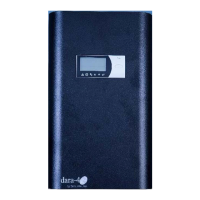
