7•dara-4g
2
User Manual
Active online units are indicated with bold number in the chart, and standby unit are indicated with
small unit number in the chart. The Off designation means that the HVAC Unit is currently OFF but
available in the case of alarm.
Rotation Patterns
Pattern 1 Pattern 2 Pattern 3 Pattern 4
2 Units connected
1 in Off 1 > 2 n/a n/a n/a
3 Units connected
1 in Off 1 > 2 > 3 2 > 3 > 1 3 > 1 > 2 n/a
2 in Off 1 > 2 > 3 2 > 3 > 1 3 > 1 > 2 n/a
4 Units connected
1 in Off 1 > 2 > 3 > 4 2 > 3 > 4 > 1 3 > 4 > 1 > 2 4 > 1 > 2 > 3
2 in Off 1 > 2 > 3 > 4 2 > 3 > 4 > 1 3 > 4 > 1 > 2 4 > 1 > 2 > 3
3 in Off 1 > 2 > 3 > 4 2 > 3 > 4 > 1 3 > 4 > 1 > 2 4 > 1 > 2 > 3
If Time Rotation in Menu J-Factory Settings is set to “None” then units remain in an unchanging
(xed)lead/lagpattern.TheForceRotationmenucanstillbeusedtoforcetherotationpatterns
toselectthedesiredxedpattern.Thelead/lagpatternwillremainunchangedindenitelyuntilthe
pattern is manually advanced.
Alarm Input Signals
dara-4g
2
panel accepts four alarm inputs dry contacts from the Alarm Relay at each HVAC Unit.
These contacts must be dry set of contacts (Non-Power contacts). dara-4g
2
panel will indicate alarm
status based on the conditions of these alarm input signals (Open Contact = no alarm; Close Con-
tact = active alarm).
When alarms are detected, dara-4g
2
’salarmauto-changeoverfunctioncansystematicallybringon-
line an equal number of designated standby units to make up for any lost capacity until all standby
unitsareinuse.SpecicAlarmStandbycontrollogicoptionsareprogrammedonmenuK-Alarm
& Limits – Unit Action menu. These options are: Turned Off, Stay On, and Condition. See Alarm
Standby Logic section below for detailed logic.
Manual Bypass Switches
The dara-4g
2
panel is equipped with 4 manual bypass switches to override the dara-4g
2
panel
and manually turn on each corresponding HVAC unit. dara-4g
2
monitors the status of the bypass
switches, the dara-4g
2
audible alarm will sound if programmed and the LCD will display the mes-
sage MANUAL OVERRIDE SWITCH ACTIVATED if one of the manual override switches is in the
on position. However, this condition does not activate the dara-4g
2
alarm relay and no changes are
made to the standard lead/lag rotation and alarm auto changeover sequence.
Optional Zone Temperature and Humidity Sensor
Optional Zone temperature and humidity sensor can be connected to dara-4g
2
for monitoring and
temperature control. Select Temperature Assist if zone temperature control is desired. dara-4g
2
will
bring next available standby Unit online when zone temperature rises above Zone High Tempera-
ture setpoint plus Temperature deadband.
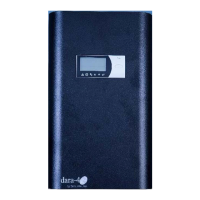
