12•dara-4g
2
User Manual
3. CONTROL LOGIC
On the power up, the dara-4g
2
will go thru a self-test for about 40 seconds then the display will
start to show the conditions, and dara-4g
2
starts to cycle on primary unit(s) every 5 seconds. After
all the primary units cycle on, the dara-4g
2
startstomonitorprimaryunits’alarmstatusandchang-
es over to back-up unit after a programmable change-over time delay. The change over time delay
can be set from 5 seconds to 600 seconds on menu J- Factory settings. The default setting is 5
seconds. If a rotation time schedule is selected, the lead unit will rotate when rotation time clock
elapses. Rotation time clock is restarted fresh each time a new pattern is selected.
Alarm Standby Logic
When alarms are detected, dara-4g
2
’salarmauto-changeoverfunctioncansystematicallybring
online an equal number of designated standby units to make up for any lost capacity until all
standbyunitsareinuse.SpecicStandbyoptionsareselectedonMenuK-AlarmsandLimits
-Unit Action menu. The options are: Turned Off, Stay On, and Condition.
Turned Off - Always discontinue using and turn off any unit with an alarm. If available, bring 1
standby unit online for each alarmed unit. If an alarm is received from a running unit, and the
dara-4g2 panel will:
1. Turn off the alarmed unit.
2. Not use the alarmed unit again until the dara-4g
2
panel is reset
3 Will, if one is available, bring on the next scheduled standby unit to replace the capacity of
the alarmed unit.
4. Willdiscontinuerotationandwillholdthelead/lagpatternxeduntilreset.
5. Sound the audible alarm to signal an alarm until silence.
6. Continue to display the unit alarm message on the LCD until reset
7. Hold the dara-4g
2
Alarm Relay energized until alarm is corrected.
8. Will continue to bring on additional standby units if additional alarmed units are detected.
Stay On - Always keep units with alarms online and continue to use them as if the units had no
alarms. If available, bring 1 standby unit online for each alarmed unit. If an alarm is received from
a running unit then ddara-4g
2
will:
1. Allow the alarmed unit to continue operation as if it had no alarm.
2. Will, if one is available, bring on the next scheduled standby unit to supplement the capac
ity of the alarmed unit.
3. Willdiscontinuerotationandwillholdthelead/lagpatternxeduntilreset.
4. Sound the audible alarm to signal an alarm until silence.
5. Continue to display the unit alarm message on the LCD until reset
6. Hold the dara-4g
2
alarm relay energized until alarm is corrected
7. Will continue to bring on additional standby units if additional alarmed units are detected.
Condition - If standby units are available then discontinue using and turn off any unit with an
alarm. Bring 1 standby unit online for each alarmed unit -- OR -- If no standby units are available
then keep the alarmed unit online and continue to use it as if it had no alarm. If Condition is se-
lected then dara-4g
2
will:
1. Turn off the alarmed unit.
2. Not use the alarmed unit again until the dara-4g
2
panel is reset.
3. Will bring on the next scheduled standby unit to replace the capacity of the alarmed unit.
4. Willdiscontinuerotationandwillholdthelead/lagpatternxeduntilreset.
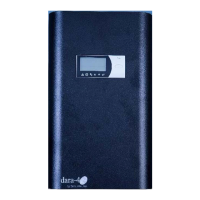
