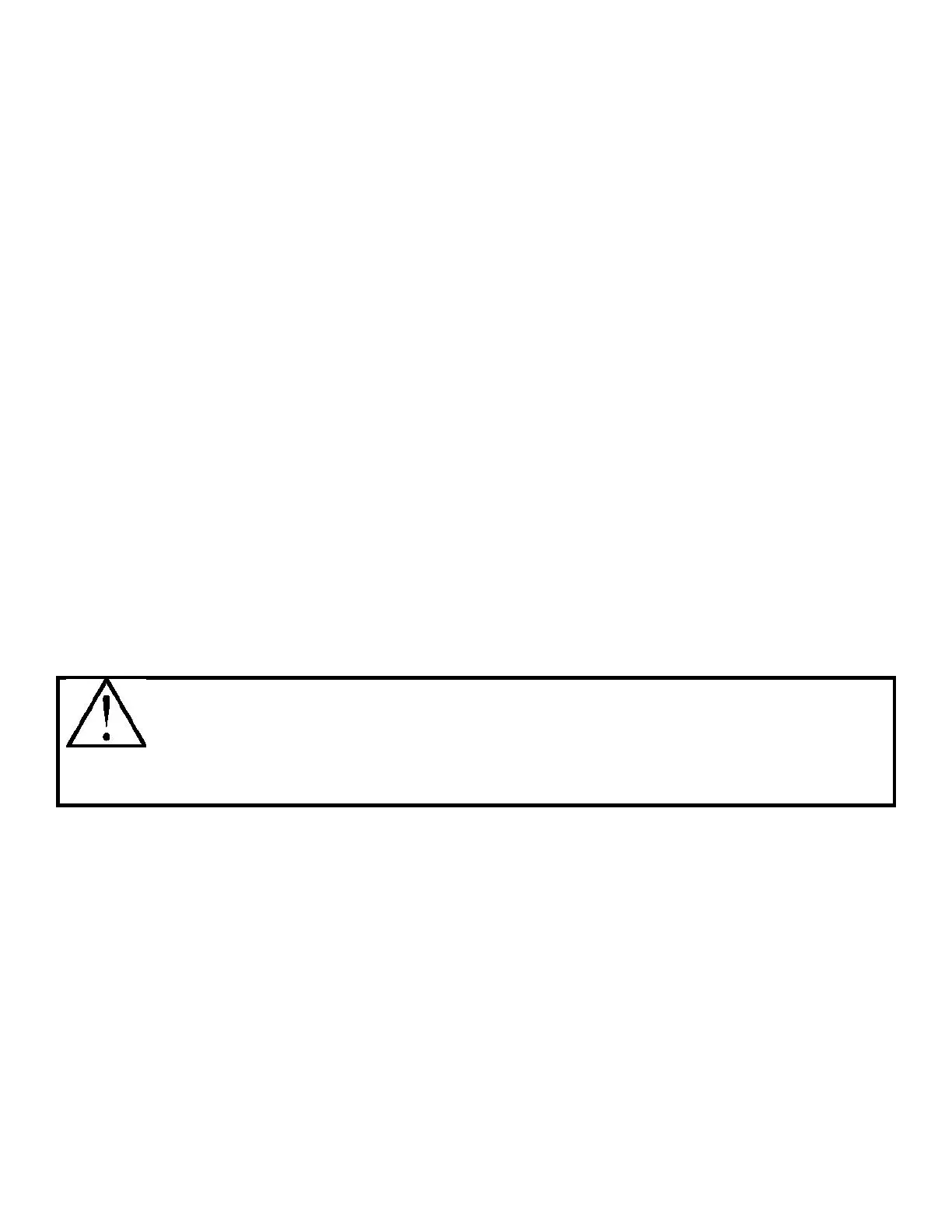9
units. Tighten the locknuts provided with each jackstand. The base plate can rest on the oor or on
vibration pads.
Floorstands are also a way of supporting the unit. These are ordered to the height of the oor with
leveling rods to allow adjustment. The oorstand has lips in each corner to align with the unit which
is placed on top. It is recommended that the unit frame be bolted or screwed to the oorstand from
below. Local building codes may dictate this procedure. After installation, the raised oor is typically
built around the unit.
The raised oor serves as the distribution plenum for air on downow units. Cables, piping, wiring
raceways, inadequate oor height and any other restrictions can inhibit proper airow. Care should
be taken to avoid restrictions.
2.5.2 Upow Units
Upow units will typically be supported by vibration isolation pads and/or oorstands which may also
include leveling screws. An air discharge plenum may be factory provided which ships loose and must
be attached at the top of the unit frame. For in-room applications with supply and return grilles, several
feet of clearance must be maintained at the intake and discharge of the unit.
Alternately, an air distribution plenum must be eld fabricated with supply grilles to distribute the
air. If a common plenum is utilized to connect the supply air for distribution from multiple units, it
is recommended that isolation backdraft dampers be installed on the discharge end of the unit or
somewhere prior to the common plenum to prevent cold discharge air from entering units that may be
on standby. Alternatively, we oer an AireSeal option which keeps the EC fans running at a selectable
speed between 20-50% when the unit is in standby to prevent air from entering the units from the
common plenum. Units are shipped with EC (Electronically Commutated) motors often referred to as
“plug fans”. Fan speed is factory set based on order. Fan speed can be changed in 1% increments
through the unit’s microprocessor controller, Data Alarm Processor 4™ (dap4™) by several dierent
methods. See the dap4™ User Manual for details and recommended settings.
WARNING: Do not operate upow units without installing a plenum, ductwork or guard
over the fan opening(s) on the top surface of the cabinet. Ductwork must be connected
to the fan(s), or a plenum must be installed on the top of the cabinet for protection from
rotating blower wheel(s) on upow units. Risk of high-speed moving parts can cause
injury or death. Disconnect all local and remote electric power supplies before working
in the unit.
2.6 Storage
Your Data Aire equipment comes ready for immediate installation. In some instances it may be necessary
to store the equipment for a period of time. If you must store the equipment it should be done in a
dry area, out of the weather, protected from damage by other equipment in storage or transportation
equipment, never stacked, and avoid frequent relocation.
If equipment is stored for longer than 30 days special precautions must be taken to avoid coil damage.
All coils should be charged and sealed with a low pressure (i.e., 1 to 3 PSIG, (7 to 21 kPa)) inert gas,
such as nitrogen. This prevents contaminates from entering the coils: then when the seal is broken at
installation, the rush of escaping gas veries the coil is leak free. If coils are not charged and sealed
condensation mixes with air pollutants forming a weak acid and over time can cause pin hole leaks to
develop in the coil tubes.
When equipment is installed after storage, caution should be taken to inspect and replace, if required,
rubber components. All moving parts, such as fans and motors, should be hand tested to ensure that
they are free and clear prior to start-up.
