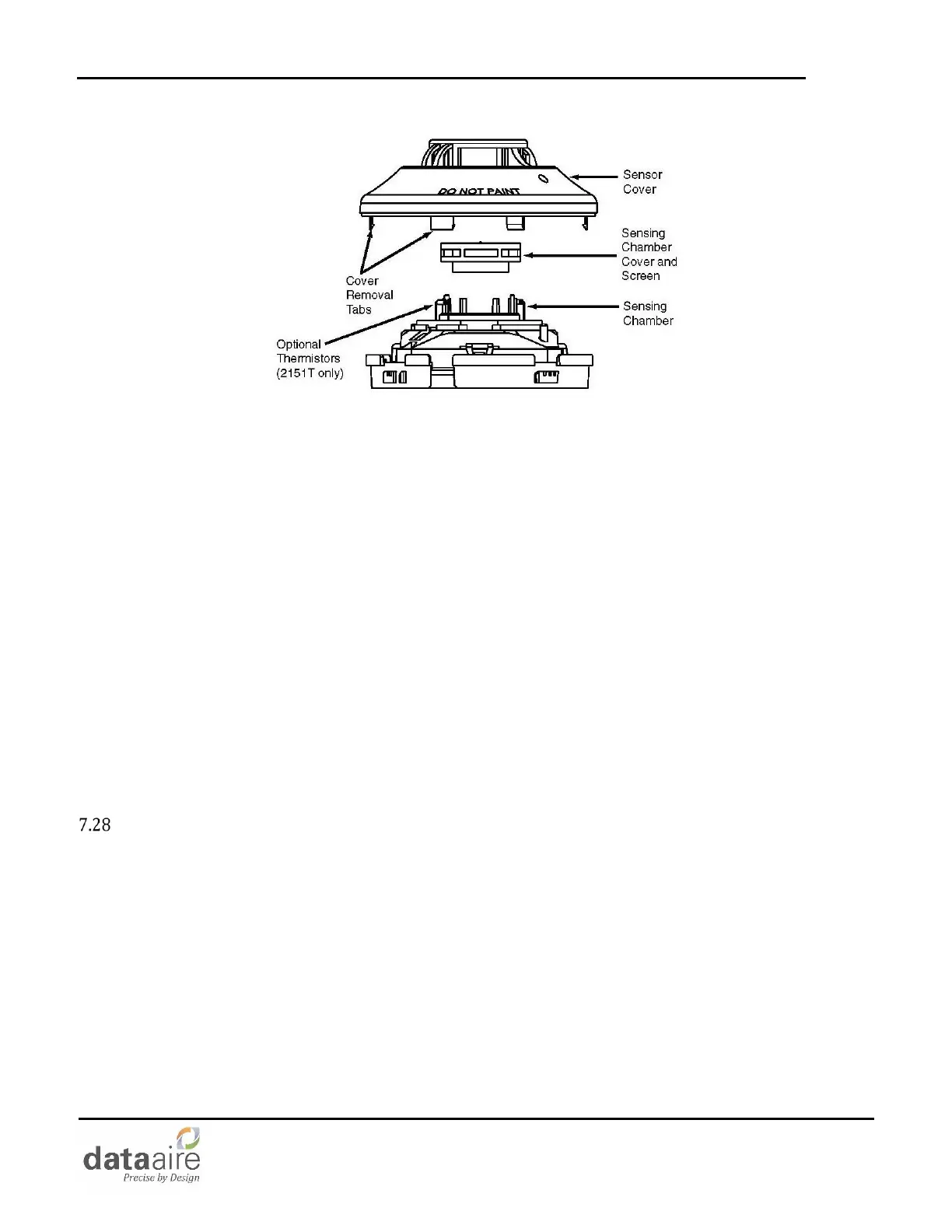7.27.2 Cleaning Smoke Detector
The detector should be cleaned at least once a year. Disconnect all remote electric power source to unit before
maintenance or servicing. Before removing the detector, notify the proper authorities that the smoke detector
system is undergoing maintenance and will be temporarily out of service.
1. Disable the zone or system undergoing maintenance to prevent unwanted alarms.
2. Turn OFF all remote electric power source to unit before maintenance or servicing.
3. Use lock-out tag-out protection.
4. Remove the sensor cover by pressing firmly on each of the four removal tabs that hold the cover in place.
5. Vacuum the screen carefully without removing it. If further cleaning is required continue with additional
steps, otherwise skip the following steps.
6. Remove the chamber cover/screen assembly by pulling it straight out.
7. Use a vacuum cleaner or compressed air to remove dust and debris from the sensing chamber.
8. Reinstall the chamber cover/screen assembly by sliding the edge over the sensing chamber. Turn until it is
firmly in place.
9. Replace the cover using the LEDs to align the cover and then gently pushing it until it locks into place.
10. Turn the power back ON and test the detector as described in Smoke Detector Testing.
11. Notify the proper authorities that the system is back on line.
Controls
1. Turn OFF all remote electric power source to unit before maintenance or servicing.
2. Use lock-out tag-out protection.
3. Check all electrical connections for secure fit and any signs of wear. Repair as needed.
4. Remove any dust from dap4 exterior areas. Use care to prevent any damage to electrical components or
connections.
5. Check/verify the Mini-dap4 or dap4 controller operation (i.e., sequence).
6. Check for any alarm operation.
7. Check setting/operation.
8. Check/test changeover device(s).
9. Check disconnect switch operation (if installed).