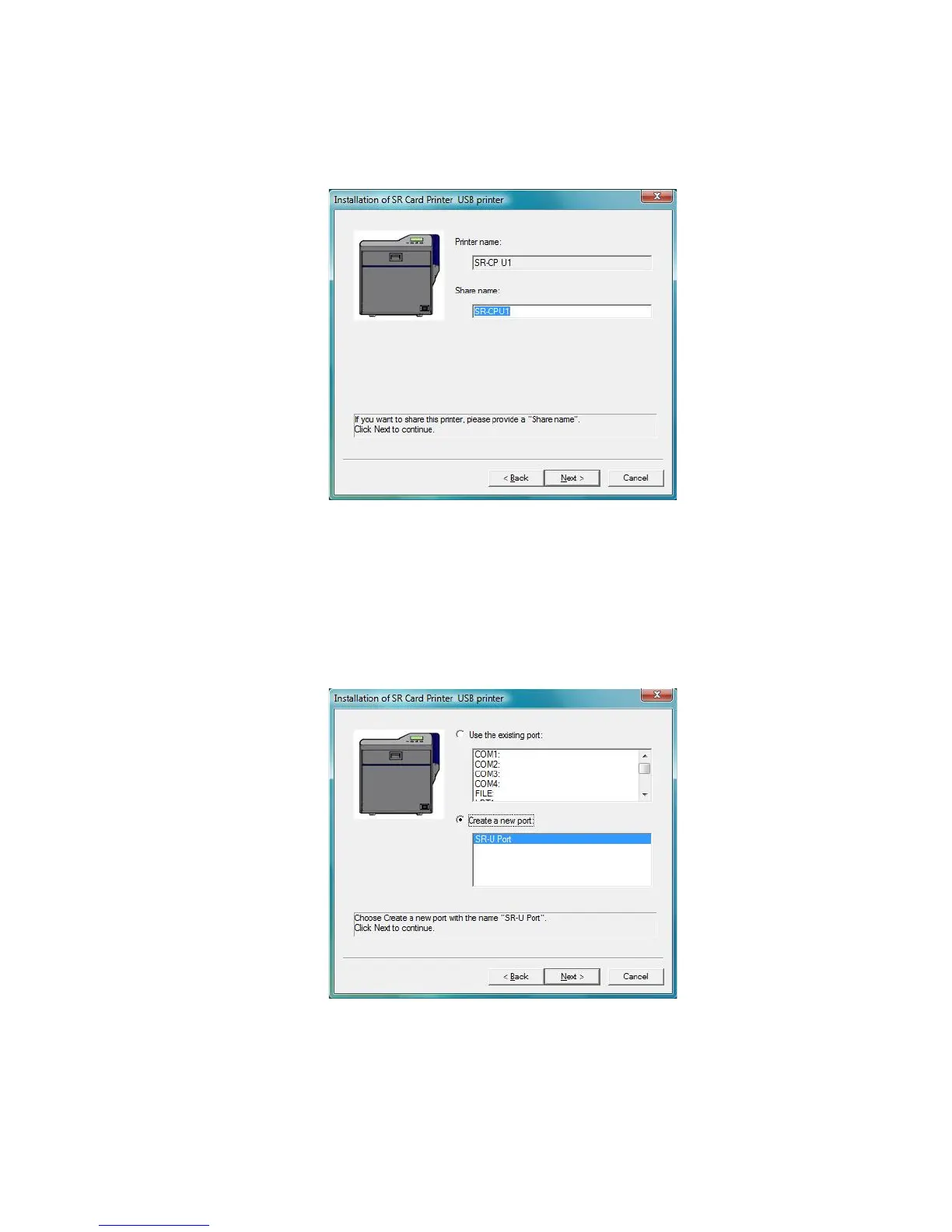Datacard® SR200 & SR300 Printer
Hardware and Driver Installation Manual 13
13.
The printer is installed with sharing enabled by default. Enter a “Share name” if
needed, and then click Next. The Share name cannot contain any spaces.
• Use the printer name shown, or if you plan to share the printer remove the
space so it appears as SR-CPU1.
• To share the printer, see “Sharing a Printer on a Network Connection” on
page 36.
• Sharing can be disabled after the driver is installed, if needed.
14. Choose Create a new port: and use the port name provided. Click Next.
