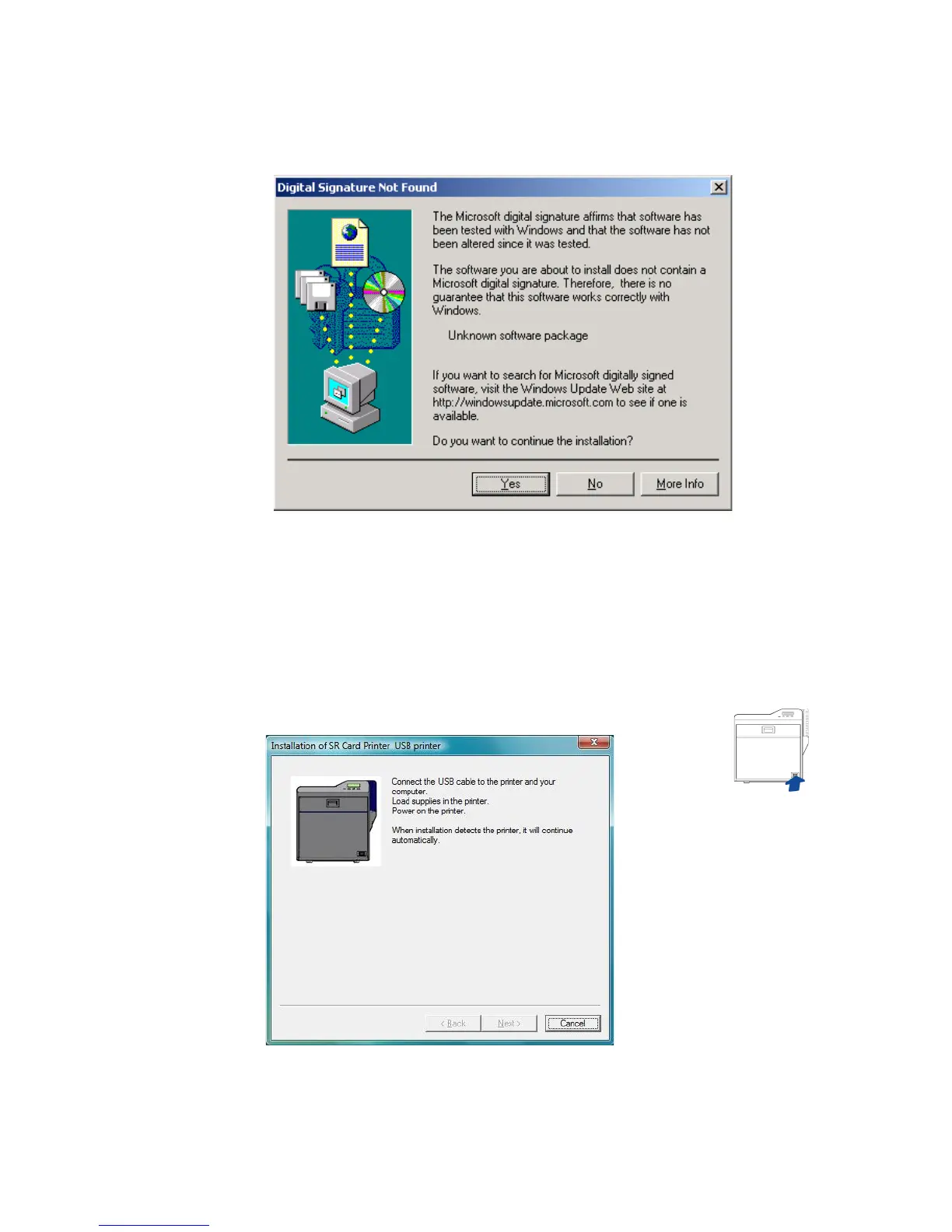Datacard® SR200 & SR300 Printer
Hardware and Driver Installation Manual 15
•
On Windows 2000, the Digital Signature Not Found message appears. Click
Yes to continue with installation.
• Security on the PC might be set to prevent installation without a digital
signature. See Windows help for "digital signature" or "Logo signing" to
change the security setting.
17. The installation displays instructions to install supplies, connect the USB cable and
power on the printer.
• See Using the Printer in the User Guide to install supplies.
• See “Connecting the Data Cable” on page 7 to connect the USB cable.
• See Using the Printer in the User Guide to power on the printer.
