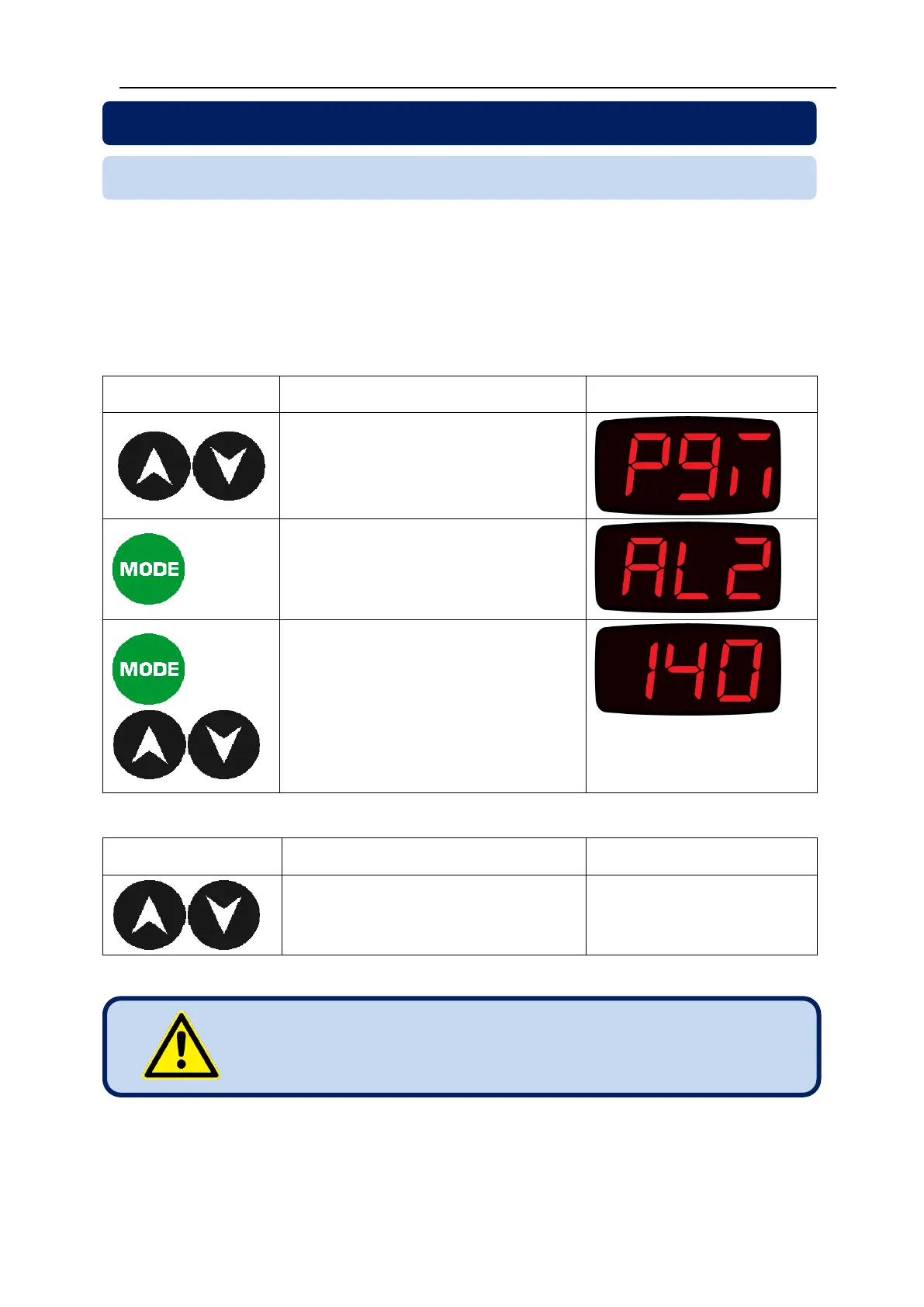DPR-145 User Manual V-3.0 (14.09.2016)
-11-
In order to provide the maximum flexibility of use, the unit features various
programmable parameters.
Parameters are recorded in a non-volatile memory and are not affected by power
failures.
Relay testing is also performed through program mode.
In order to enter the PROGRAM
mode, hold pressed both up/down
arrow pushbuttons for 5 seconds.
PGM will be displayed.
Every depression to the MODE
button will switch to the next
parameter. Related parameter
name is displayed.
When the name of the parameter
to be modified is displayed, hold
pressed the MODE button for 5
seconds. The value of the
parameter will be displayed.
Modify and adjust the value with
up/down arrow pushbuttons.
In order to exit program mode,
hold pressed both up/down arrow
pushbuttons during 5 seconds.
5.1 ENTERING THE PROGRAM MODE
If no pushbutton is depressed during 3 minutes, the
PROGRAM mode will be automatically terminated.