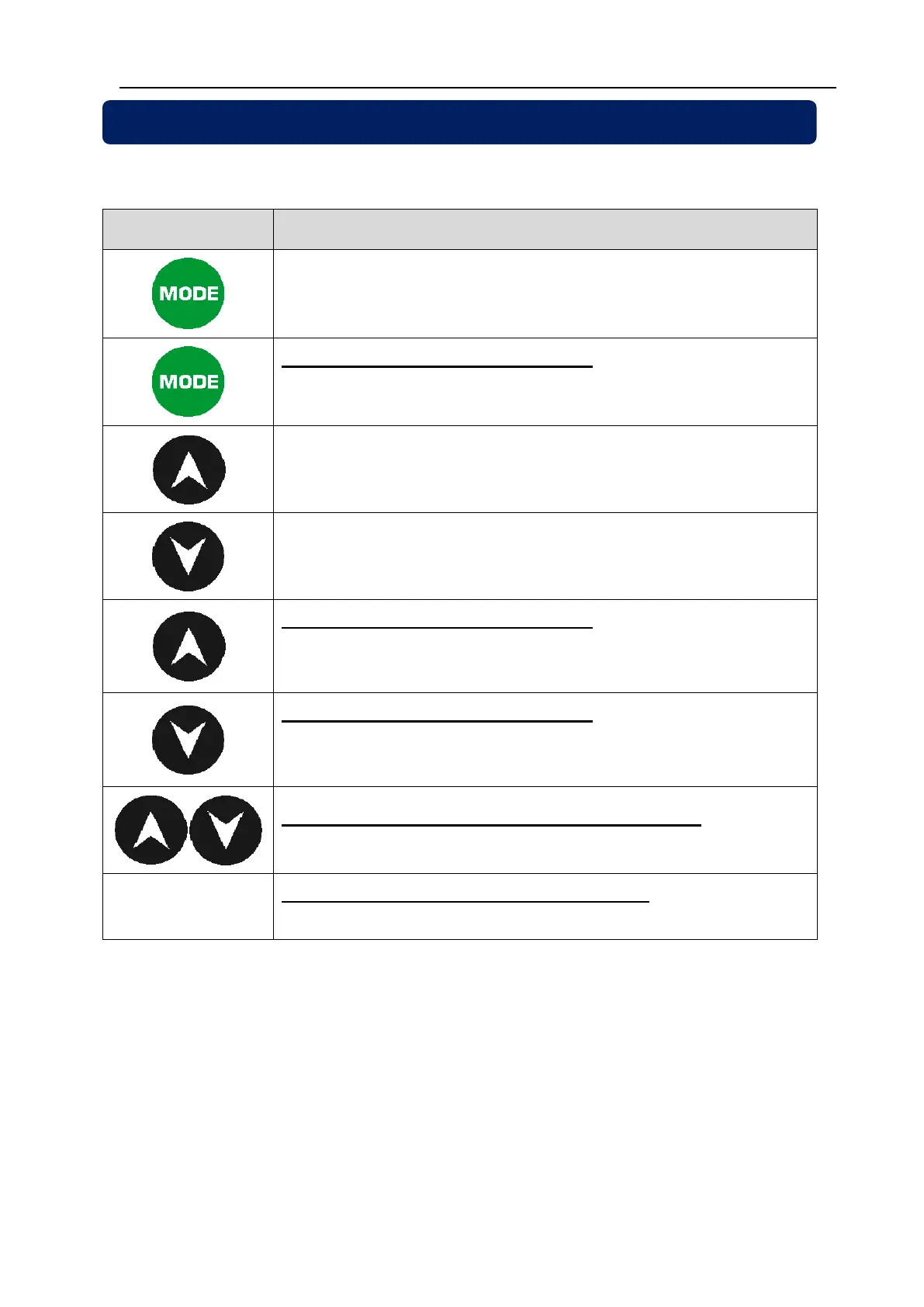DPR-145 User Manual V-3.0 (14.09.2016)
-7-
Programming and measuring screens are opened using 3 pushbuttons on the front panel.
Switched between operating modes.
IF HELD PRESSED DURING 5 SEC:
Switches to the Alarm menu. (Trip, Fault and Alarm
messages displayed)
Switch to the previous channel or
increase related value (program mode)
Switch to the next channel or
decrease related value (program mode)
IF HELD PRESSED DURING 5 SEC:
“” will be displayed and all Trip, Fault and Alalrm
messages will be deleted.
IF HELD PRESSED DURING 5 SEC:
“” will be displayed and maximum temperature values
for each channel will be deleted.
IF HELD PRESSED TOGETHER DURING 5 SEC:
Enters/exits PROGRAM mode.
* NO KEY PRESSED DURING 3 MINUTES:
Resumes to last operating mode.