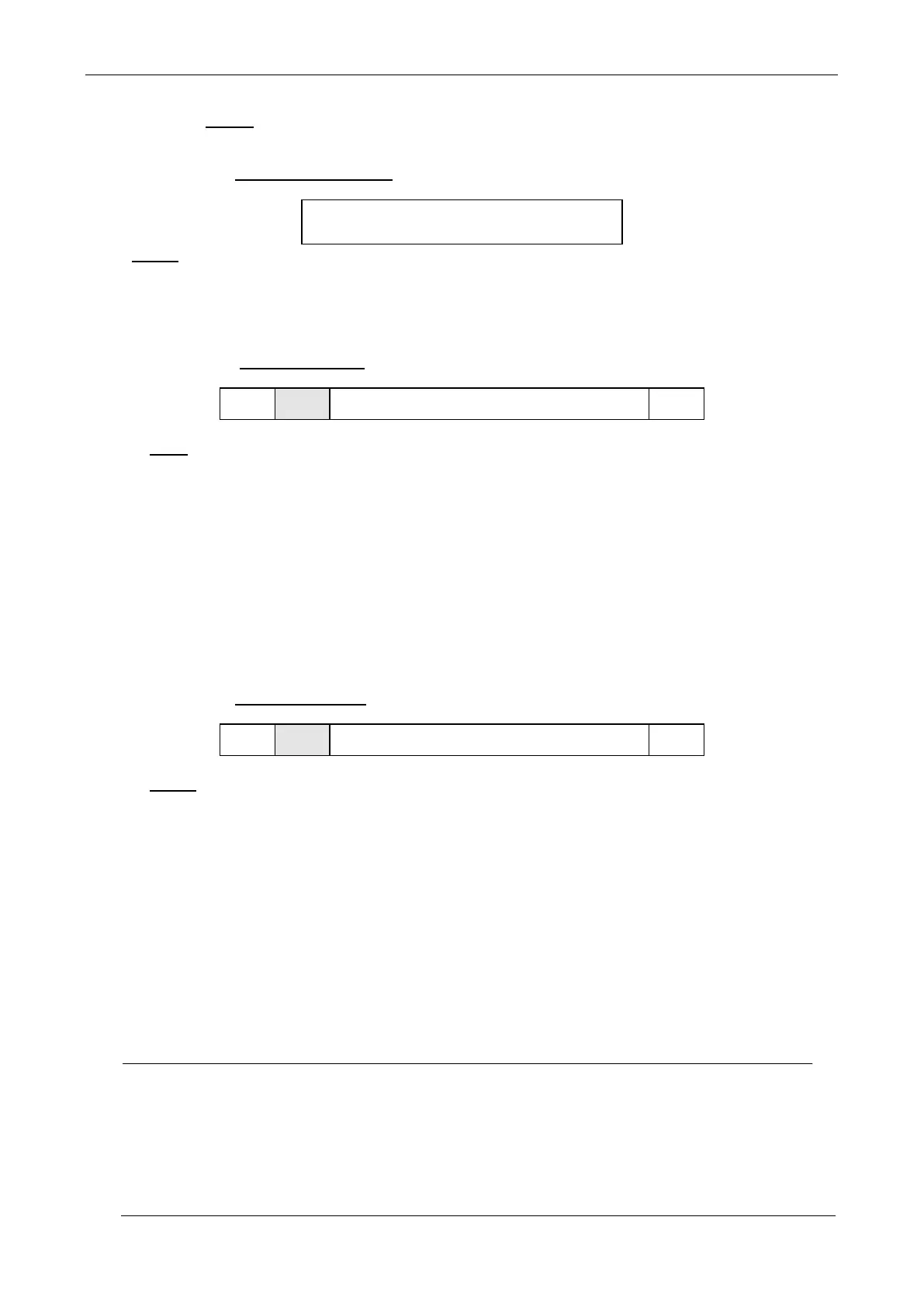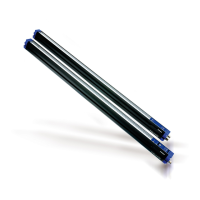DS2 Instruction Manual
d. Partial Binary scanning result (Measurements) – Short protocoll
Send to host one measure only with reduced binary format (one byte).
DS2 sends (one measurement only):
where:
a = 1 byte with measure (0 – 231)
e. Partial ASCII scanning result (Measurements) - 0x42 (‘B’ ASCII)
Sends to host one or due numeric measurements in ASCII (see above).
DS2 sends (one measurement):
dove:
m = ASCII char linked to kind of measure (ASCII code linked to kind of measure get as sum of
char “A” and numeric value of kind of measure .
aaa = 3 ASCII codes with measurement (“000” – “231”)
ss = 2 ASCII char (1 byte) with scan state:
bit 0 = Power Led (0 OFF, 1 ON)
bit 1 = Failure Led (0 OFF, 1 ON)
bit 2 = Output Led (0 OFF, 1 ON)
bit 3 = Uscita PNP/NPN (0 disable, 1 enable)
bit 4 = short-circuit switching output (0 none, 1 yes)
bit 5 = stability (0 none, 1 yes)
bit 6 = n. a.
bit 7 = Programming Mode (0 local, 1 remote)
DS2 sends (two measurements):
where:
m = ASCII char linked to kind of measure (ASCII code linked to kind of measure get as sum of
char “A” and numeric value of kind of measure .
aaa = 3 ASCII codes with #1 measurement (“000” – “231”)
n = 1 ASCII code with #2 measurement (‘A’ + numerical value of the measurement type)
bbb = 3 ASCII codes with #2 measurement (“000” – “231”)
ss = 2 ASCII char (1 byte) with scan state:
bit 0 = Power Led (0 OFF, 1 ON)
bit 1 = Failure Led (0 OFF, 1 ON)
bit 2 = Output Led (0 OFF, 1 ON)
bit 3 = Uscita PNP/NPN (0 disable, 1 enable)
bit 4 = short-circuit switching output (0 none, 1 yes)
bit 5 = stability (0 none, 1 yes)
bit 6 = n. a.
bit 7 = Programming Mode (0 local, 1 remote)
ASCII code linked to kind of measure get as sum of char “A” and numeric value of kind of measure.
‘A’ = Measure disabled (n. a.)
‘B’ = Complete beams status array (n. a.)
‘C’ = Top beam dark
‘D’ = Top beam light
‘E’ = Bottom beam dark
‘F’ = Bottom beam light
‘G’ = Middle beam dark
‘H’ = Middle beam light
‘I’ = Total beam dark
‘J’ = Total beam light
‘K’ = Total contiguous beam dark
‘L’ = Total contiguous beam light
‘M’ = N. of transitions dark
‘N’ = N. of transitions light