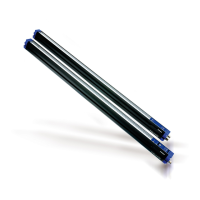Instruction Manual DS2
6.2.5. Configuration of the AREAscan
TM
DS2 series
The configuration session can be accessed selecting the Configure button.
Fig. 16
The access in the configuration mode suspends the scanning during the entire session. A small
window visualises a “Wait please…” message.
If the command is accepted, the Configure button changes and becomes End, and the Download
and Update buttons are activated. The data entry fields and the selection buttons are also active.
Three different sections are distinguished in the Remote prog. page:
Serial transmission: allows to set the transmission baud-rate, type of data (binary or ASCII) to
send periodically at the end of each scanning in case of digital output switching or user request.
In the latter, the Request button becomes active if the DS is functioning in remote mode, when
exiting from the configuration session. The serial transmission can be completely deactivated. It
remains active only for communication with host.
Short Protocol is a data transmission mode very simple and it is used for one measure only
“Restore” push-button recall default factory configuration.

