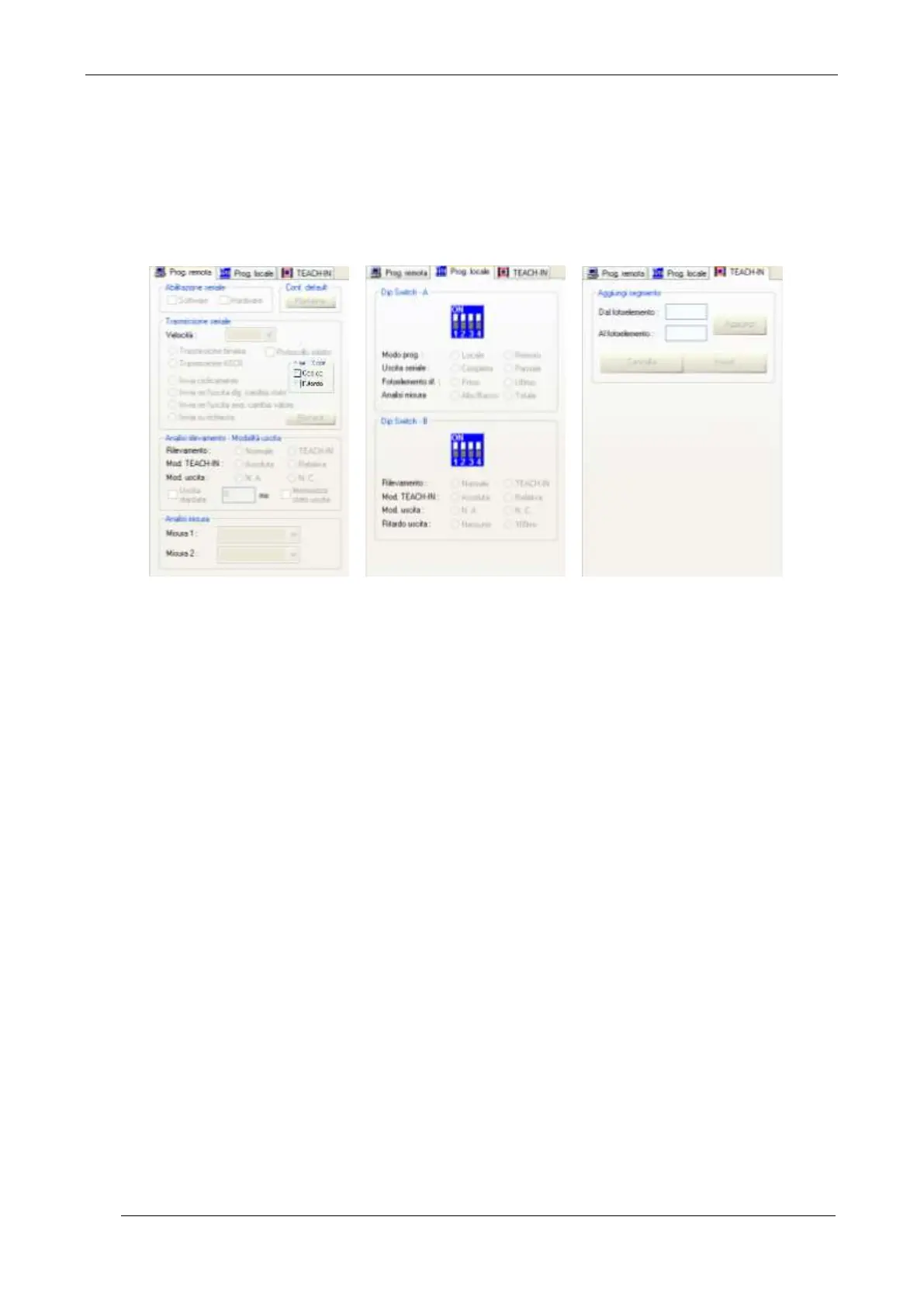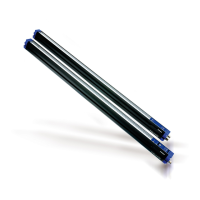DS2 Instruction Manual
Figure 20 shows the windows on the right side of the interface, which is initially deactivated:
Remote prog.: this page visualises the different parameter settings and thus allows their
modification in the remote mode.
Local prog.: visualises only the status of the dip-switches present on DS2.
Teach-in: edits the object shape using the Teach-in mode.
Fig. 15