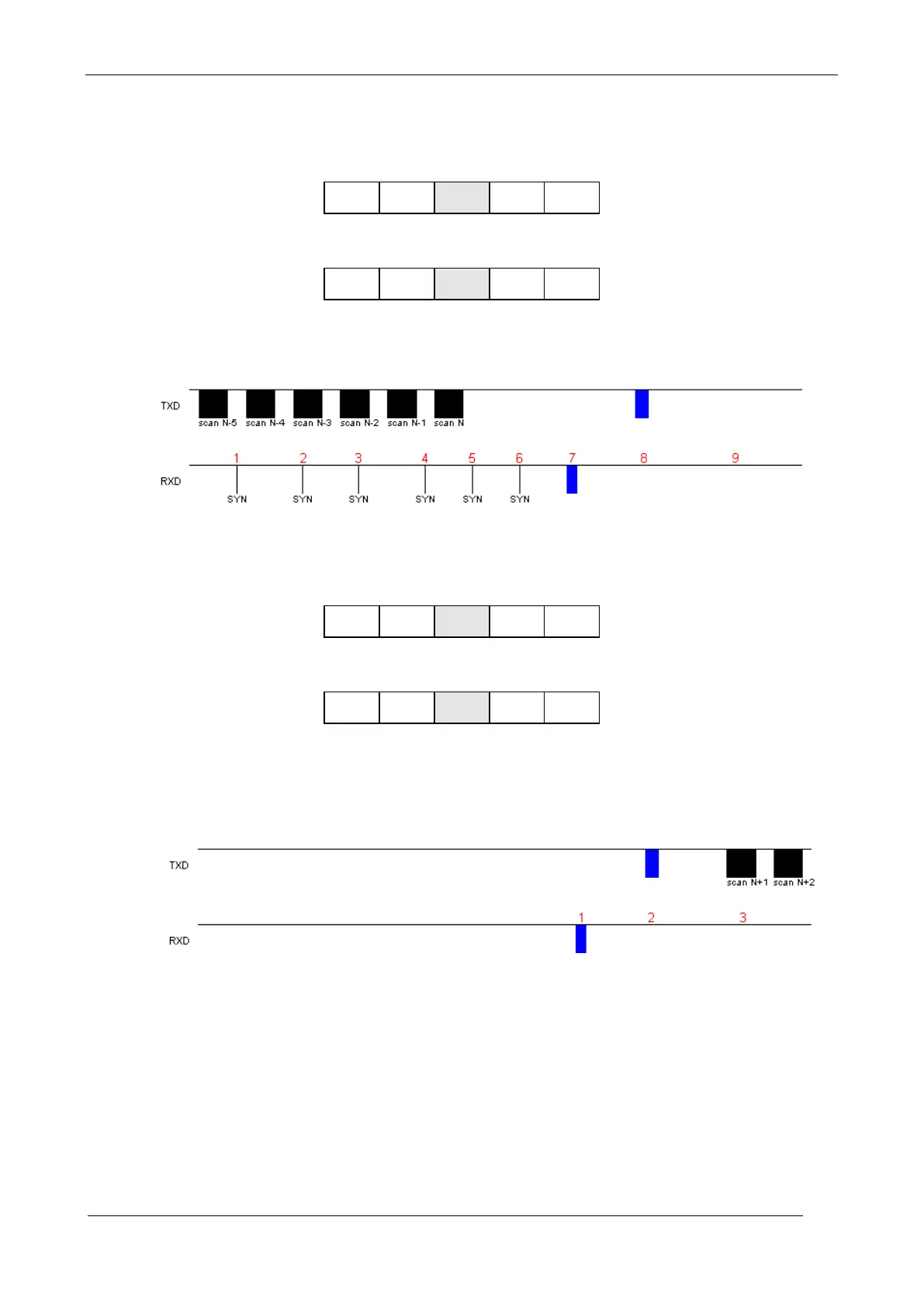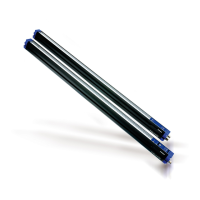Instruction Manual DS2
b. Scanning suspension command - 0x44 (‘D’ ASCII)
Momentary suspends the scanning and passes the control to the host.
Host sends:
DS2 responds:
The following figure is similar to the previous one with the difference that the scanning now does not
re-start automatically after receiving the command (see point 9).
c. Scanning re-start command - 0x45 (ASCII ‘E’ )
Informs DS2 to re-start the normal scanning mode and the host looses the line control.
Host sends:
DS2 replies:
In this case the SYN codes do not have to be sent as the scanning is suspended.
The command is accepted immediately. After the exchange of the packets (see points 1 and 2),
DS2 re-starts the scanning (see point 3).