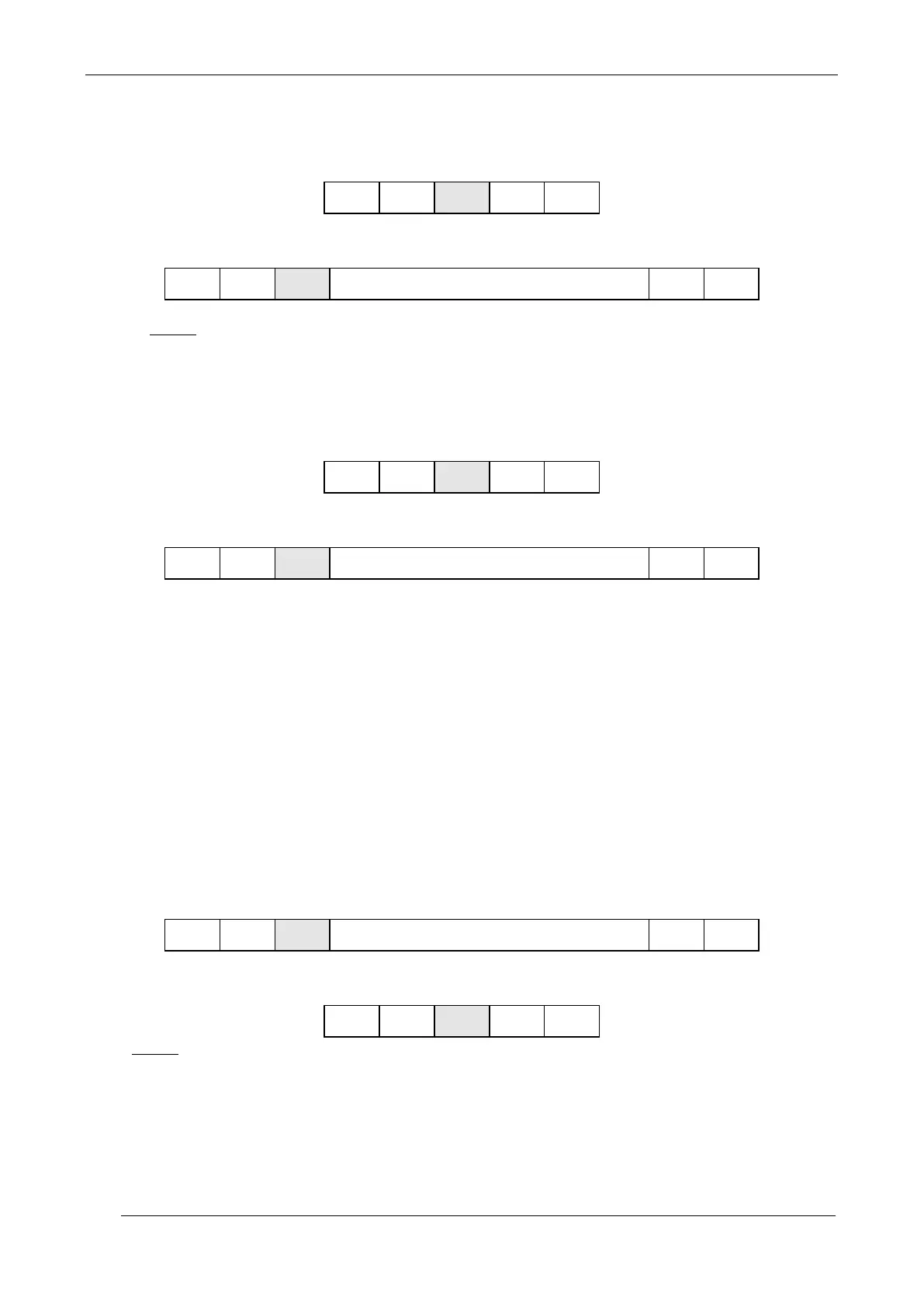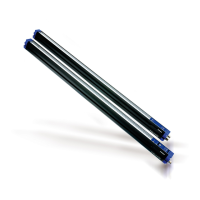DS2 Instruction Manual
i. Firmware release reading command - 0x4B (ASCII ‘K’)
Reads the firmware release.
Host sends:
DS2 replies:
where:
vvvvvvvvvv = 10 ASCII codes with the firmware version
x = checksum (complement to one of the Length, Type and Data field bytes sum)
j. Dip-switch reading command - 0x4C (ASCII ‘L’ )
Reads the dip-switch status.
Host sends:
DS2 replies:
L = 1 byte with the local configuration status (Dip-switch)
bit 0 = OutDelay 4B - Output Delay (No Delay/100ms Delay)
bit 1 = OutMode 3B - Output Mode (NO/NC)
bit 2 = TeachMode 2B - Teach-in Mode (Absolute/Relative)
bit 3 = TeachEna 1B - Teach-in Active (Inactive/Active)
bit 4 = MeasAna 4A - Measurement Analysis Mode (BotTop/Total)
bit 5 = MeasRef 3A - Measurement Reference Beam (Bottom/Top)
bit 6 = SerMode 2A - Serial Output Mode (Binary/ASCII)
bit 7 = ProgMode 1A - Programming Mode (Local/Remote)
x = checksum (complement to one of the Length, Type and Data field bytes sum)
k. LEDs piloting command - 0x4D (‘M’ ASCII)
Turns on and/or turns off the panel LEDs.
Host sends:
DS2 replies:
where:
p = 1 byte with the Power LED status (0 off, 1 on)
f = 1 byte with the Failure LED status (0 off, 1 on)
o = 1 byte with Output LED status (0 off, 1 on)
x = checksum (complement to one of the Length, Type and Data field bytes sum)