Do you have a question about the Datalogic AREX and is the answer not in the manual?
Introduction to the AREX laser marking device and Datalogic's contact details.
Step-by-step procedures for physically connecting the AREX system components and peripherals.
Illustrative diagram detailing the interconnection of AREX system ports and external devices.
| Image Capture | Yes |
|---|---|
| Type | Handheld |
| Decode Capability | 1D and 2D barcodes |
| Interface | USB, RS-232, Keyboard Wedge |
| Operating Temperature | 0°C to 50°C |
| Storage Temperature | -20°C to 60°C |
| Humidity | 5 - 95% (Non-Condensing) |
| Drop Specification | 1.5 meters |

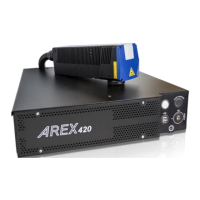










