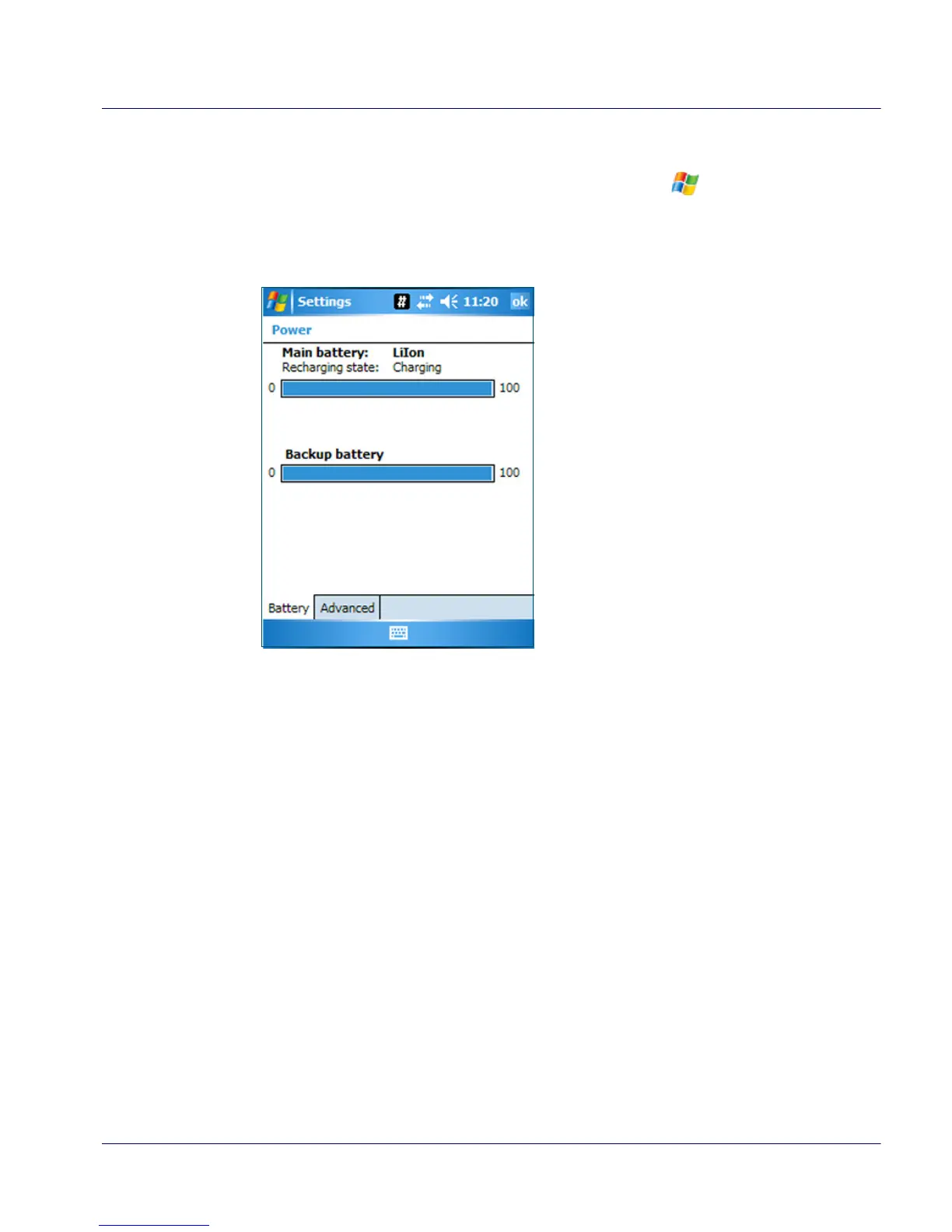Powering the Falcon
Quick Reference Guide
13
Additionally, the Power control applet displays a battery power gauge. You can
check the status of both the Main Battery and the Backup battery. From the
Today screen you can tap the Battery icon, or go to
> Settings > System >
Power.
See the Falcon 4400 with Windows Mobile
®
Product Reference Guide
(PRG) for more information on configuration items.
Figure 7. Battery Power Gauge
Power Supply
Models require either a Listed class II or class III with a Limited Power Source
(LPS). For the safety certification to be valid, class III input power sources
must be IEC/EN60950-1 (EN 60335-series, EN 60065 or relevant) approved.
- For single Docks and battery charger -
Input: 100 - 240 VAC Output: 12 VDC
Max. Current: 2.5 A Max. Power: 30 W
- For 4-slot Docks -
Input: 100 - 240 VAC Output: 12 VDC
Max. Current: 5.0 A Max. Power: 60 W
