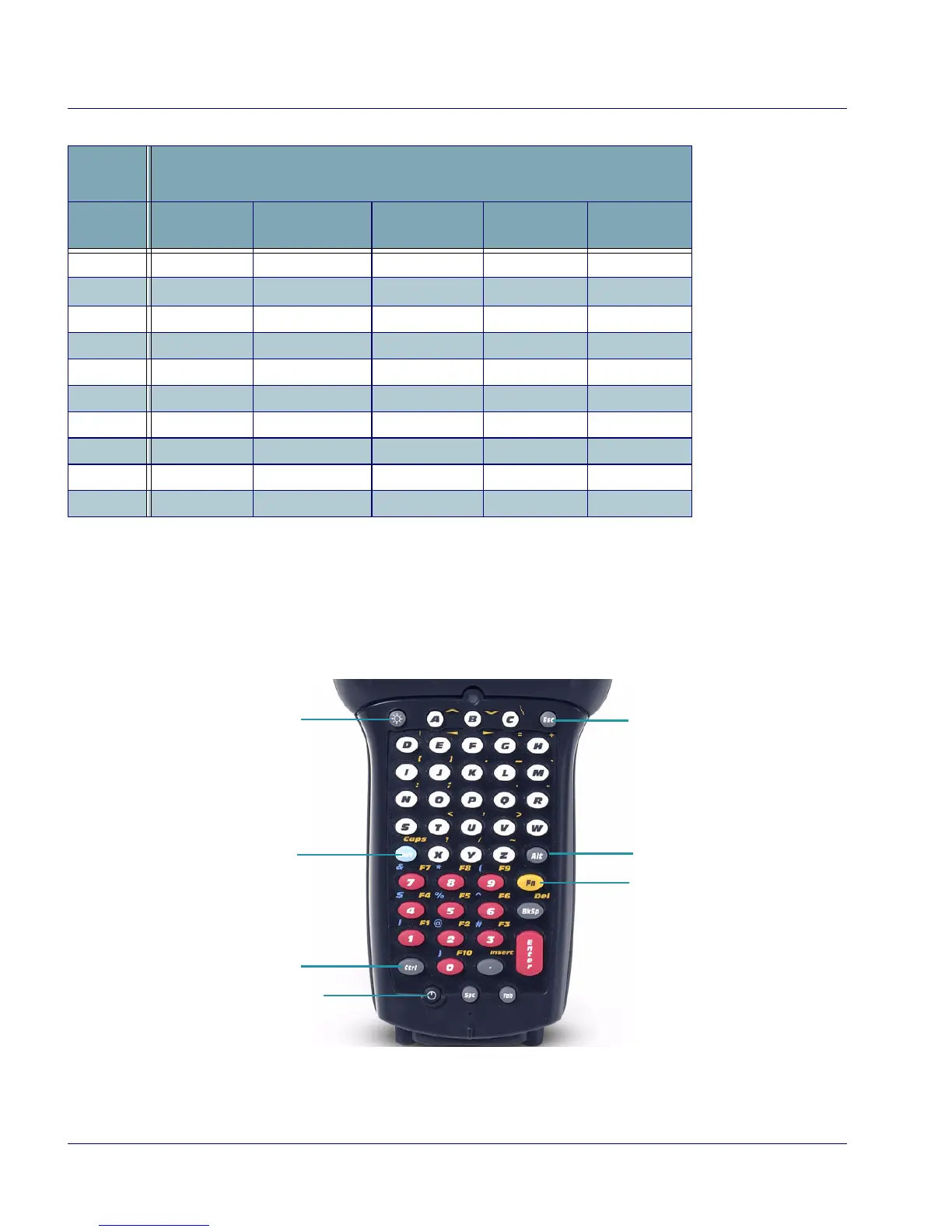Entering Data
30
Falcon
®
4400 Series with Windows Mobile
®
Table 6. 26-Key Keypad Alpha Characters and Symbols
48-Key Keypad
The 48-key keypad is designed so you can type all letters and numbers without
requiring multiple key presses.
Figure 22. 48-Key Keypad
Some of the keys on the 48-key keypad of the Falcon have more than one
function. To access the secondary features and functions, you must first press
Normal
Mode
Alpha Mode
Key
First
Keypress
Second
Keypress
Third
Keypress
Fourth
Keypress
Fifth
Keypress
<Esc> : / @ : /
<1> ,
\
* ,
\
<2> A B C A B
<3> D E F D E
<4> G H I G H
<5> J K L J K
<6> M N O M N
<7> P Q R S P
<8> T U V T U
<9> W X Y Z W
