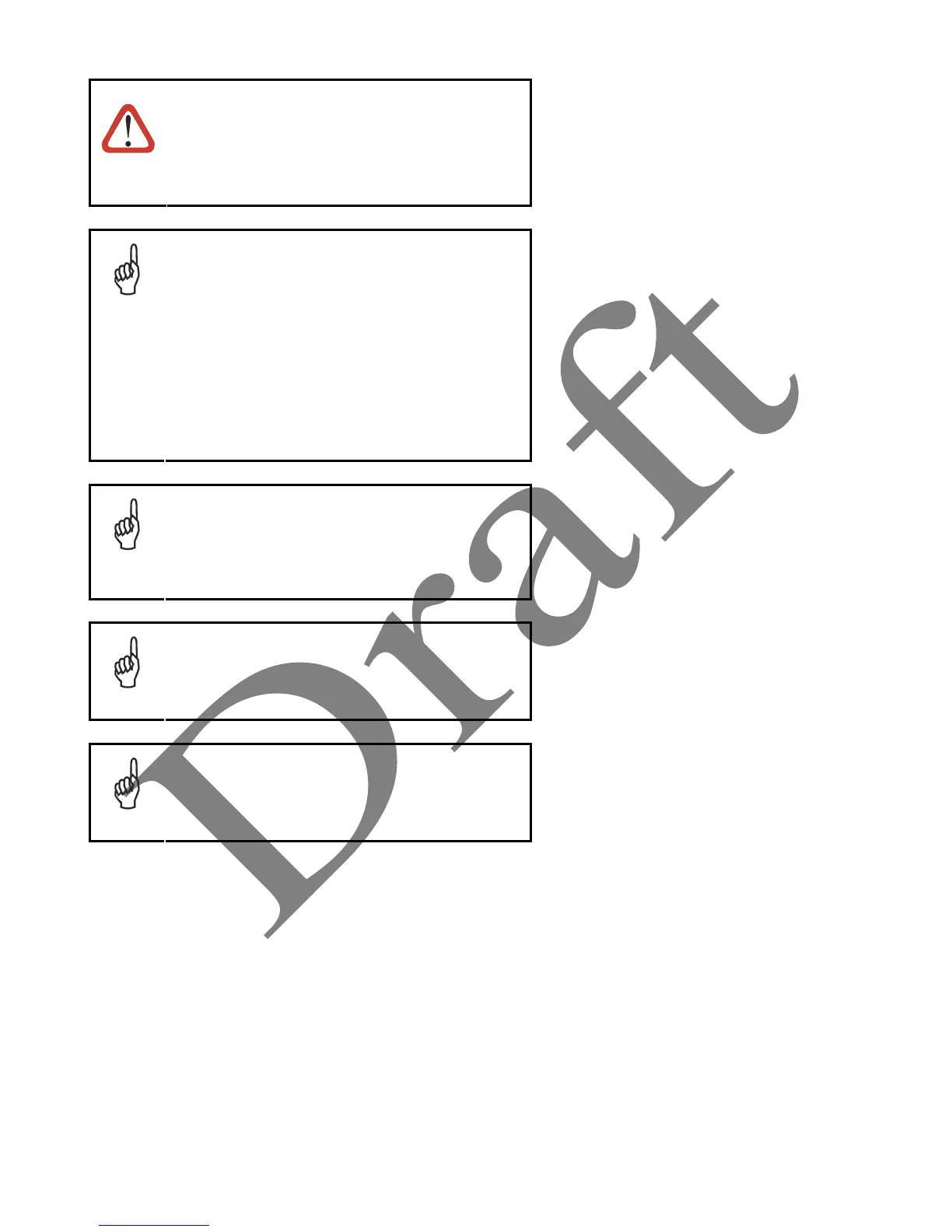CAUTI
ON
Do not use the Datalogic FALCON™ until
batteries are charged for minimum 4 hours.
NOTE
Even if the storage temperature range is
wider, In order to achieve the longest
battery life, store the terminal and the spare
batteries between 20 to 30 ºC (68 to 86 ºF).
The Batteries must be charged at a
temperature ranging from 0° to +40 °C
(+32° to +104 °F).
For the GSM models the maximum
recommended temperature is + 35° C. At
higher values the charging may slow down.
NOTE
The battery level may not be displayed
correctly for some minutes after the
disconnection if the Datalogic FALCON™
is disconnected from power supply before
the charging cycle is completed.
NOTE
The Datalogic FALCON™ could get warm
during charging, this is normal and does
not mean a malfunction.
NOTE
Use only a USB-IF compliant USB port as a
charging source.
