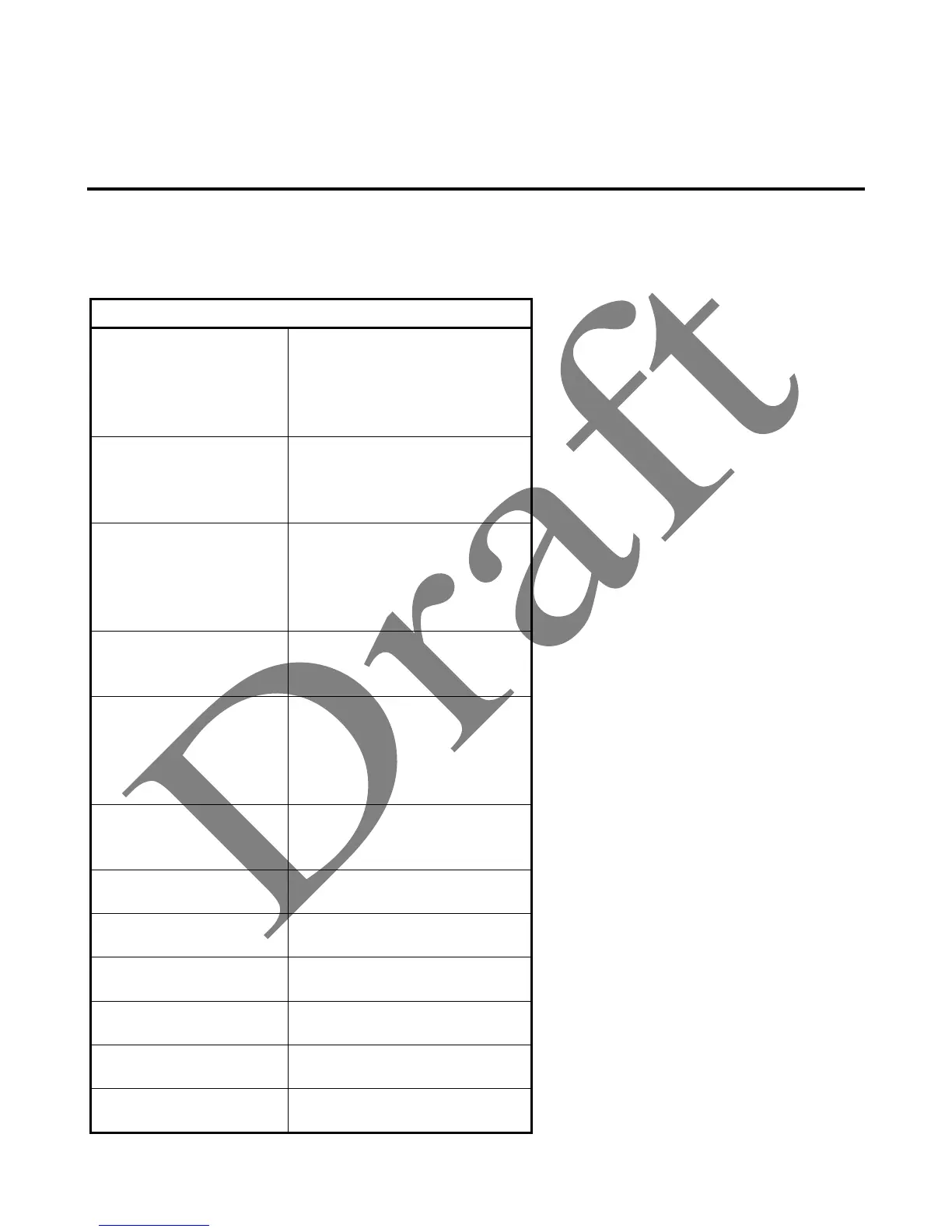CLEANING THE MOBILE COMPUTER
Periodically clean the Datalogic FALCON™ with a slightly dampened cloth.
6 TECHNICAL FEATURES
6.1 TECHNICAL DATA
Datalogic FALCON™ Common Features
PHYSICAL CHARACTERISTICS
DIMENSIONS
(LXWXH)
802.11b/g / Batch models:
15.2 x 5.5 x 4.0 cm / 5.9 x 2.2
x 1.6 in
EDGE models: 16.5 x 5.5 x
4.0 cm / 6.5 x 2.2 x 1.6 in
WEIGHT
(DEPENDING ON
MODEL)
220 g / 7.76 oz (incl. 1100
mAH battery)
250 g / 8.81 oz (incl. 2000
mAH battery)
AUDIO
Rear Speaker for beeps and
ringing tones
Microphone and Front
Speaker for phone calls
Headset
LEDS Two-color Good
Read/Programmable
Charging Status
DISPLAY
64K Color TFT LCD with 320
x 240 pixel resolution
(QVGA), with LED backlight
and touch screen, antiglare and
antiscratch protection
KEYBOARD
23 Plastic Top - Backlit Keys
+ Joystick +
lateral ON/OFF key
OPERATING
TEMPERATURE*
0° to +50 °C / 32 °F to +122
°F
STORAGE
TEMPERATURE
-20° to +70 °C / -4° to +158 °F
HUMIDITY**
10 to 80% non condensing for
temperatures < 38 °C
DROP
RESISTANCE***
1.2 m / 3.9 ft
ENVIROMENTAL
SEALING
IP 54
ESD PROTECTION
4 KV contact discharge, 8 KV
air discharge
