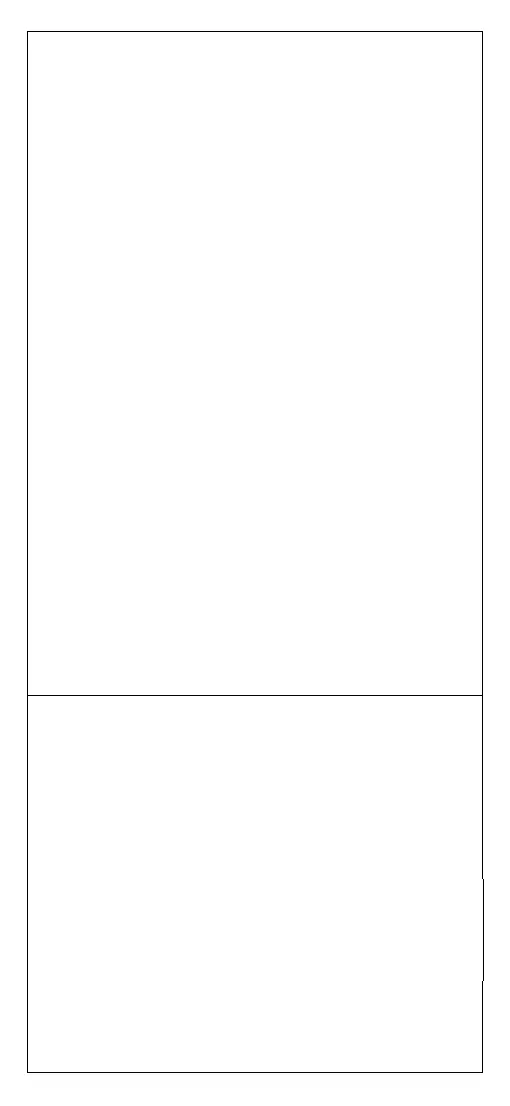INTERCLAVIER (SUITE)
IBM Terminals 31xx, 32xx, 34xx, 37xx:
Pour sélectionner l'interface pour des terminaux IBM, lire le
code de transmission du clavier (Key Transmission Code)
et, si nécessaire, aussi le code correspondant à votre
clavier (Keyboard Type Code) (par défaut = advanced
keyboard).
KEY TRANSMISSION MODE
make-only keyboard
Ì$+CP502$-oÎ
make-break keyboard
Ì$+CP501$-hÎ
KEYBOARD TYPE
advanced keyboard
Ì$+FK1$-ÉÎ
typewriter keyboard
Ì$+FK0$-ÄÎ
ALT MODE
La sélection de l’interface suivante permet une interprétation
correcte par le PC des codes à barres transmis,
indépendamment de la nationalité du clavier. Il n’est pas
nécessaire d’effectuer la sélection de la nationalité du
clavier. (Par défaut = Num Lock Unchanged)
Vérifiez que le pavé numérique soit activé sur votre
clavier.
IBM AT - ALT mode
Ì$+CP507$-+Î
PC Notebook - ALT mode
Ì$+CP508$-2Î
