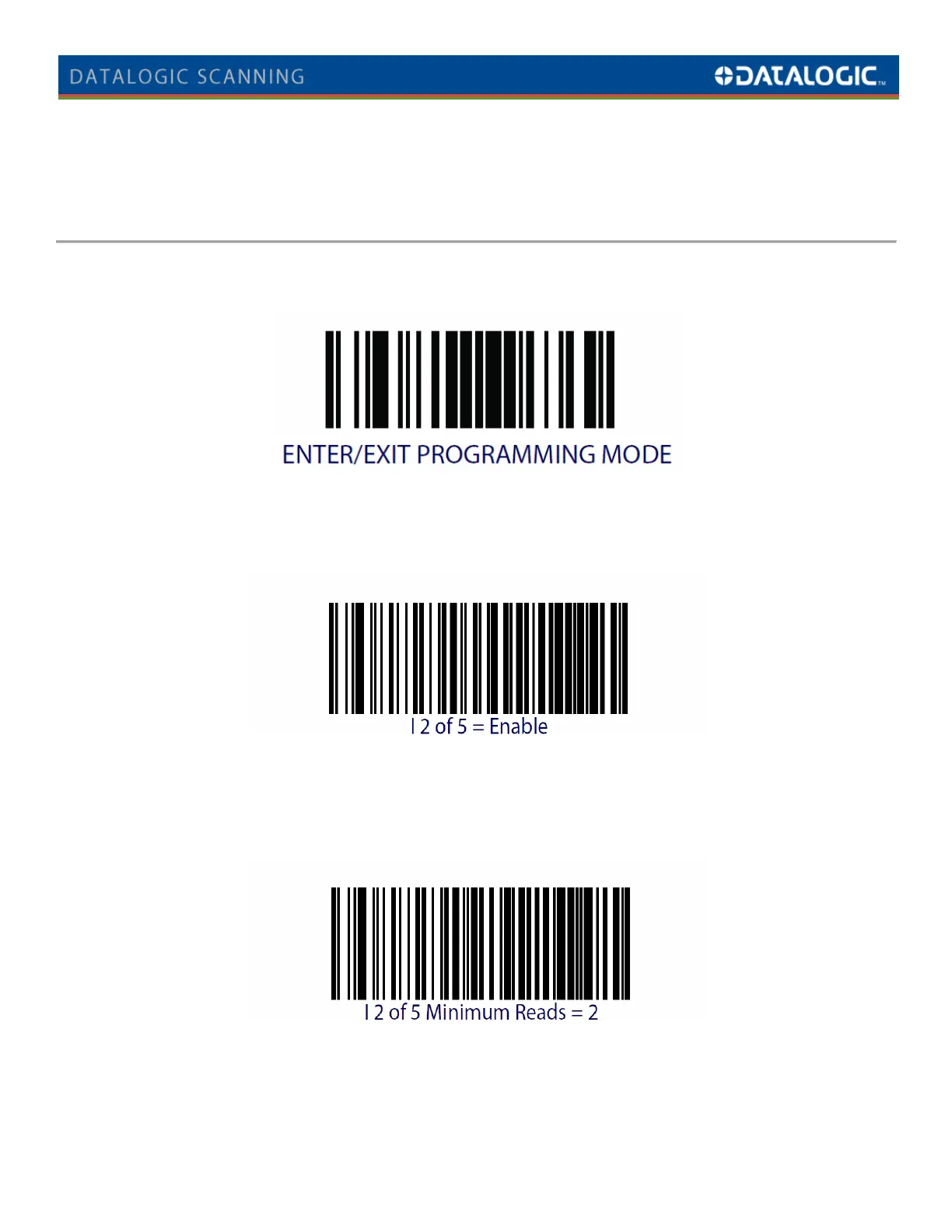Page 2 of 4
This section provides programming barcodes to configure your Reader for use with the USW program. Scan the barcodes on the
following pages in order of appearance. You will begin and end with the Enter/Exit Programming Mode barcode. When the Reader
is in Programming Mode its top LED blinks continuously and after you scan each barcode the Reader will emit a specific (tone
pattern). It is advisable not to rush through the programming sequence. Allow the Reader time to accept the encoding – listen for
the tones.
Enter Programming Mode
Scan the Enter/Exit Programming Mode barcode to begin Reader setup for the USW program.
~ (tone pattern) # > # # # # ~
Enable Interleaved 2 of 5 Standard
This setting will enable your Scanner to read the Interleaved 2 of 5 Symbology printed by the USW program.
~ (tone pattern) # # ~
I 2 of 5 Minimum Reads
The following specifies the minimum number of consecutive times an Interleaved 2 of 5 Label must be decoded before it is
accepted as a good read.
~ (tone pattern) # # ~
