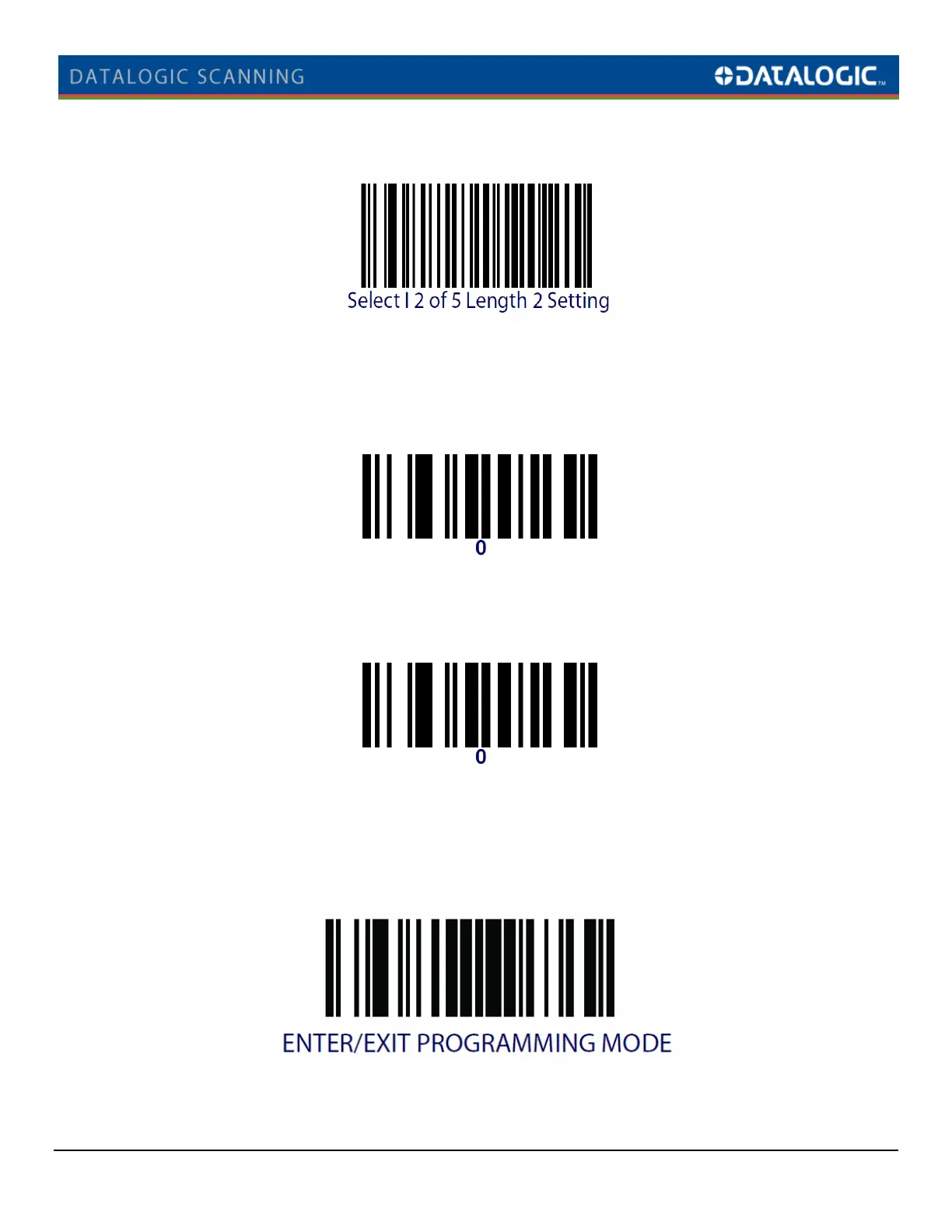Page 4 of 4
Set the I 2 of 5 Fixed Read Length 2
The setting codes that follow instruct the Reader to ignore the Fixed Read Length 2 and provides for one Fixed Length.
~ (tone pattern) # ~
Set the Fixed Read Length 2
Scan the following two numeric barcodes one after another to set the Fixed Length 2.
~ (tone pattern) # ~
~ (tone pattern) # # ~
Exit Programming Mode
Scan the Enter/Exit Programming Mode barcode to end and save Reader setup.
~ (tone pattern) # > # # # # > # # # # ~
STOP SCANNING - Your Reader is now setup to work with the USW program.
