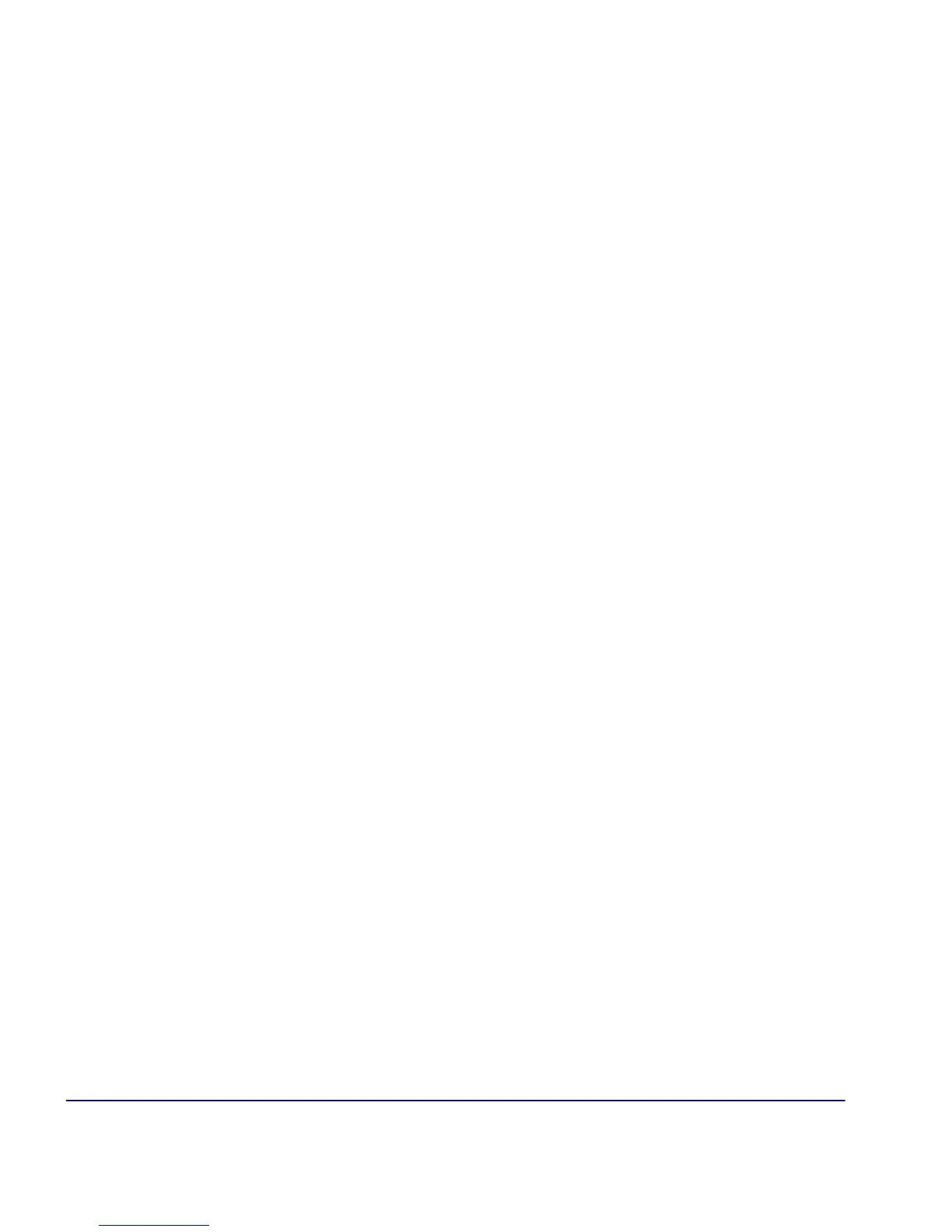36 Magellan
®
2200VS/2200VSΩ
Appendix C. Laser Safety
International Caution Statements
Class I
English This scanner is certified in the U.S. to conform to the requirements of DHHS/CDRH 21CFR Subchapter J and to the requirements of IEC
825-1:2001.
Class I and Class IIa products are not considered to be hazardous. The scanner contains internally a Visible Laser Diode (VLD) whose
emissions do not exceed the maximum limits as set forth in the above regulations. The scanner is designed so that there is no human
access to harmful laser light during normal operation, user maintenance or during prescribed service operations.
CAUTION
• Use of controls or adjustments or performance of procedures other than those specified herein may result in hazardous laser
light.
• Do not attempt to open or otherwise service any component in the optics cavity. Opening or servicing any part of the optics
cavity by unauthorized personnel may violate laser safety regulations. The optics system is a factory only repair item.
• Use of optical instruments with the scanner will increase eye hazard. Optical instruments include binoculars, microscopes
and magnifying glasses. This does not include eye glasses worn by the user.
French Ce scanner est certifié conforme à la norme DHHS/CDRH 21CFR sous-chapitre J et à la norme IEC 825-1:2001.
Les produits de classe I et de classe II ne sont pas considérés dangereux. Le scanner contient une diode laser visible (VLD) dont les émis-
sions ne dépassent pas les limites prescrites dans les normes précitées. Le scanneur est conçu de façon à ce qu’il ne soit pas possible
d’accéder à la lumière laser pendant l’utilisation normale, l’entretien par l’utilisateur et les fonctions de maintenance prescrites.
ATTENTION
• L’utilisation de procédures de contrôle, réglage ou utilisation autres que celles spécifiées dans ce document peut entraîner
une exposition dangereuse à la lumière du laser.
• Ne pas essayer d’ouvrir ni de réparer les composants de la cavité optique. L’ouverture ou la réparation d’une partie de la
cavité optique par une personne non qualifiée peut entraîner la violation des règles de sécurité relatives au laser. Le
système optique ne peut être réparé qu’en usine.
• Sont considérés comme instruments optiques les jumelles, les microscopes et les loupes. Les lunettes portées par l'utili-
sateur ne sont pas considérées comme tel.
German Dieser Scanner ist den in den Vereinigten Staaten geltenden Vorschriften des DHHS/CDRH 21 CFR Subchapter J und den Vorschriften
der IEC 825-1:2001 entsprechend bescheinigt.
Produkte der Klasse I oder der Klasse II sind als ungefährlich eingestuft. Im Inneren des Scanners befindet sich eine VLD (Visible Laser
Diode), deren Ausstrahlung die in den oben genannten Vorschriften angeführten Höchstgrenzen nicht überschreitet. Die Konstruktion des
Scanners garantiert, daß bei normalem Betrieb, bei Wartung durch den Benutzer oder im Laufe planmäßiger Wartungsarbeiten kein
Zugang zu schädlichem Laserlicht besteht.
VORSICHT
• Jegliche Anwendung von Streuungen, Reglern oder anderen Verfahren, die nicht in diesen Ausführungen erwähnt werden,
können eine gefährliche Laserlichtbestrahlung zur Folge haben.
• Das optische System darf nur vom Werk repariert werden. Das Öffnen oder Warten von Bestandteilen des optischen Hohl-
raums durch unbefugtes Personal verletzt die Laser-Sicherheitsbestimmungen.
• Der Gebrauch von optischen Instrumenten zusammen mit dem Scanner steigert die Gefahr der Augenschädigung. Zu optis-
chen Instrumenten gehören Ferngläser, Mikroskope und Lupen, aber nicht vom Benutzer getragene Brillengläser.
Italian È stato certificato che questo scanner si conforma ai requisiti della sezione J della normativa DHHS/CDRH 21CFR, e anche ai requisiti di
IEC 825-1:2001.
I prodotti di Classe I o Classe II non sono considerati pericolosi. Lo scanner contiene al suo interno un Visible Laser Diode (VLD), diodo
laser visibile, le cui emissioni non eccedono i limiti stabiliti dalle normative sunnominate. Lo scanner è progettato in modo che non ci sia
alcun accesso alla luce dannosa del laser nel corso di uso normale, di manutenzione da parte dell’utente o durante la manutenzione peri-
odica stabilita.
