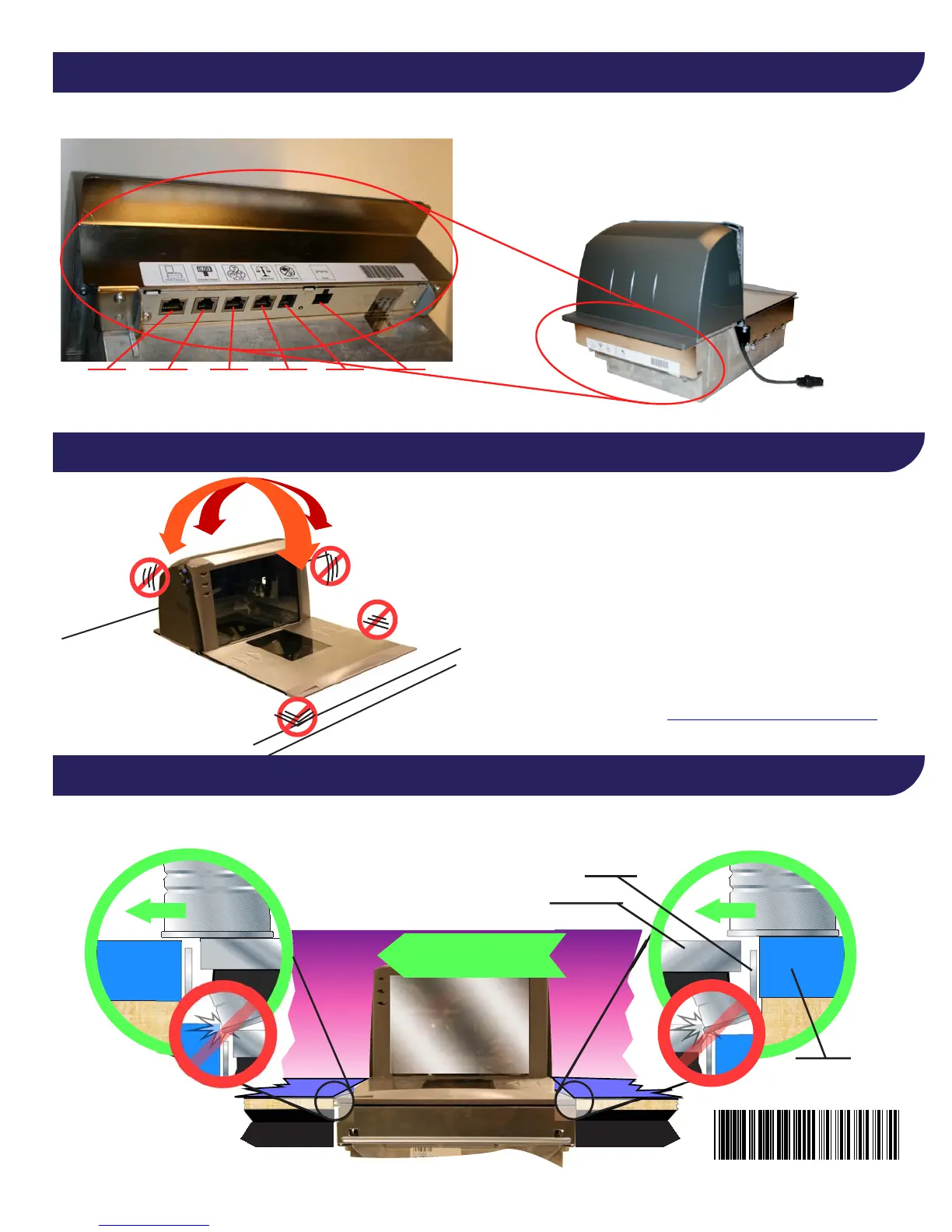Cabling
Mounting
EAS
Antenna
Aux.
Port
Scale
Host
Port
POS
I/F
Remote
Scale
Display
EAS
Interlock
Power
Scanner/Scale Connector Panel
Magellan™ 8500Xt
The product must be mounted in the counter in a
stable position. Check to ensure that it does not
rock or “teeter” from side-to-side or corner-to-
corner on any axis.
NOTE:
For full product installation instructions, dimensions
and requirements, refer to the 8500Xt Product
Reference Guide (PRG), available on the Datalogic
Scanning website at
www.scanning.datalogic.com
Height Adjustment
R44-3122 (Rev A)
Trailing Edge Leading Edge
Left-Hand Take-Away Installation
(reverse for Right-Hand Take-Away)
Side Rail
Scale Platter
Counter
(or Dead Plate)
Product Flow
©2010 Datalogic Scanning, Inc.
