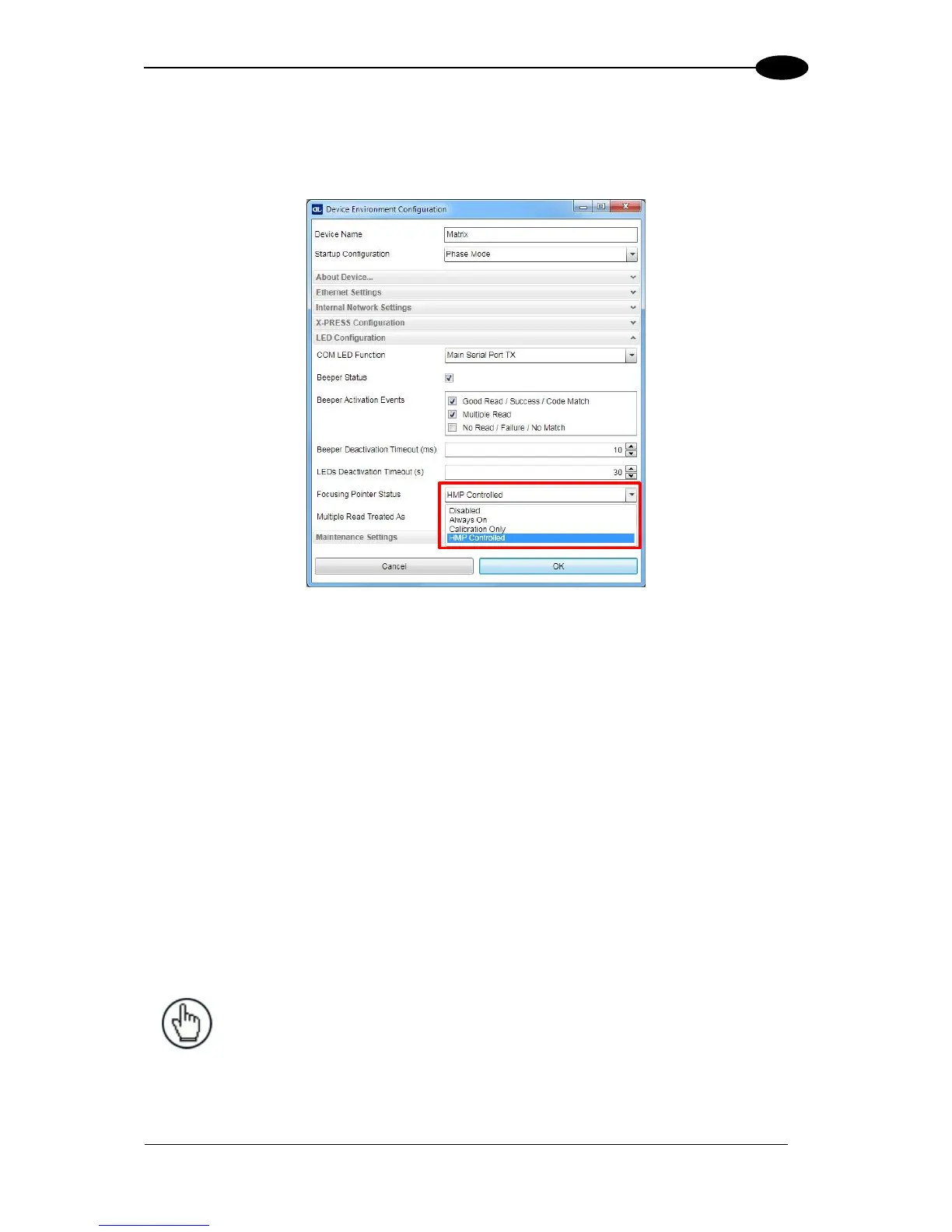3.2.12 Set Focusing Pointer
This command can be used only if the device has its Focusing Pointer Status set to HMP
enabled in the DL.CODE Device Environment settings.
The Matrix device set pointer command must have the following format:
SET_POINTER<space><ON|OFF> <LF>
If the command is correct, the device immediately sets the focusing pointer ON or OFF and
confirms with the following message:
ACK <LF>
If programming contents are wrong (i.e. a typing error in the file) or due to a transmission
error, the device replies with the following message and programming data will not be
updated in this case:
NACK <LF>
After transmitting the reply message, the device then waits for another programming string or
the exit from host mode programming command.
NOTE: This setting is not saved in permanent memory. The Focusing
Pointer defaults to the OFF state when power is cycled.
