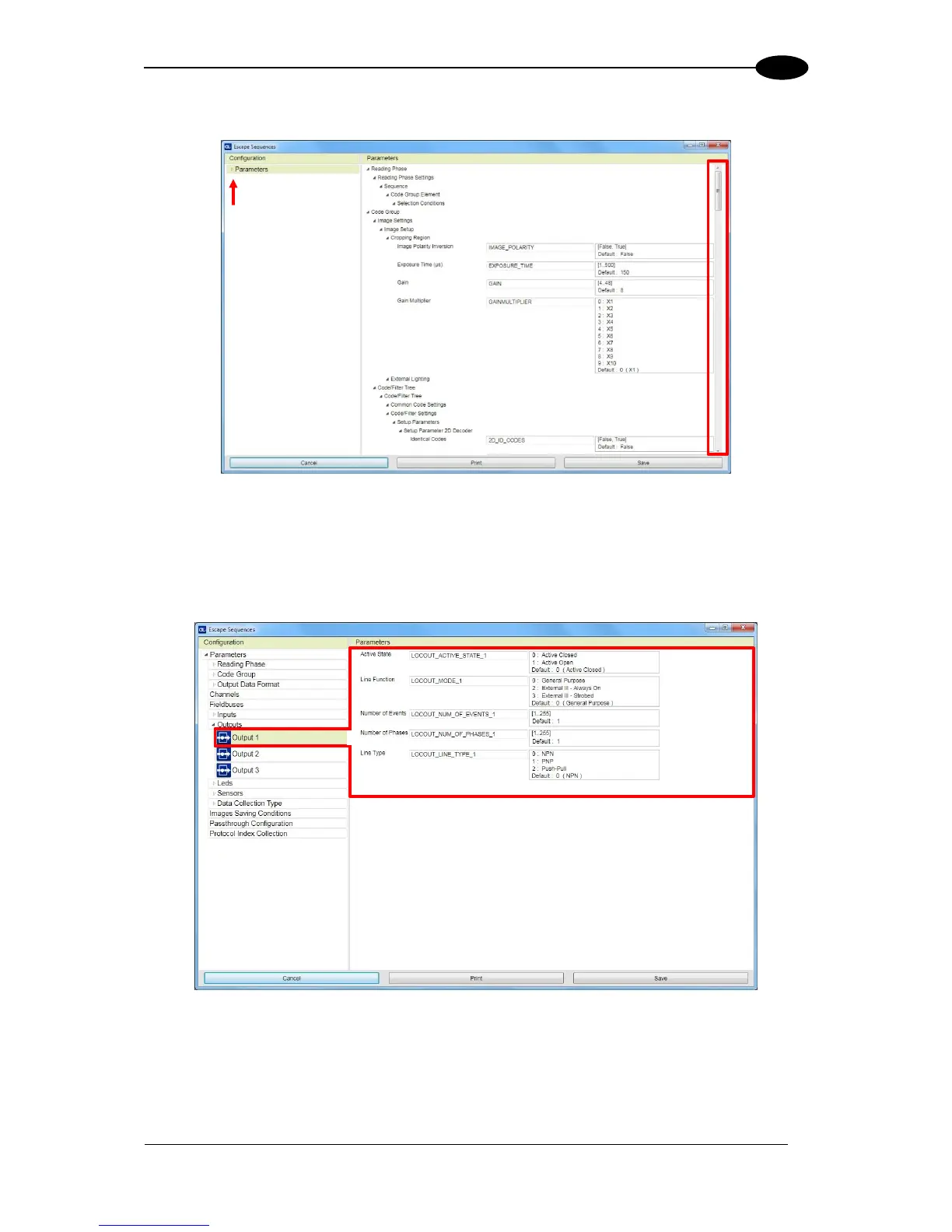This opens the Escape Sequences window.
You can view the full extension of configuration parameters by dragging the vertical slider on
the right side of the window. Otherwise by clicking on the Parameters triangle you can open
the tree to select any individual branch and view only the branch specific parameters.
Each configurable parameter is shown with its programming string name and a list of its
configuration parameter values including the default setting.
You can personalize the programming strings from any view in this window by clicking on the
string name and entering a new name (no spaces are allowed). Then click the Save button.
Click the Print button to produce an HMP reference sheet.
