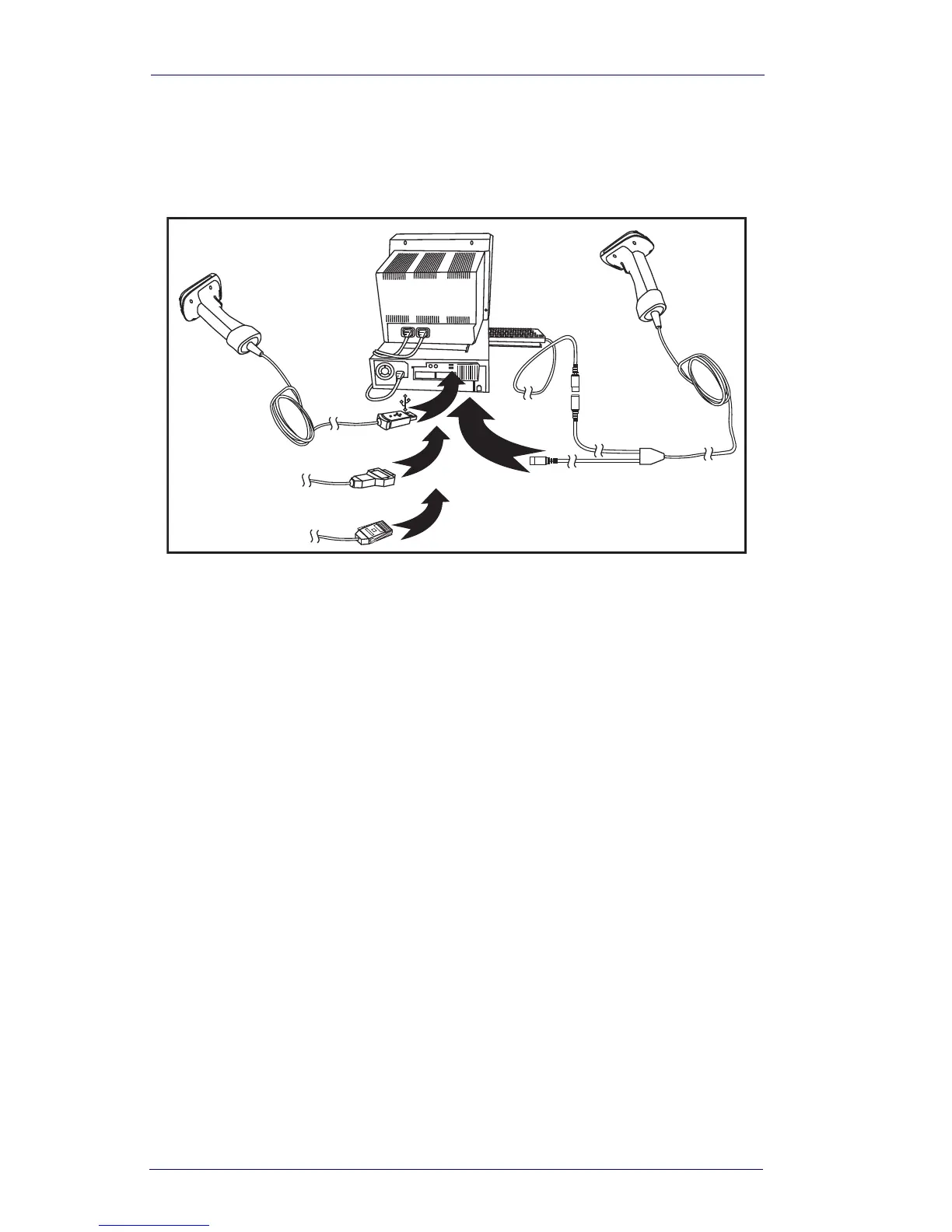1-2 PowerScan
®
7000
USB Connection —
Connect the scanner to a USB port on the termi-
nal/PC using the correct USB cable for the interface type you ordered.
Reference
Figure 2.
Figure 2. USB Connection
Wand Emulation Connection —
Connect the scanner to the appro-
priate port on the terminal/PC using the correct cable for the interface
type you ordered. Reference
Figure 2.
IBM Connection —
Connect the scanner to the IBM port on the ter-
minal/PC using the correct IBM cable. Reference
Figure 2.
Keyboard Wedge Connection —
The Keyboard Wedge cable has a
‘Y’ connection from the scanner. Connect the female to the male end
from the keyboard and the remaining end at the keyboard port at the
terminal/PC. Reference
Figure 2.
Programming
The scanner is typically factory-configured with a set of default features
standard to the interface type you ordered. You can select other options
and customize your scanner through use of the instructions and pro-
gramming bar codes available in the Product Reference Guide (PRG).
You can view and download this and other manuals from the website
listed on the back cover of this manual.
U
S
B
I
B
M
K
e
y
b
o
a
r
d
W
e
d
g
e
W
a
n
d
or...
or...
or...
