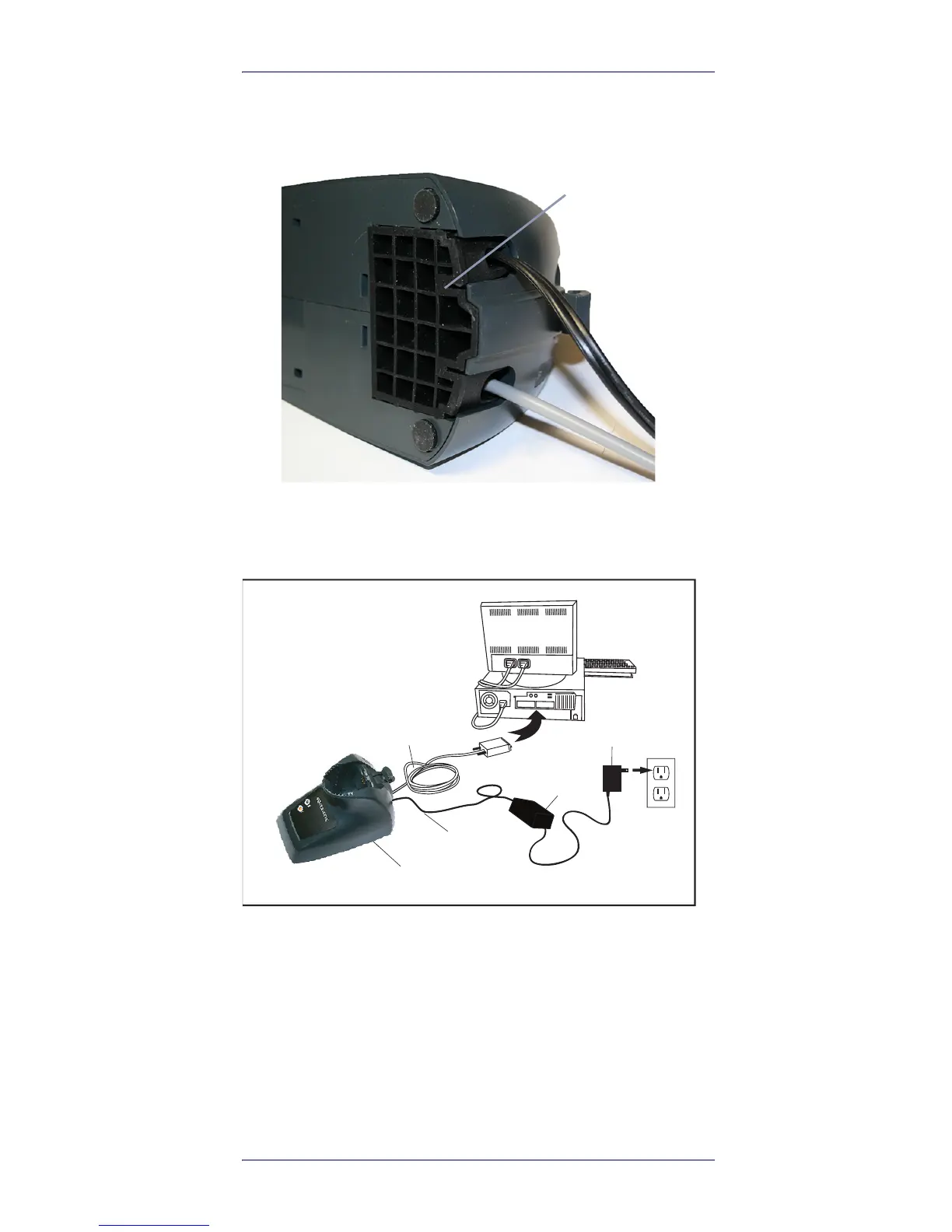Connecting the Base Station
Quick Reference Guide 5
3. After the cables are plugged in, reinsert the rubber
Cable Stopper.
4. Connect to an AC Adapter, and plug the AC power cord
into the (wall) outlet.
Figure 3. Connecting the Base Station
Host Connection —
Verify before connection that the reader’s
cable type is compatible with your host equipment.
Most connections plug directly into the host device as shown
in Figure 4. Keyboard Wedge interface cables have a ‘Y’ con-
nection where its female end mates with the male end of the
cable from the keyboard and the remaining end at the key-
board port on the terminal/PC.
