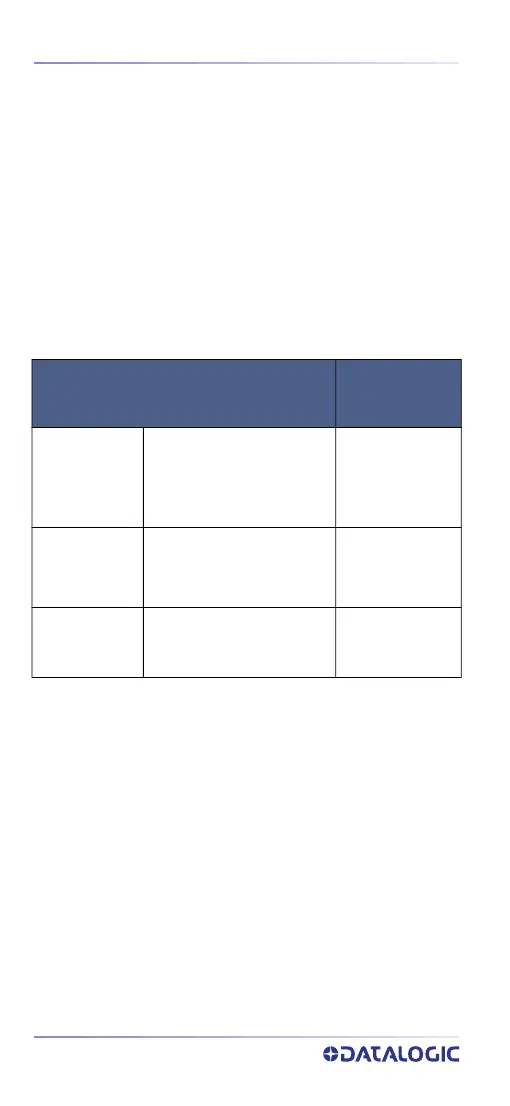Using The QBT/QM2500 Scanner
8
QUICKSCAN™ QBT/QM2500
USING THE QBT/QM2500 SCANNER
Scanner LEDs
Specific LEDs on the QBT/QM2500 Scanner provide infor-
mation about: good reading result, battery status and
charging status (with USB Type-C only). The Battery Status
information can be easily retrieved by double-tapping
with your fingers on top of the head of the scanner. The
following table explains the main colors' combinations
provided by the Battery Status LED.
Table 1 - Battery LED
COLOR
BATTERY
STATUS
Blinking color
(1s ON - 1s OFF)
Green (charge = 50% - 99%)
Red (charge less than 1%)
NOTE: Scanner is unusable
until 1% is reached
Charge in
Progress
through USB
Type-C
Solid Green
(charge = 100%)
It goes OFF when
Scanner's unplugged
Charge Complete
through USB
Type-C
Solid color
(3s time-out)
Green (charge = 50% - 100%)
Amber (charge = 2% - 50%)
Red blinking (charge less than 2%)
Battery Status
