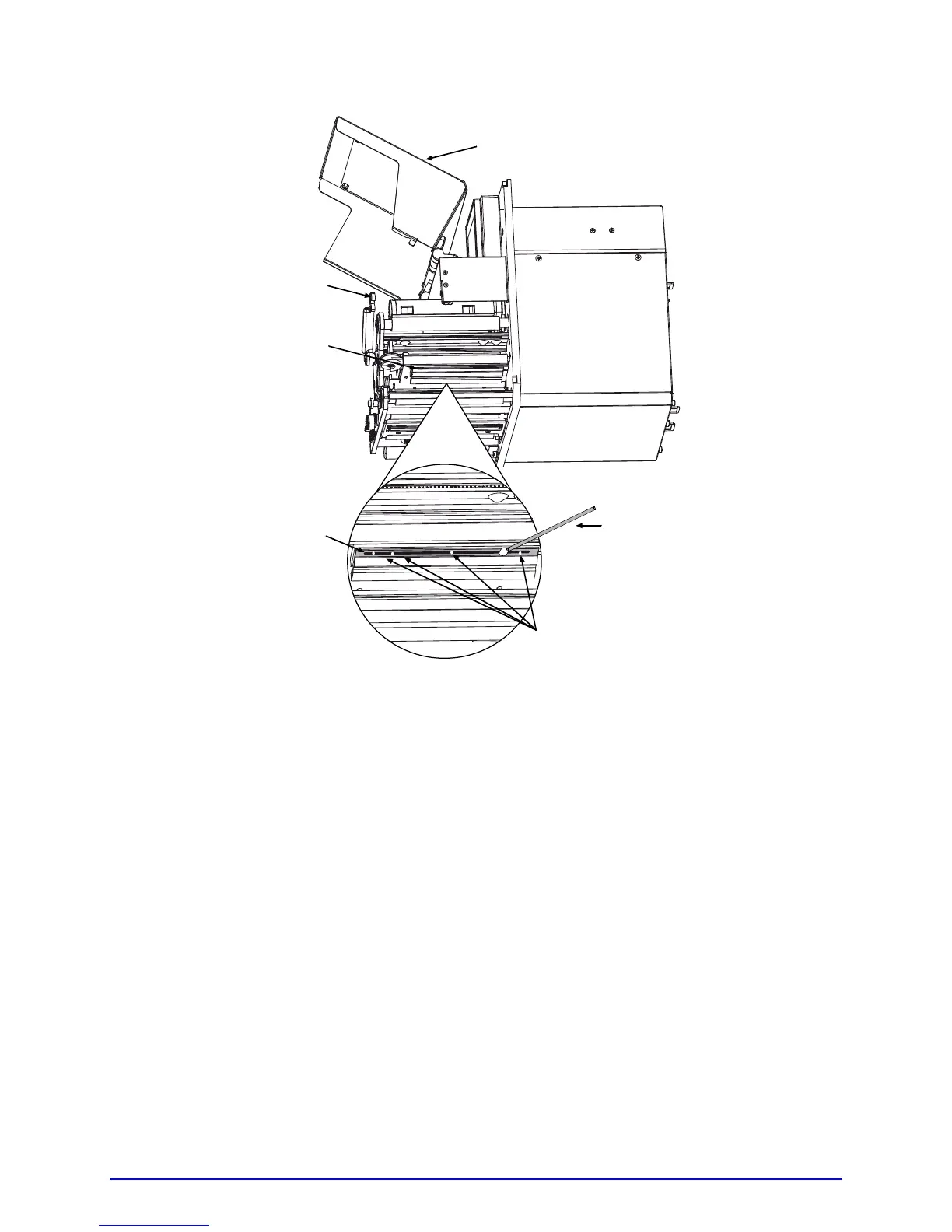92 A-Class
Cotton Swab
Printhead
Burn Line
debris build-up
example
Head
Lift Lever
Access Cover
3. Allow the printhead to dry.
4. Reinstall media (and ribbon, if needed). Close the cover. Plug in and turn ON the printer.
Run a few sample labels and examine them. If symptoms persist, use the Cleaning Card
Procedure; otherwise, this completes the process. If the CLEAN HEAD SCHEDULE has
been set, enter the menu and select RESET COUNTER; see Section 4.2.1.
Cleaning Card Procedure (for users of direct thermal media, or thermal transfer media
with wax/resin ribbon combinations; also for unsuccessful Cotton Swab cleaning attempts):
1. Open the cover and raise the Head Lift Lever. Wait a minute for the printhead to
cool. Remove media and ribbon.
2. Place a Cleaning Card under the printhead. (Use part number 70-2013-01 for 4-inch
model printers and 70-2014-01 for 6-inch model printers.)
3. Lockdown the Head Lift Lever and disengage the Leveling Cam; see Section 5.3.1.