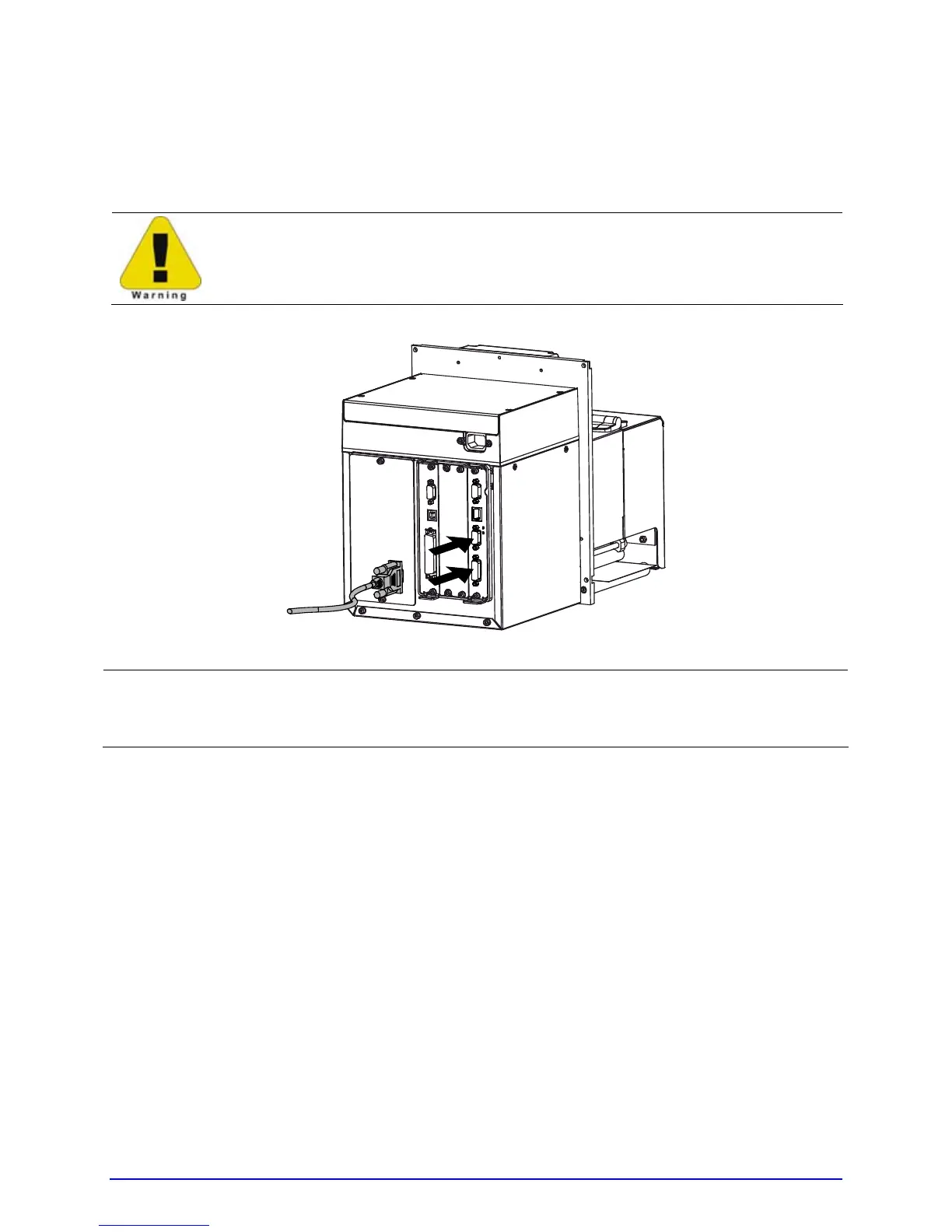A-Class 19
2.2.3 Connecting an Applicator
Setup the GPIO Port using the information in Appendix D and then connect the applicator
cable to port(s) on the Applicator Interface Card.
Failure to properly configure the GPIO Port(s) may result in damage to the
printer and / or the applicator.
;
If upgrading, a PE to A-Class GPIO conversion cable is available; see Appendix C.
2.2.4 Connecting Power
The power cord connects to the AC receptacle on back of the printer. Make the connection
and power-up the printer as follows:
1. Ensure that AC power to the host computer and applicator system are OFF.
2. Ensure that the printer’s Power Switch is OFF.