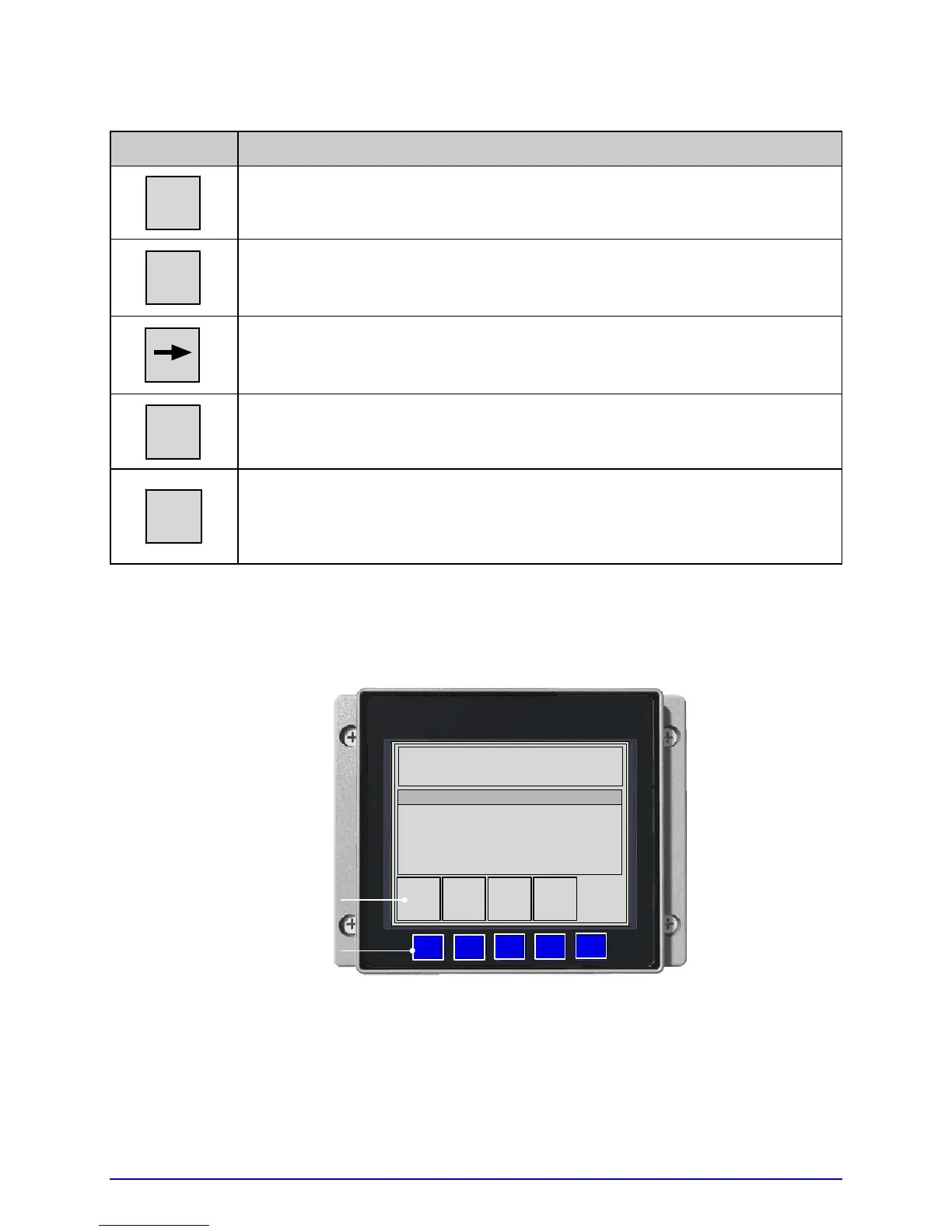A-Class 67
Key Function
ESC
The ESC (escape) Key exits Test Mode and returns Ready Mode.
SYSTEM
The SYSTEM Key opens a System Window (see below).
The RIGHT ARROW Key changes the Selected Test Label.
COUNT
The COUNT Key changes the Selected Test Quantity in the following
amounts: 1, 10, 100, 1000, & 9999 (except the Configuration Label).
ENTER
The ENTER Key will print the Selected Test Label at the Selected Test
Quantity using current database settings. Load full width media to capture
the entire format, or if using narrow media adjust the printer and set the
LABEL WIDTH.
Pressing the SYSTEM Key while in Test Mode provides a System Window with the following
functions:
TUE 11:55 A 04 FEB 2003
OFFLINE
Key Labels
ESC
Keys
SYSTEM WINDOW
PAUSE
FEED
CANCEL
DATAMAX