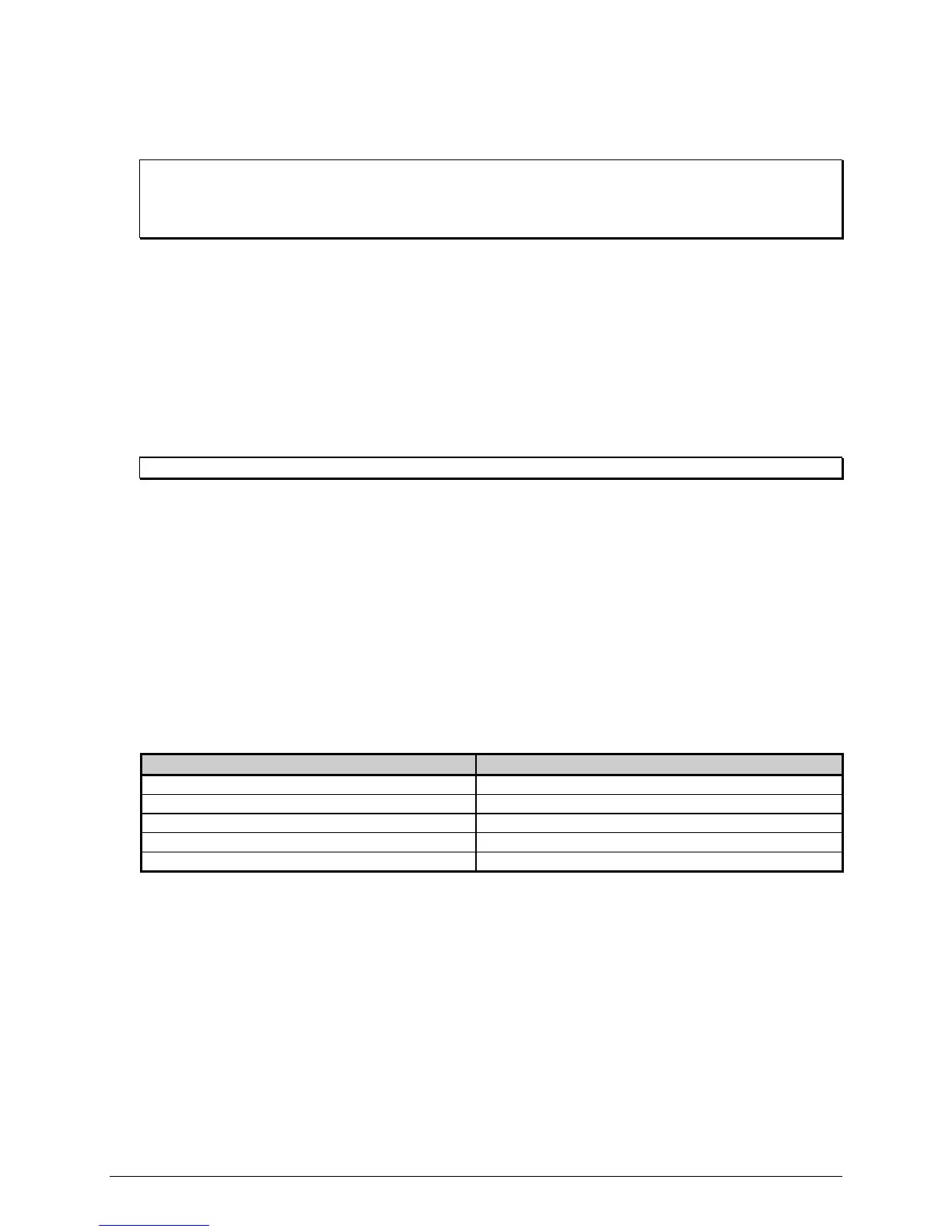3
‘BARCODE COUNT’ is used to set the number (1 – 99) of bar codes to be read on each label. The
default setting (00) puts the Scanner in Auto Mode, which allows a variable number of bar codes to
be read. Auto Mode is appropriate for most applications, however, see the note below for exceptions.
Also, if doing multiple-up bar codes, see Label Layout, below.
Note: Imaged bar codes – that is, bar codes that ar e sent from the host application as bitmaps
to the printer – must be specified by inpu tting the minimum number of bar codes to be
read on each label. Check with your software vendor if you have questions regarding how
the bar codes are generated by your software application.
‘MIN READABLE HEIGHT’ is used to ensure bar code integrity by selecting the vertical distance of
the bar code that must have identical reads. For example, a setting of ¼ ensures that ¼ inch of the bar
code is 100% readable. The selectable range is 1/16 – ½ inch (1.5 – 12.5 mm), and Disabled. If this
parameter is selected, the printer will automatically calculate the optimum scan rate and the number
of consecutive reads required for the selected height based on the print speed. When ‘Disabled’ is
selected, then the printer defaults to a REDUNDANCY LEVEL setting of 2.
Note: As a rule, this distance should not exceed 50% of the measured bar code height.
‘REDUNDANCY LEVEL’ is used to ensure bar code integrity by manually setting a specified number
of required redundant reads that must occur. For example, a setting of 2 ensures that the bar code is
identical in two consecutive reads. The setting range is 1 – 6 times, and Auto. When ‘Auto’ is
selected, then the printer defaults to a MIN READABLE HEIGHT setting of 1/16.
‘SET DEFAULTS’ is used to restore the Scanner settings to the factory default values, as follows:
Scanner Menu Item Default Value
Mode Auto
Barcodes All codes, except IATA
Barcode Count 00 (Auto Mode)
Min Readable Height Disabled
Redundancy Level Read Barcode 2X
Fault Handling is another important Scanner setting. It determines what happens when an unreadable bar
code is detected. To access this menu item, use the printer’s front panel, enter ‘MENU MODE’ and go to
‘SYSTEM SETTINGS’ ‘FAULT HANDLING’ (see the I-Class Operator’s Manual for menu system
navigation details).
