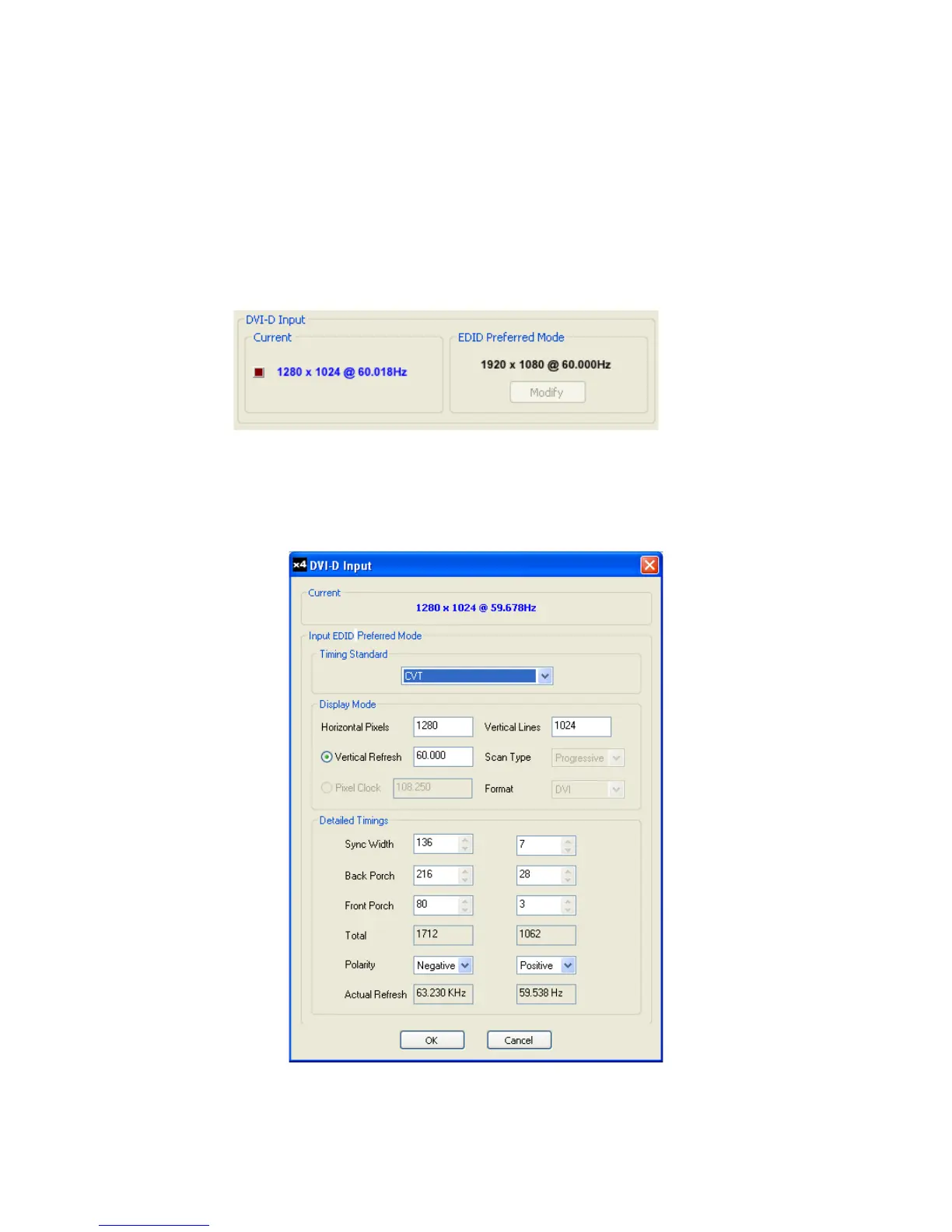DVI-D Input
The DVI-D Input group displays the current DVI mode that is being captured (if any) and the prefered
mode that has been programmed into the x4’s EDID. Use the Modify button to update the EDID. The
small square to the left of the current input resolution indicates whether the x4 has genlocked to the
input source.
• Green – The outputs are genlocked to the input dot clock and vertical sync
• Red – The outputs are not genlocked
Fig.7
To change the timings of the input EDID click on the Modify button and the following dialog is
displayed. Fig 8.
Fig.8
