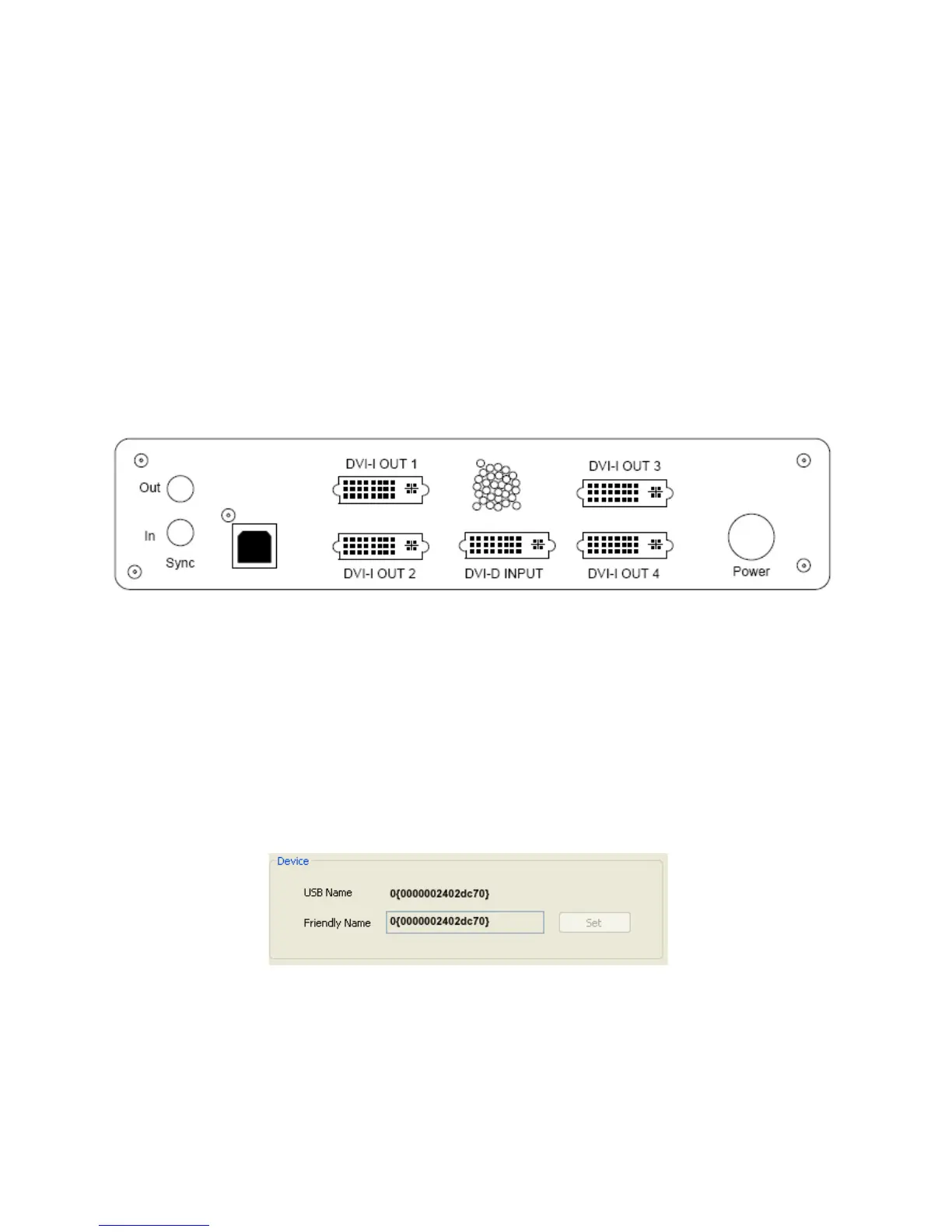The main control dialog is divided into the following groups:
Connection Diagram
DVI-D Input
Input Capture Regions
Device
Monitor Outputs
Connection Diagram
The connection diagram displays a schematic view of the rear panel of the x4 to assist in identifying
the connectors.
Fig.5
Device
The unique USB device name that is connected is displayed in the Device group. It is possible to asso-
ciate a more user friendly name such as “First Four Outputs”. The friendly name is stored in non-vola-
tile storage on the x4 and can to help identify the device during future congurations. Specic devices
connected to your PC can be selected using the Select Device.. command on the File Menu. The x4’s
will be listed by the USB Device or by a previously congured friendly name.
Fig.6
