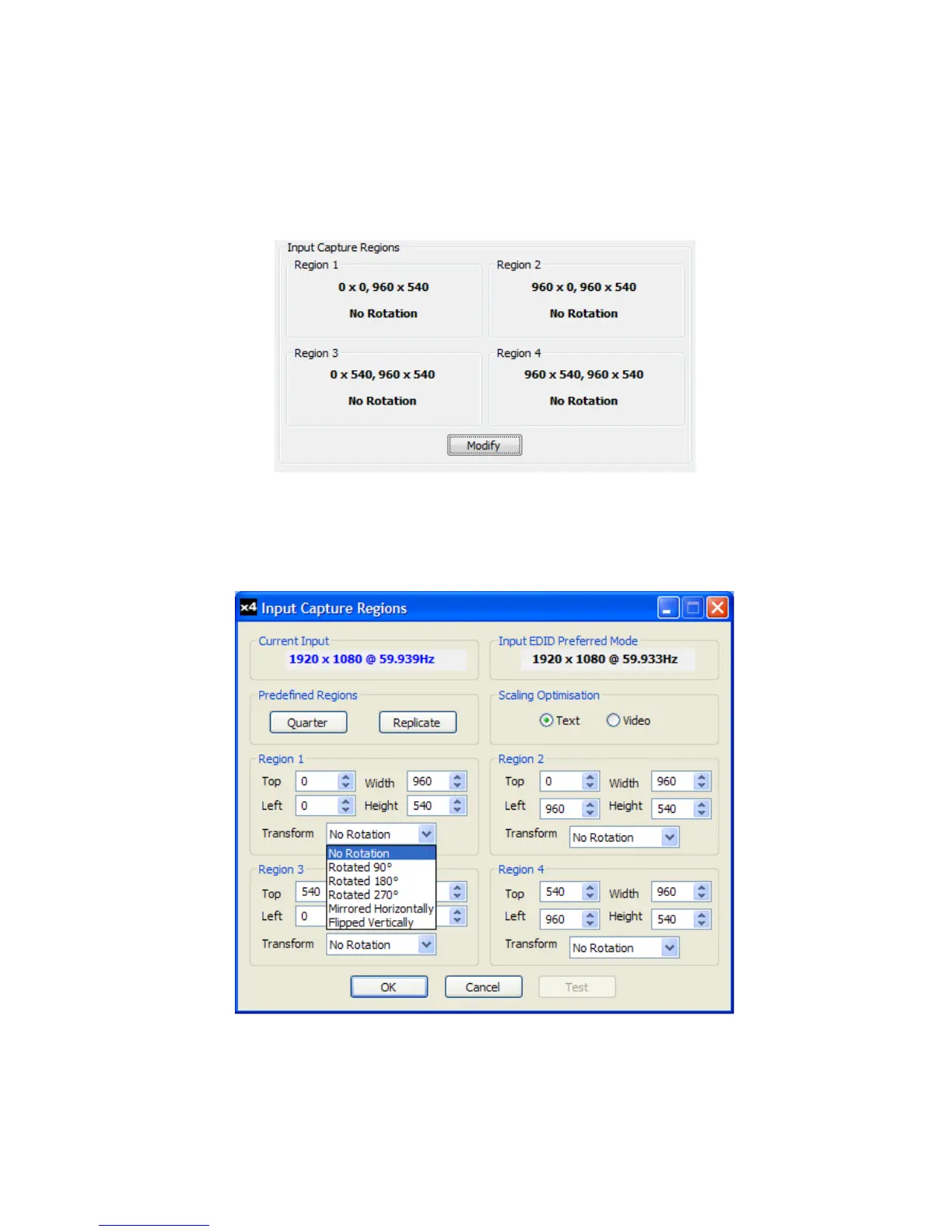Input Capture Regions
Each output of the x4 can select a dierent region of the input source image. This dialog (Fig. 11)
displays the settings of each region (region 1 corresponds to output 1 etc). The numbers denote the
top, left, width and height coordinates of the region that is to be displayed. Note that these are de-
scribed in terms of the current active input resolution. If the input resolution changes, the capture
region coordinates scale to the new input resolution in order to maintain the same proportions.
Fig.11
To modify any of these settings click on Modify to display the edit dialog (Fig. 12).
Fig.12
22