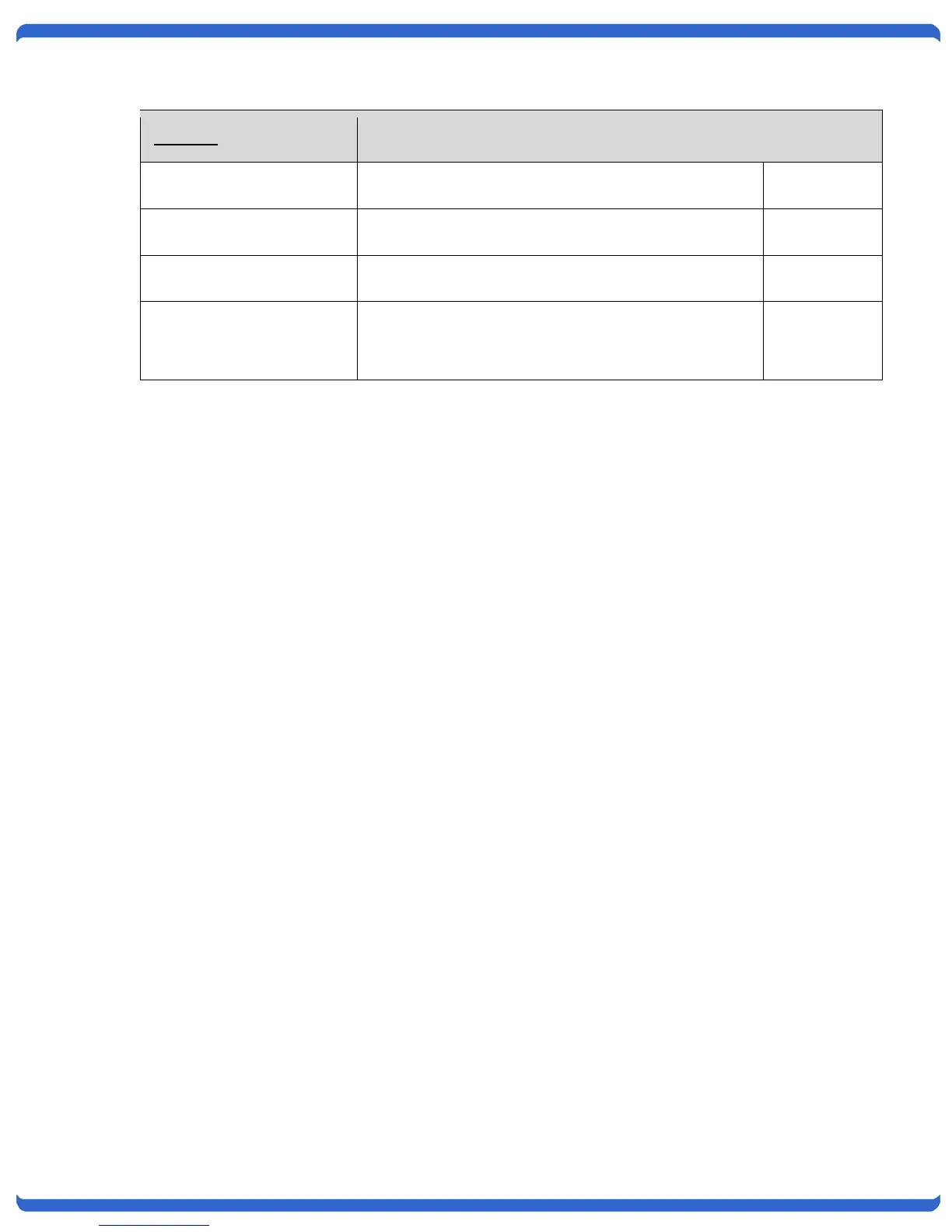V110120E iBoot-G2 Page 17
Prompts
The CLI will use the following prompts:
User>
This prompts the user to enter his user name (user or admin).
This is the first prompt that the user is presented with.
Password>
This prompts the user to enter his password.
iBoot >
This is the prompt that will be displayed after the user has
successfully logged in.
iBoot Reboot Required>
This is the prompt that will be displayed whenever there have
been changes made that require a reboot. This prompt will
remain the active prompt until the iBoot-G2 has been
rebooted.