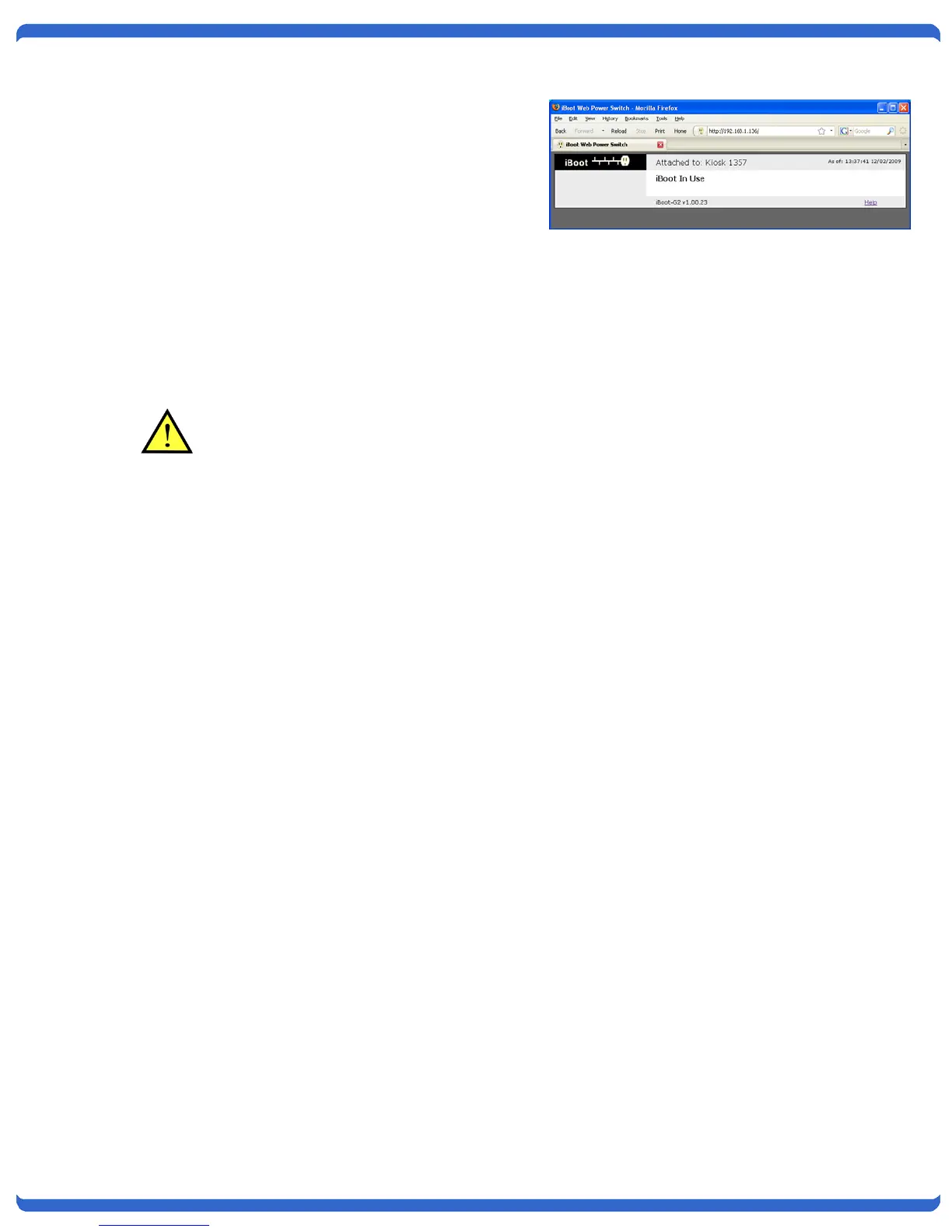V110120E iBoot-G2 Page 9
To access the Setup page, the administrator
credentials must be used for the initial login.
When you are finished with iBoot, click on Logout. A
confirmation page will be displayed. If another user is
logged into the iBoot-G2, a In Use page will be
displayed.
iBoot-G2 uses an inactivity timer for security. This
timeout is user selectable from 0 to 99 minutes.
Setting to zero disables the timeout feature. When
there is no activity for the set time in minutes, the user
is logged automatically logged out and the username
and password will need to be entered again for
access. This is to prevent accidental lockout by
leaving the user logged in.
As the iBoot-G2 allows only one Web user logged in at any time, use caution when disabling the
timeout feature, as it is possible to lock out other users by forgetting to logout. Closing the
browser will not log the user out and will lock out web access. If you do become locked out,
access the iBoot-G2 via Telnet and reboot the unit.
iBoot in Use Message