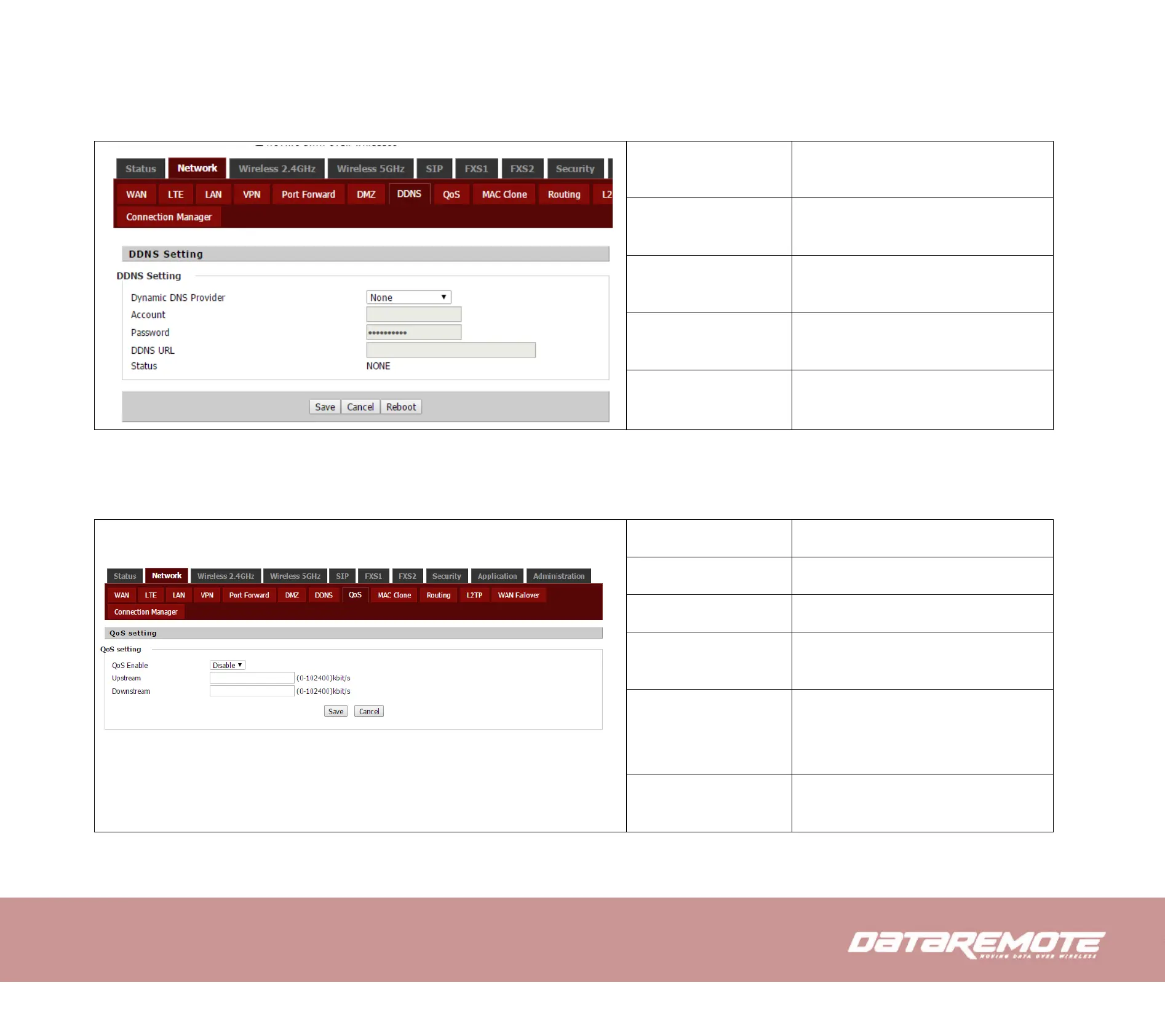Select the DDNS service which you
have established an account with.
Enter account that DDNS server
provided.
Enter password that DDNS server
provided.
Enter the DDNS Domain name or IP
address.
Show current status of DDNS
Select to enable QoS function
Prescribe uplink speed of router.
Prescribe downlink speed of router.
Set server name of the service that you
want to set it with QoS Control.
Enter source IP address of the user (for
example, PC) who you want to set it
with QoS Control.
Enter destination IP address of the user
(for example, PC) who you want to set
