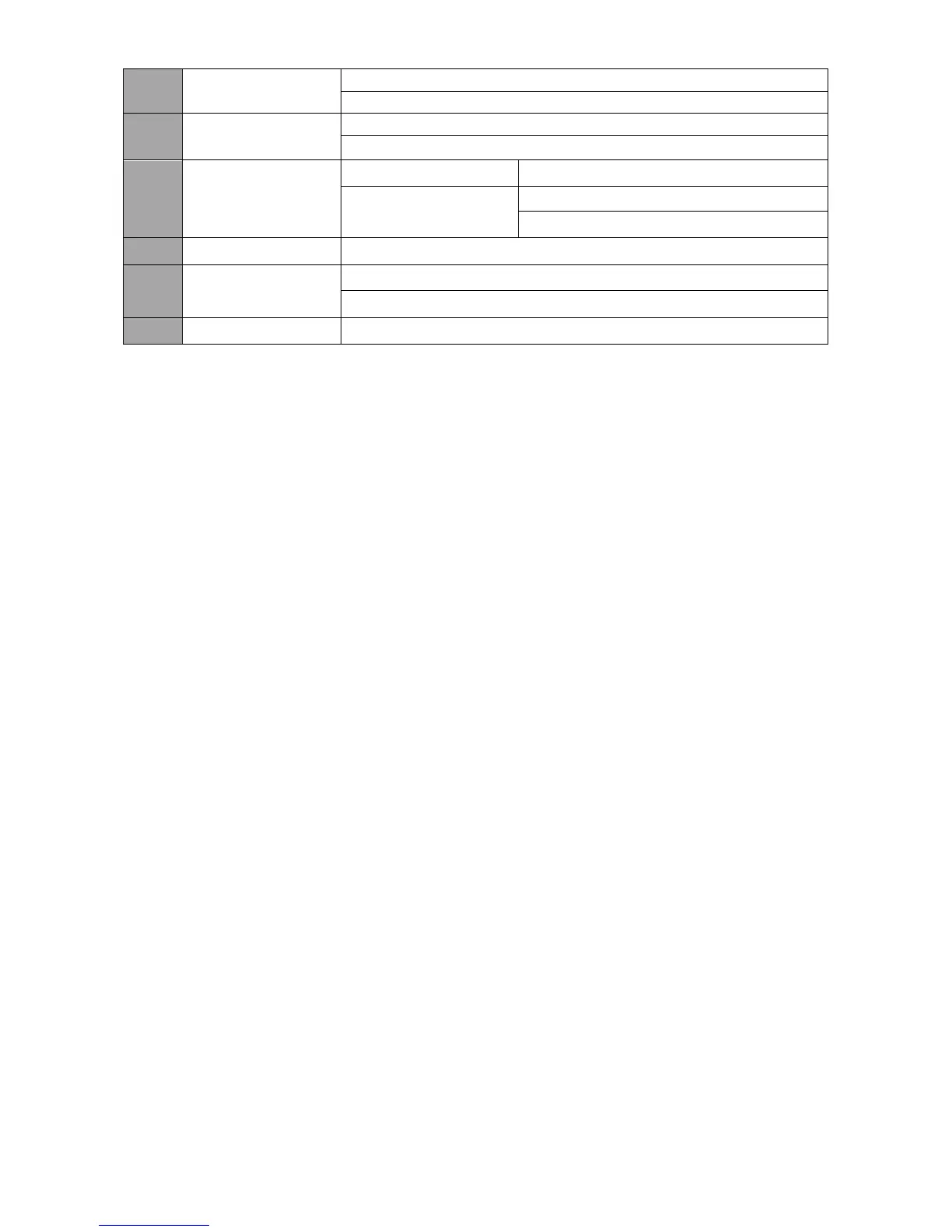FN1. Exits the MENU (EXIT)
Exits the setup menu mode.
FN2. Input A Source Assignment (Input A Source)
In this option, you may select a source for input A image processing. The available interfaces are:
• 1xSDI – SDI video interface up to 12G (SD is not supported)
• 4xSDI – quad SDI video
• HDMI – HDMI 2.0
• Clone – Input B as a source
FN3. Input B Source Assignment (Input B Source)
In this option, you may select a source for input B image processing. The available interfaces are:
• 1xSDI – SDI video interface up to 12G (SD is not supported)
• 4xSDI – quad SDI video
• HDMI – HDMI 2.0
• Clone – Input A as a source
FN4. Output Format Selection (Output Format)
There are many video output formats available for selection. The available video output formats
are listed as follows:
• PAL
• NTSC
• PAL 16:9
• NTSC 16:9
• 720p50
• 720p59.94
• 720p60
• 1080p25
• 1080p29.97
• 1080p30
• 1080i50
• 1080i59.94
• 1080i60
• 1080p50
