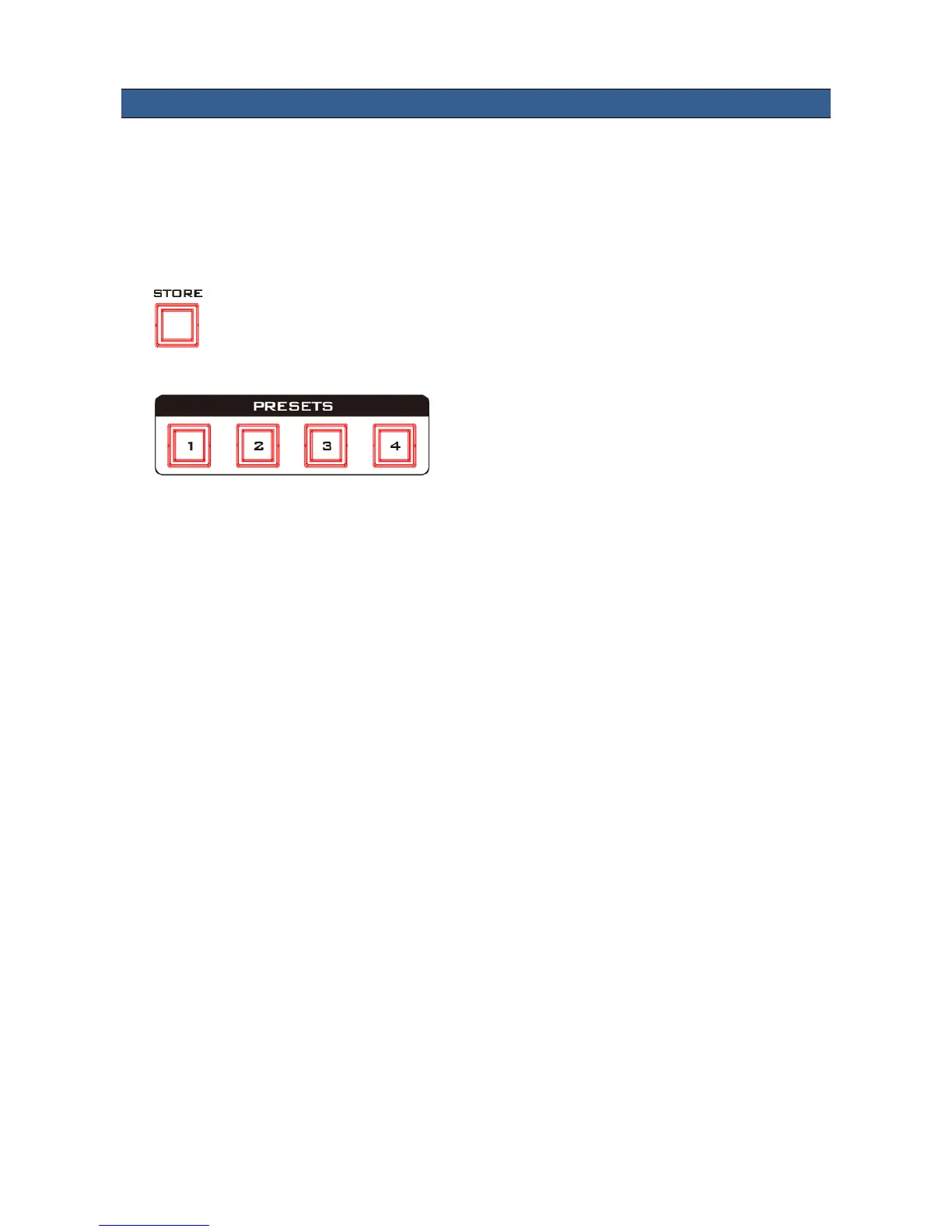12
4. Storing Different Device Settings
The RMC-185 allows you to store up to four device settings. Follow the procedure below to store
the current device setting to one of the preset buttons.
To store a device setting:
1. Adjust the frame positions using the joystick.
2. Push the STORE button and it will turn red.
3. Press a preset button to save the current device setting.
4. The selected preset button will remain ON for 2-3 seconds and the button LED will be turned
OFF after the device setting is successfully saved.
