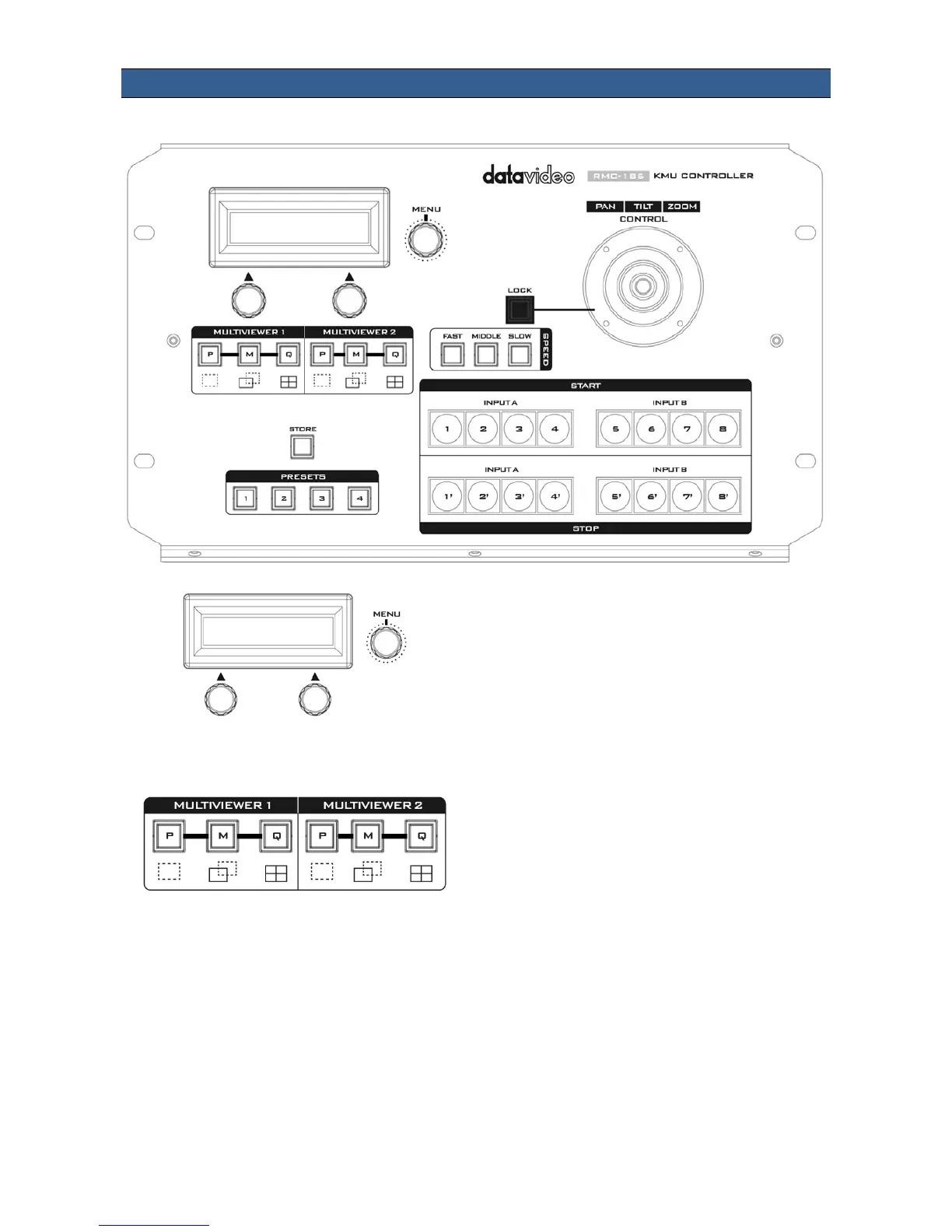6
2. Connections and Controls
2.1 Front Panel – Keyboard
LCD Display
The RMC-185 status or the setup menu options
are displayed on the LCD panel.
Menu Control Dials
The RMC-185
entered and browsed using these dials. Push to
select a specific item and rotate to browse the
selected menu option.
Multiviewer Mode Select
P Preview
Press to display current position of the
selected frame.
M Motion
Press to display motion of the selected
frame (playback of the motion from
Start position to End position).
Q Quad View
Simultaneous display of all four frames.
