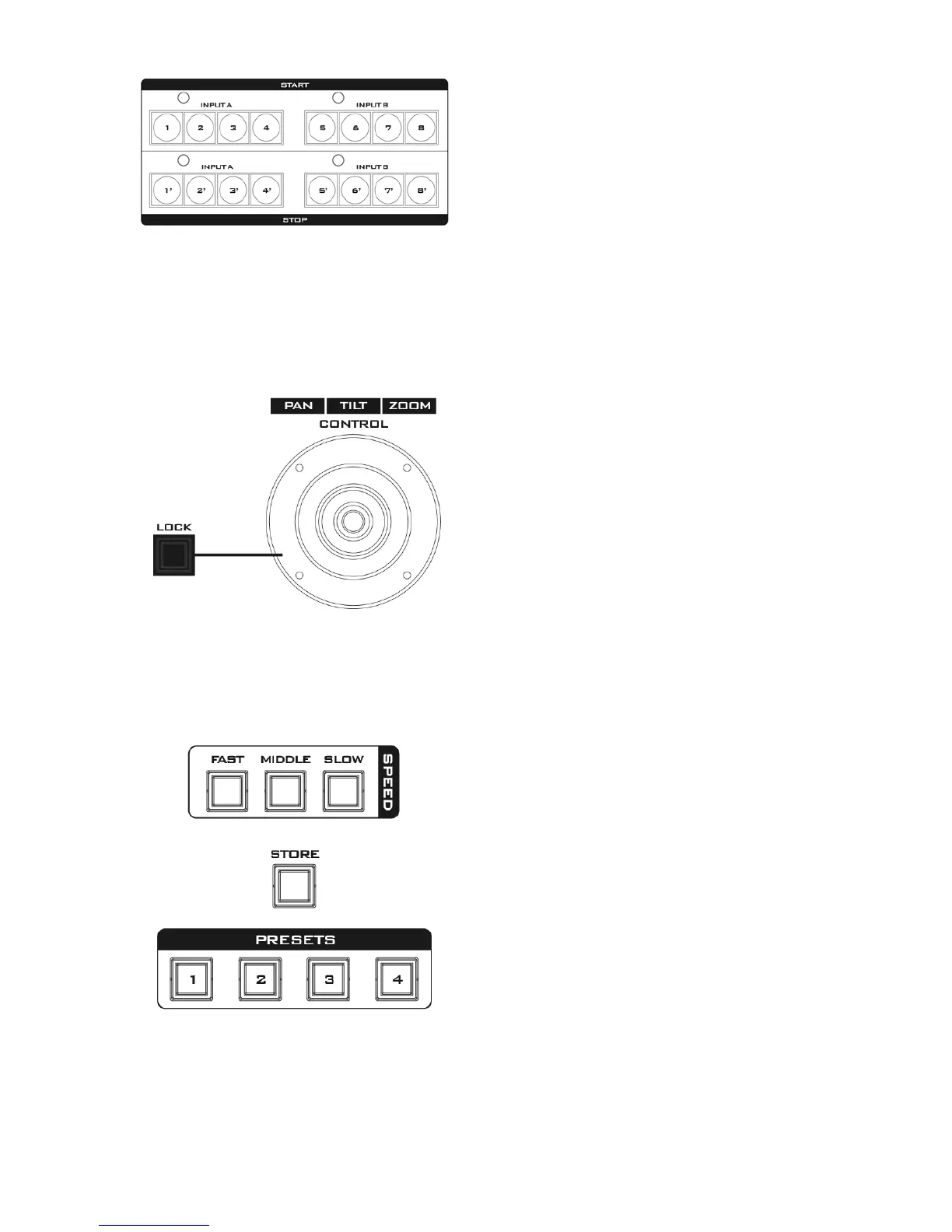7
Frame selection buttons (Top row)
Press one button (1-8) to select an active frame.
After selecting an active frame, you can press
the same button to switch between Start and
End positions.
Motion operation buttons (Bottom row)
Press one button to start motion of an active
frame and the second button press pauses
motion. Long pressing
about 2 seconds will stop motion. Button LED
flashes while the motion is in progress. When
the motion is stopped, the button LED will stop
flashing and turn to constant lit.
PTZ Joystick Control
Note: Before attempting to use the joystick to
PAN, TILT or ZOOM a selected frame, first make
sure the LOCK button is not enabled.
PAN – Move the joystick left or right to pan the
selected frame from left to right or vice versa.
TILT – Move the joystick up or down to tilt the
selected frame up or down.
ZOOM –
Twist the joystick clockwise (to the
right) or anti-clockwise (to the left) to have the
selected frame zoom in or out.
LOCK Button
When enabled, the joystick will be in the lock
state. To resume its functional status, simply
press the button once to unlock the joystick.
Speed
The speed at which the selected frame moves
can be chosen by pressing one of the three
speed buttons.
STORE
Pressing this button enters the RMC-
STORE MODE. When activated, this allows the
current device setting to be stored in a chosen
Preset Button by pre
Preset Button. Press again to exit STORE MODE.
PRESETS
The preset buttons may be used to store up to
four device settings. Each button corresponds to
one stored device preset
button to recall the saved preset. Once
activated, the button LED will be turned ON.
