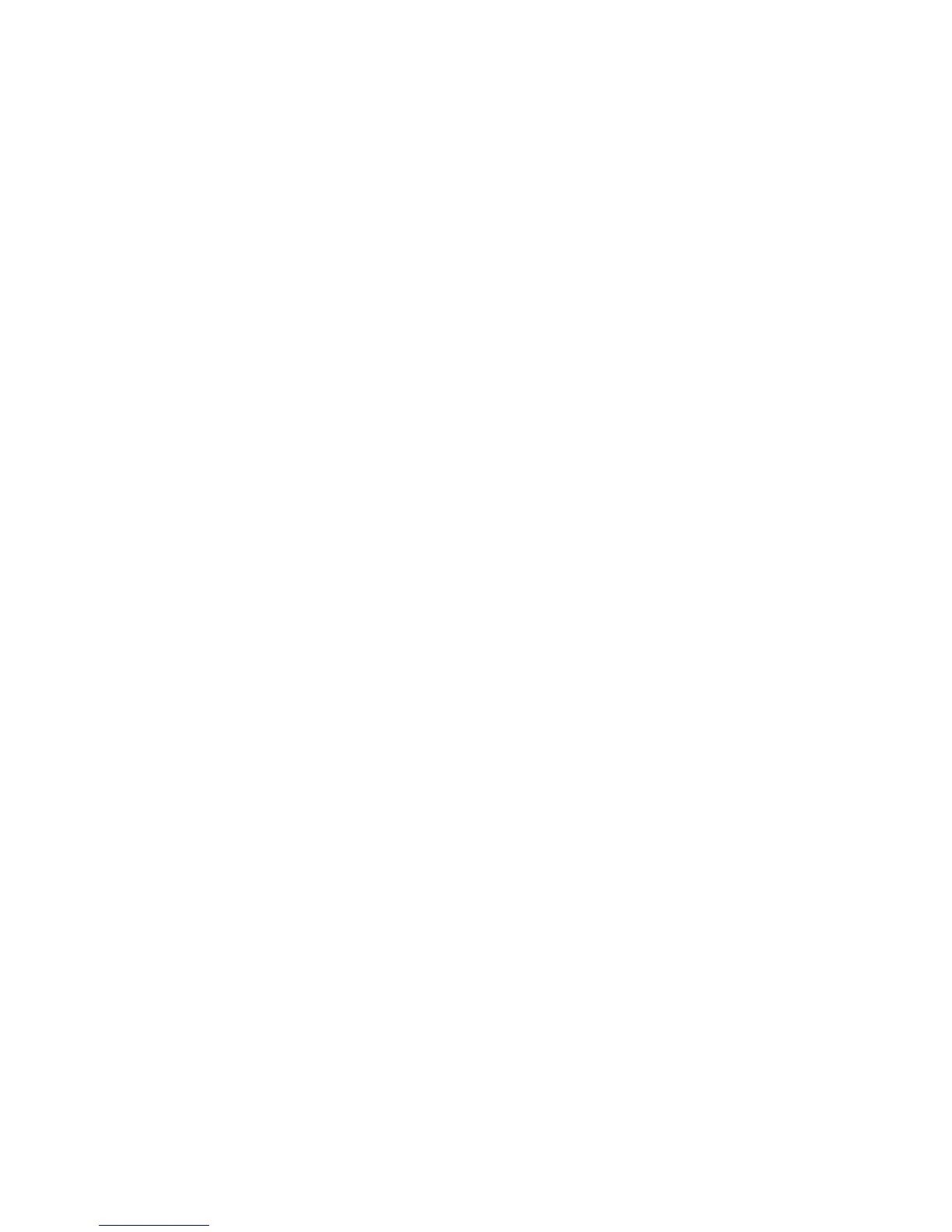TYMSERVE 2000
GPS Status: This display shows the status and error code for the GPS receiver. The status is
coded as follows (in hex):
00 doing position fixes
01 don't have GPS time yet
03 PDOP is too high
08 no usable satellites
09 only 1 usable satellite
0A only 2 usable satellites
0B only 3 usable satellites
The error code is bitwise encoded and displayed as two hex digits. The coding is as follows:
bit 0 (LSB) battery back-up failed
bit 1 signal processor error
bit 2 alignment error, channel or chip 1
bit 3 alignment error, channel or chip 2
bit 4 antenna feed line fault
bit 5 excessive ref frequency error
bit 6 unused
bit 7 (MSB) unused
Position: The position of the GPS receiver is shown here in degrees and minutes of latitude and
longitude. This parameter should be saved anytime the TYMSERVE is moved an appreciable
distance (1 mile or more) after the new position has been acquired. Though the GPS receiver
will always find its new position even if it is not saved, saving the correct position will result in
quicker time acquisition. The GPS receiver can maintain time more accurately when only one
satellite is available if it knows its position.
Leap Seconds: GPS time is maintained relative to an atomic clock. UTC, however, is adjusted
to compensate for perturbations in the earth's rotation. The difference between GPS time and
UTC is maintained as some number of 'leap seconds' which is added to or subtracted from GPS
time. The GPS receiver can obtain the leap second data from the satellites, but it may take
several minutes to get this information. To expedite this process, the TYMSERVE initializes the
GPS receiver with this information. When leap seconds are adjusted, the adjustment takes place
either at midnight on July 31 or midnight on December 31. When leap seconds change, the new
leap second value should be saved as soon as possible or the TYMSERVE may be off by a
second for the period of time that it takes for it to acquire the new leap second value.
4.11 TIMING PARAMETER DESCRIPTION (-ACTS)
This section describes the TIMING parameters for the -ACTS version.
Make call to NIST now: Press <ENTER> at this screen to force an immediate call attempt to
NIST. Once a call attempt is made, you must wait for the attempt to complete before attempting
another call. While a call attempt is in progress, configuration parameters cannot be changed. A
successful call to NIST will synchronize the TYMSERVE's timing. Unsuccessful calls may
Datum Inc, Bancomm Div. TYMSERVE 2000 Manual
xxvii