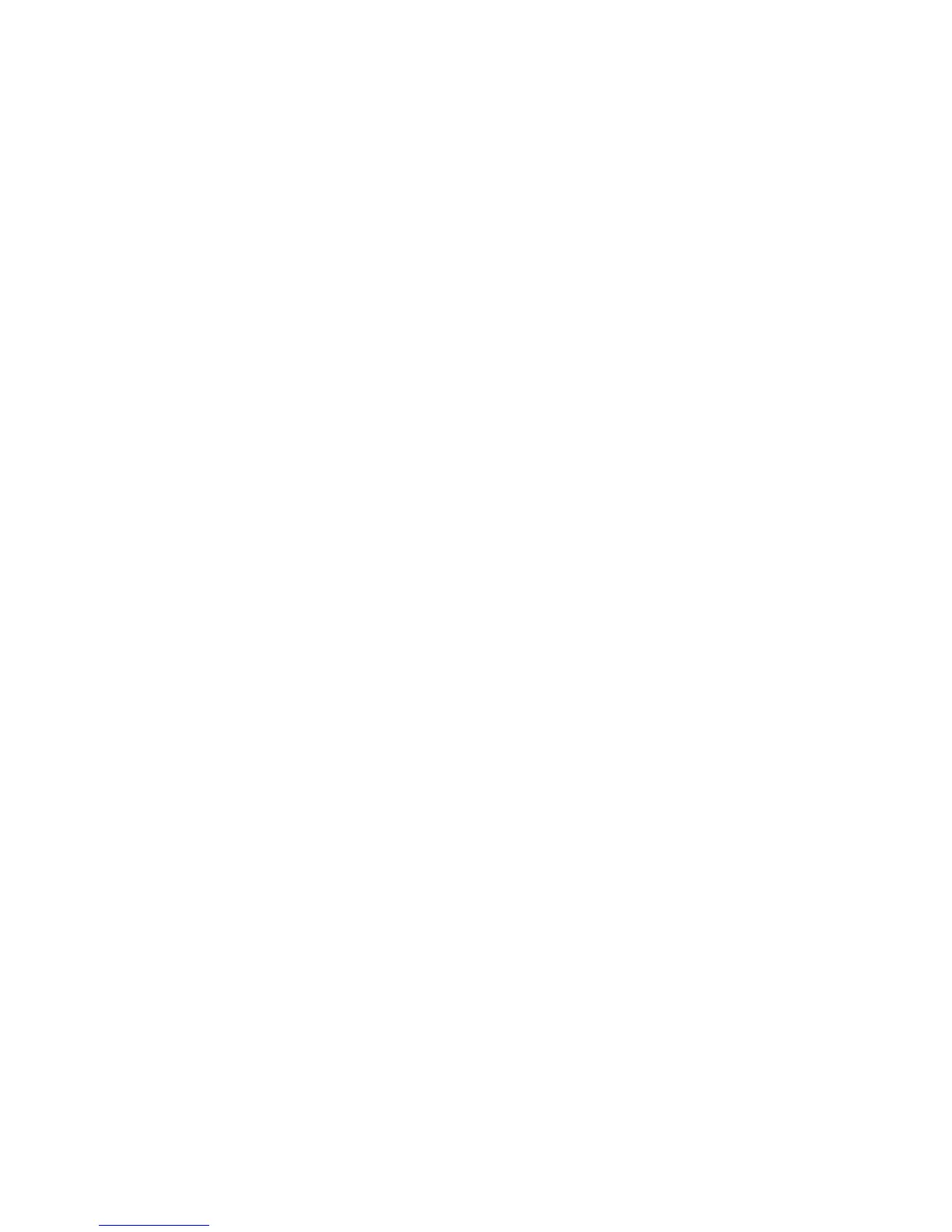APPENDIX A
TROUBLESHOOTING GUIDE
A.0 GENERAL
This Appendix provides a troubleshooting guide for user's of the TYMSERVE 2000 Network
Time Server. The TYMSERVE is a line-replaceable-unit (LRU), meaning that most users will
replace the entire unit with a spare unit (or return the unit to the factory for repairs) should a hard
failure occur. This guide will help the user find common problems that occur due to external
equipment failures or incorrect TYMSERVE setup.
A.1 TIMING SOURCE PROBLEMS
Front panel displays 'FLY' always:
The word 'FLY' on the front panel display indicates that the timing source is either not present or
is unusable. Make sure that you have selected the correct timing source from the TIMING menu.
You must exit the menu system before a new timing source selection will take effect. Verify that
the timing source (i.e. time code, external 1 PPS, GPS) is connected properly to the TYMSERVE
and that the timing signal is actually present on the connector carrying the timing source. When
using time code, be sure that the correct time code format has been selected.
Front panel displays incorrect time:
The front panel time display can be setup to display local time or UTC (Universal Time
Coordinated) time. The time displayed can be offset from UTC with the Local Time Offset and
Daylight Saving Time menu selections (FEATURE menu). If the Local Time Offset is set to 0
and DST is set to 'Not Observed', then the time displayed should be UTC. If not, then the
Timing Source Offset menu selection (TIMING menu) may need to be set in order to remove any
offset from UTC that the timing source contains. Be sure to set the Current Year parameter
(TIMING menu) when using a timing source that does not provide year information (e.g. time
code). You may want to review the TYMSERVE Manual in regards to the time offset
parameters.
A.2 NETWORK CONNECTION PROBLEMS
TYMSERVE does not respond to NTP queries or pings:
The most common problem with the network interface is with the selection of the Ethernet