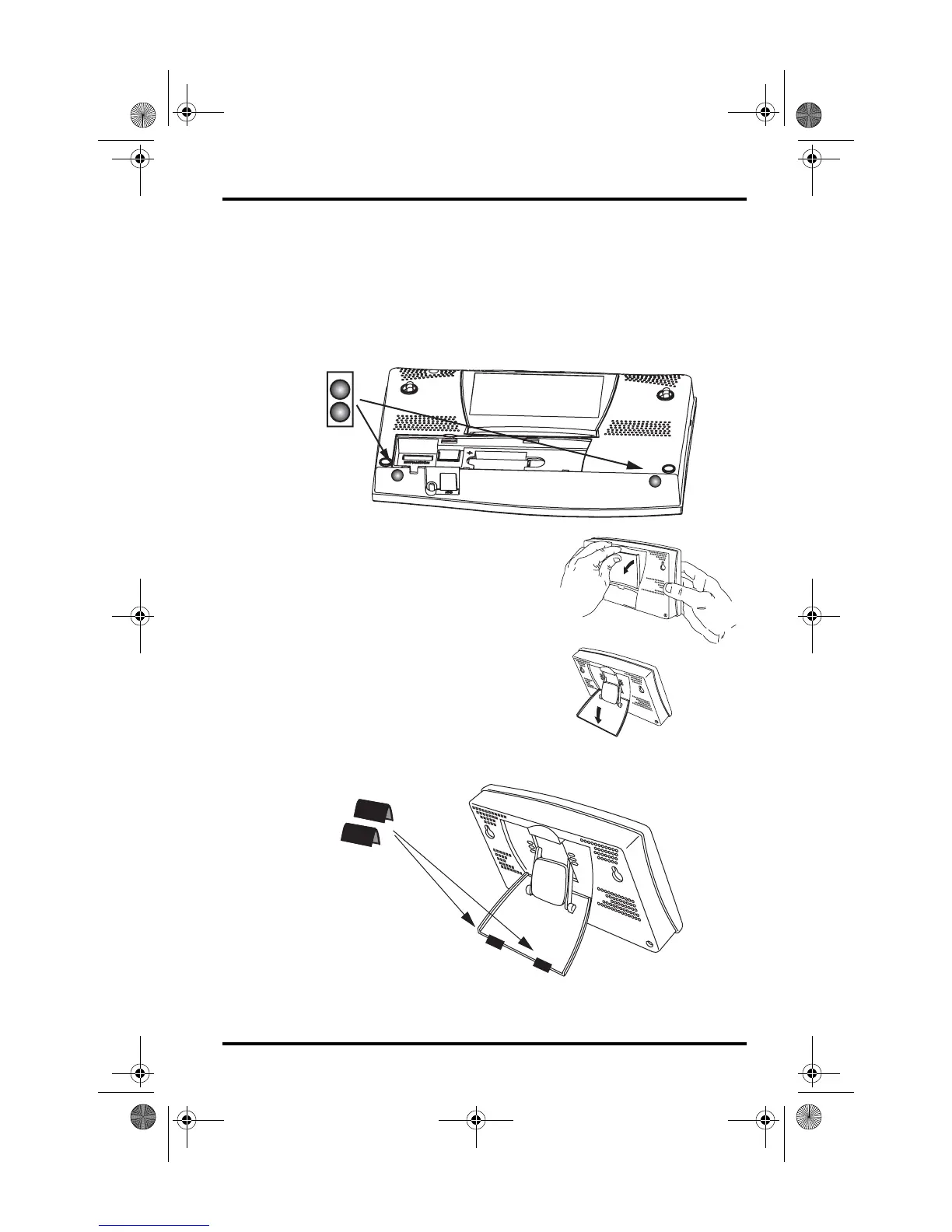Console Location
7
• Avoid positioning a wireless console near large metallic surfaces such
as refrigerators.
Table & Shelf Placement
The console kickstand can be set to three different angles allowing five dif-
ferent display angles.
1. Install the two round rubber feet on the bottom of the console. The
rubber feet help prevent damage to furniture and surfaces.
2. Lean the kickstand out by pulling on its
top edge
You’ll see the indentation for your fin-
ger at the top edge of the console.
3. Slide the catch to rest the kickstand in
the appropriate angle.
Choose low angles for display on a cof-
fee table or other low area. Choose
higher angles for display on a desk or
shelf.
4. Install the two rubber channel feet on the kickstand.
If necessary, pull up on the stand to close it. It will be a little tight, so it’s
okay to push hard enough to get it to slide.
07395.234 Manual VP2 console Book.book Page 7 Wednesday, November 17, 2004 3:57 PM