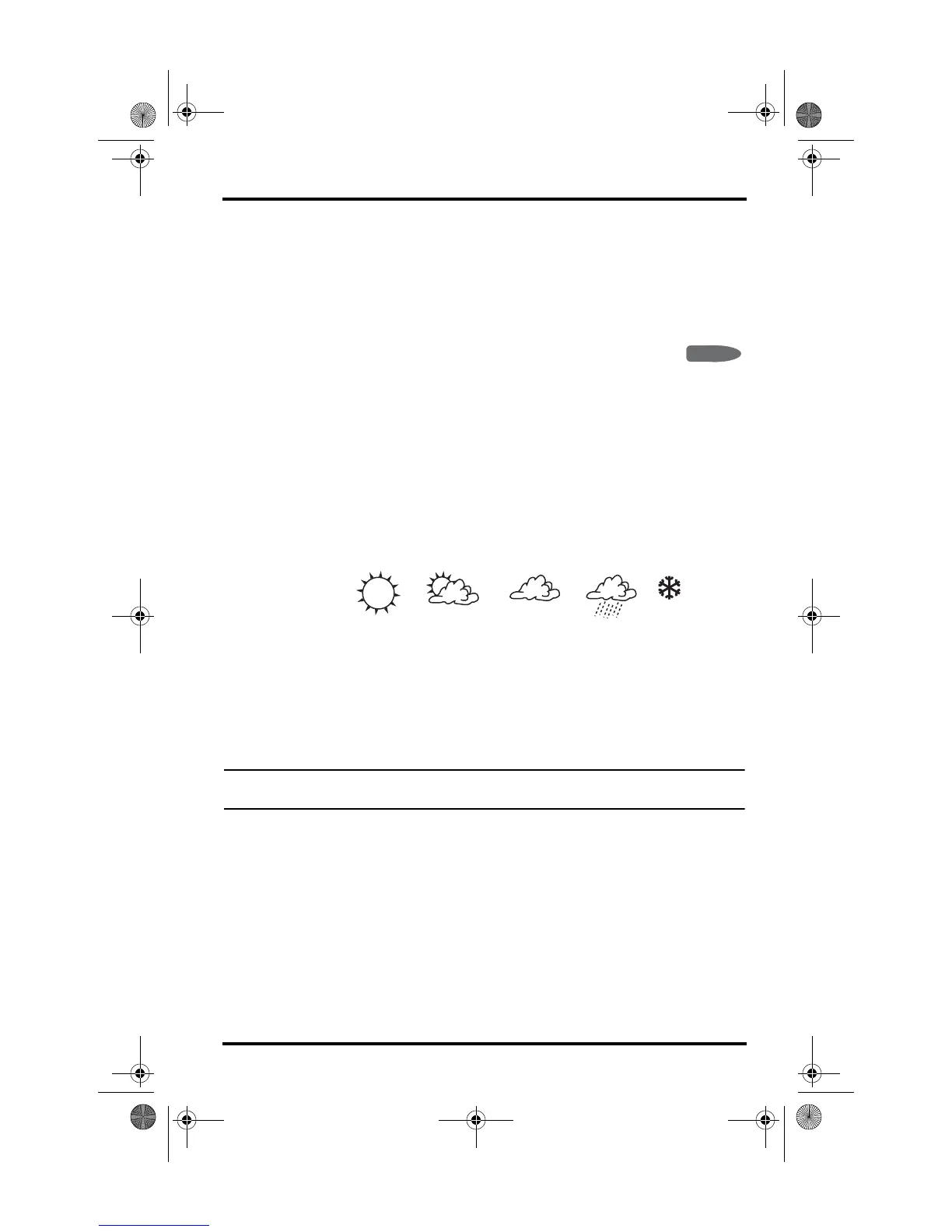Displaying the Forecast
27
Displaying the Forecast
Your console generates a weather forecast based on the barometric reading
& trend, wind speed & direction, rainfall, temperature, humidity, latitude
& longitude, and time of year. Included in the forecast is a prediction of the
sky condition (sunny, cloudy, etc.) and changes in precipitation, tempera-
ture, wind direction or wind speed.
Press FORECAST to display the forecast. The forecast ticker
message at the bottom of the screen predicts the weather up to
48 hours in advance. The forecast is updated once an hour, on
the hour. Predictions are made for cloud cover, temperature trends, the
likelihood of precipitation, timing, severity and windy conditions.
Forecast Icons
The forecast icons show the predicted weather for the next 12 hours. If rain
and/or snow is possible but not necessarily “likely”, the partly cloudy icon
along with the rain or snow icon displays. When both the rain and snow
icons display together, a chances of rain, freezing rain, sleet and/or snow
are likely.
Displaying Time & Date or Sunrise & Sunset
Your console shows the sunrise and sunset time in the same place on the
screen used by the current time and date.
Press 2ND and then press TIME to toggle the screen between the current
time and date or the sunrise and sunset times for the current day
Note: See “Screen 4: Time & Date” on page 12 to change the console time and date or to
select a 12- or 24-hour clock.
Calibrating, Setting, and Clearing Variables
To fine-tune your station, you can calibrate most of the weather variables.
For example, if your outside temperature seems consistently too high or
too low, you can enter an offset to correct the deviation.
Calibrating Temperature And Humidity
You can calibrate inside & outside temperature, inside & outside humidity,
as well as any extra temperature/humidity sensor readings you have trans-
mitting to your Vantage Pro2.
FORECAST
Mostly Clear Partly Cloudy Mostly Cloudy SnowRain
07395.234 Manual VP2 console Book.book Page 27 Wednesday, November 17, 2004 3:57 PM