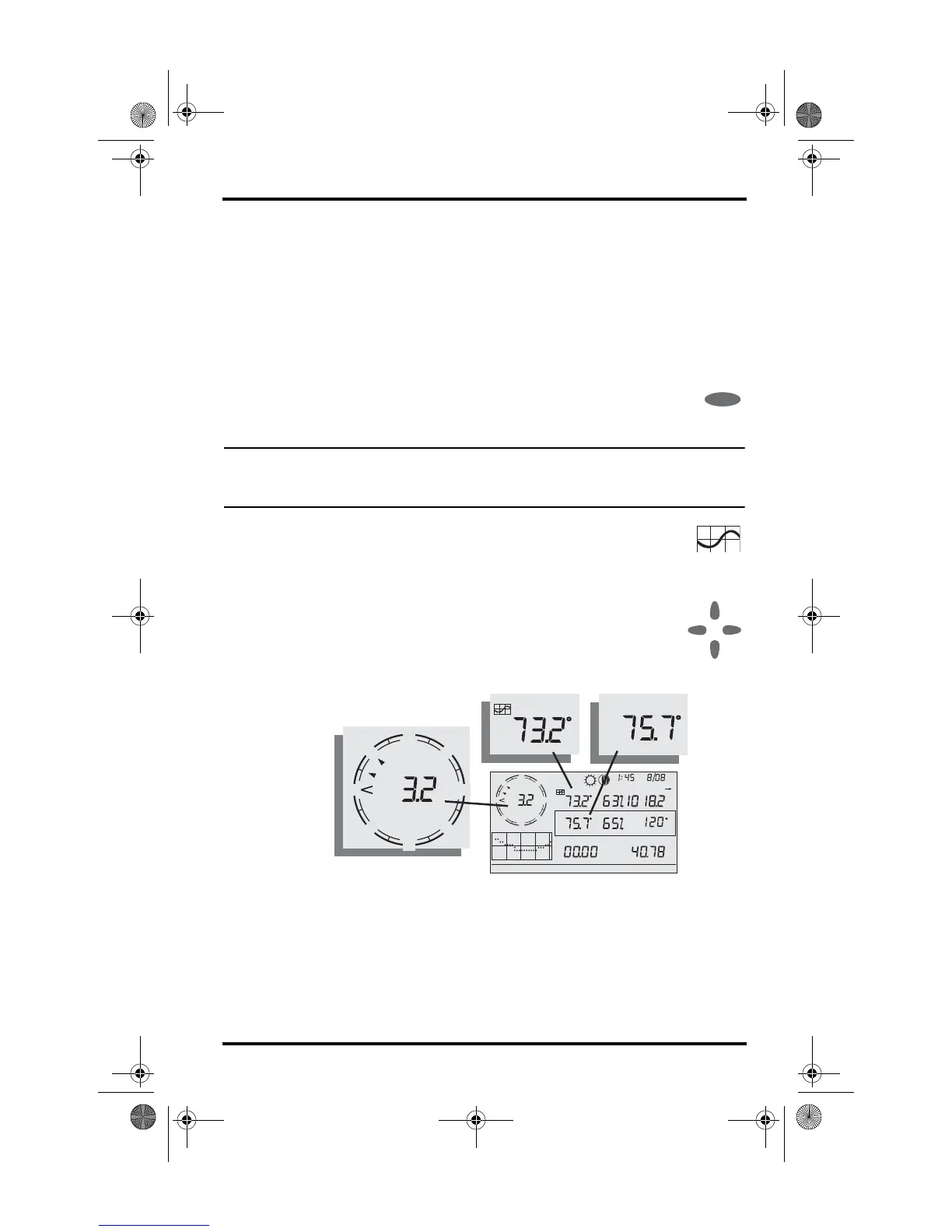Selecting Units of Measure
21
while most variables share their location with one or more variables. You
can select any variable not currently on the screen to display it.
Selecting Weather Variables
Select a weather variable to display it’s data on the screen if it isn’t already
visible or to graph the data available for that variable.
Weather variables are selected via the console command keys:
• If the variable is printed on a key, just press the key to select the vari-
able.
• If the variable is printed on the console housing, first press and
release 2ND, then quickly press the key below the variable to
select it.
Note: After pressing 2ND, the 2ND
icon displays on the screen for three seconds. Com-
mand key secondary functions are enabled during this time. The keys return to nor-
mal operation after the icon disappears.
• Press a variable and GRAPH to graph the variable in the
Current Weather Mode screen. The console places a graph
icon on the screen next to the selected variable or value you
want to view to indicate the currently selected variable.
• You can also select any variable currently displayed on the
LCD screen using the navigation keys. Push up (+) to move
up the screen. Press down (-) to move down the screen. Push
left (<) to move left and push right (>) to move right.
Selecting Units of Measure
Most weather variables may be displayed in at least two different measure-
ment units, including US and Metric systems, although some variables fea-
ture more possibilities. Barometric pressure, for example, may be
displayed in millibars, millimeters, inches, or hectoPascals. Note that you
can set each variable’s units independently, and at any time, as you like.
2
ND
+
-
<
>
N
W
NE
SESW
Vertical Scale: X10
WIND
RAIN YEAR
in
TEMP OUT
HUM IN
HUM OUT
DAILY RAIN
in
TEMP IN
hPa
BAROMETER
STATION NO.1
F
F
F
MPH
Last 24 hrs
hr
Every 1
S
E
NW
pm
TEMP IN
F
TEMP OUT
F
HEAT INDEX
N
W
NE
SESW
WIND
MPH
E
S
NW
07395.234 Manual VP2 console Book.book Page 21 Wednesday, November 17, 2004 3:57 PM