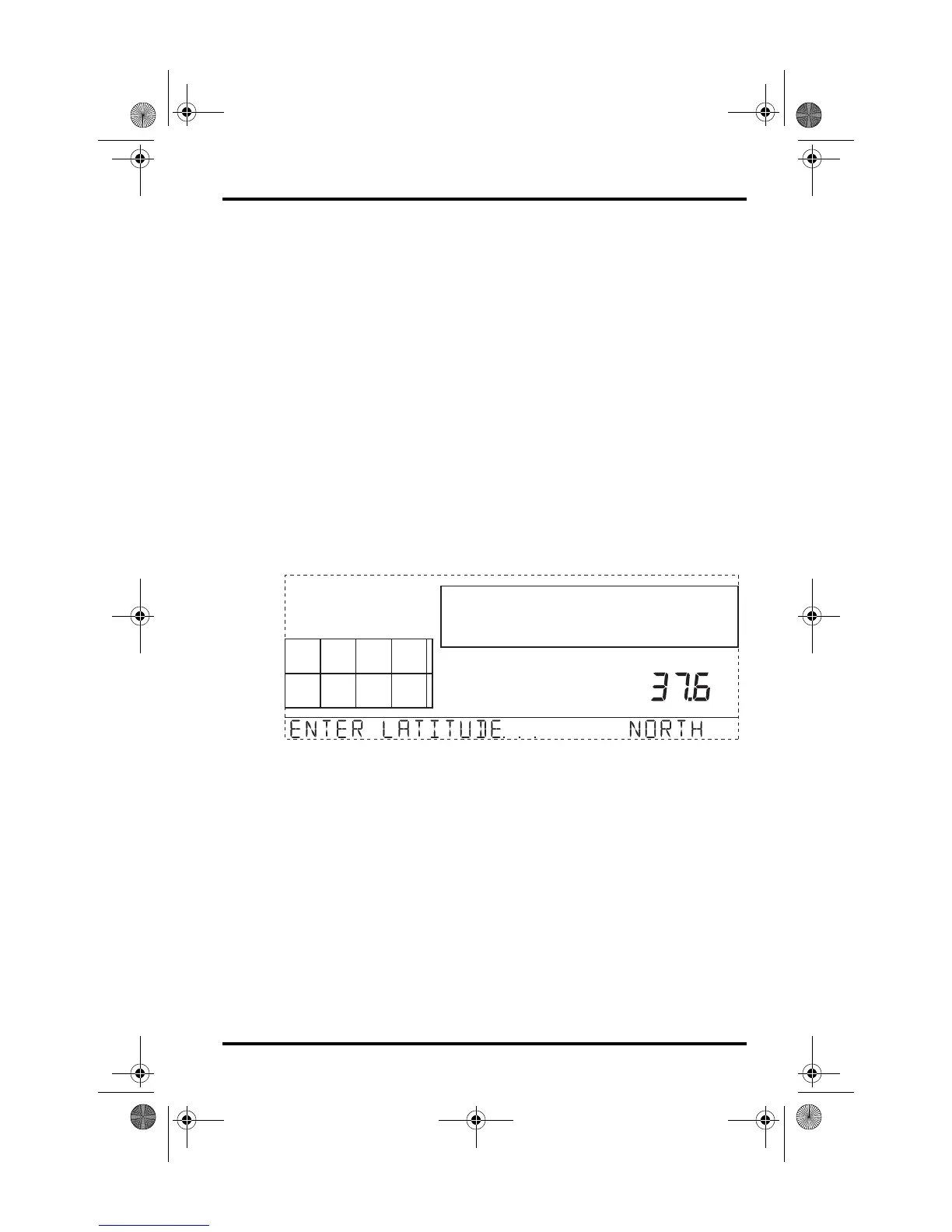Setup Mode
13
To change the time and date:
1. Press the right and left arrows to select the hour, minute, month, day or
year. The selected time or date setting blinks on and off.
2. To change a setting, press the up and down arrows to adjust the value up
or down.
To choose a 12-hour or 24-hour clock, first select either the hour or
minute setting, then press 2ND and immediately press UNITS. This tog-
gles the clock setting between the two clock types.
To choose between a MM/DD or DD.MM display for the date, first
select either the day or month setting, then press 2ND and immediately
press UNITS. This switches the console from one date display to the
other.
3. Press DONE to move to the next screen.
Screen 5: Latitude
The console uses latitude along with longitude to determine your location,
allowing it to adjust the forecast and calculate the times for sunset and sun-
rise.
Screen 5: Latitude
• Latitude measures distance north or south of the equator.
• Latitude is used with longitude to identify your position on earth.
If you do not know your latitude and longitude, there are several ways to
find out. Many atlases and maps include latitude and longitude lines. You
can also talk to the reference department of your local library, call your
local airport, or search on the Internet. The more accurate you are, the bet-
ter; however, a reasonable estimate will work, too.
1. Press the right and left arrows to move between fields.
2. Press the up and down arrows to change the settings up or down.
3. To select the Northern or Southern Hemisphere, press 2ND and then
UNITS.
4. Press DONE to move to the next screen.
07395.234 Manual VP2 console Book.book Page 13 Wednesday, November 17, 2004 3:57 PM