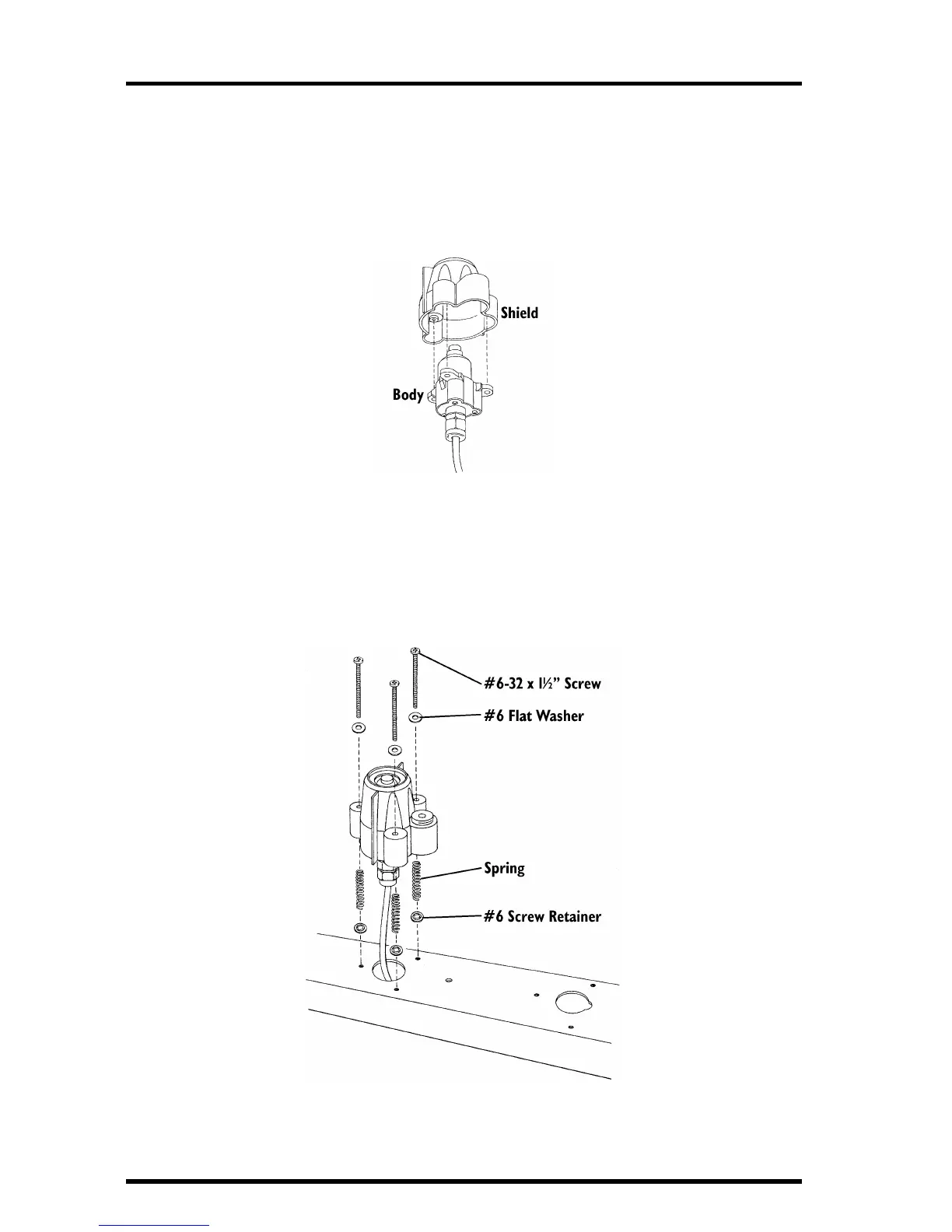Page 6 Solar Radiation Sensor
Mounting the Sensor on the Sensor Mounting Arm
Follow the instructions below to mount the sensor on the Sensor Mounting
Arm (SMA).
1. Route the cable through the large hole in the mounting arm if desired.
2. Place the shield onto the body as shown below.
P
LACING
S
HIELD
ONTO
B
ODY
3. Place a flat washer over the end of each screw and insert it into the body.
4. Place a spring over the end of each screw and hold the springs in place using a #6
screw retainer.
5. Secure the sensor to the mounting arm by driving the screws into the appropriate
holes as shown below.
M
OUNTING
THE
S
OLAR
R
ADIATION
S
ENSOR
ON
THE
SMA
6. Using the bubble level on the sensor as a guide, adjust the sensor until it is level by
tightening or loosening the levelling screws as necessary.
